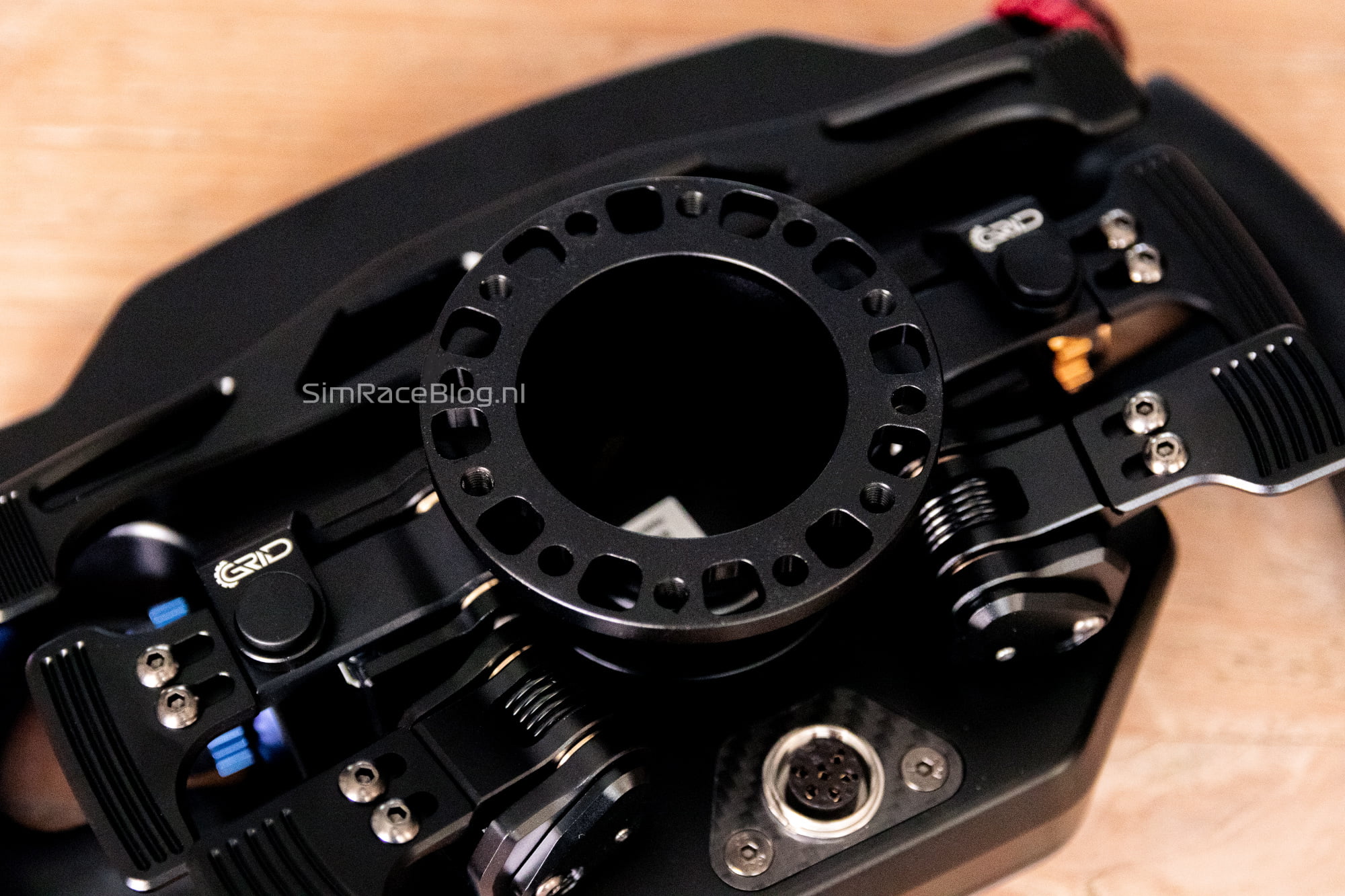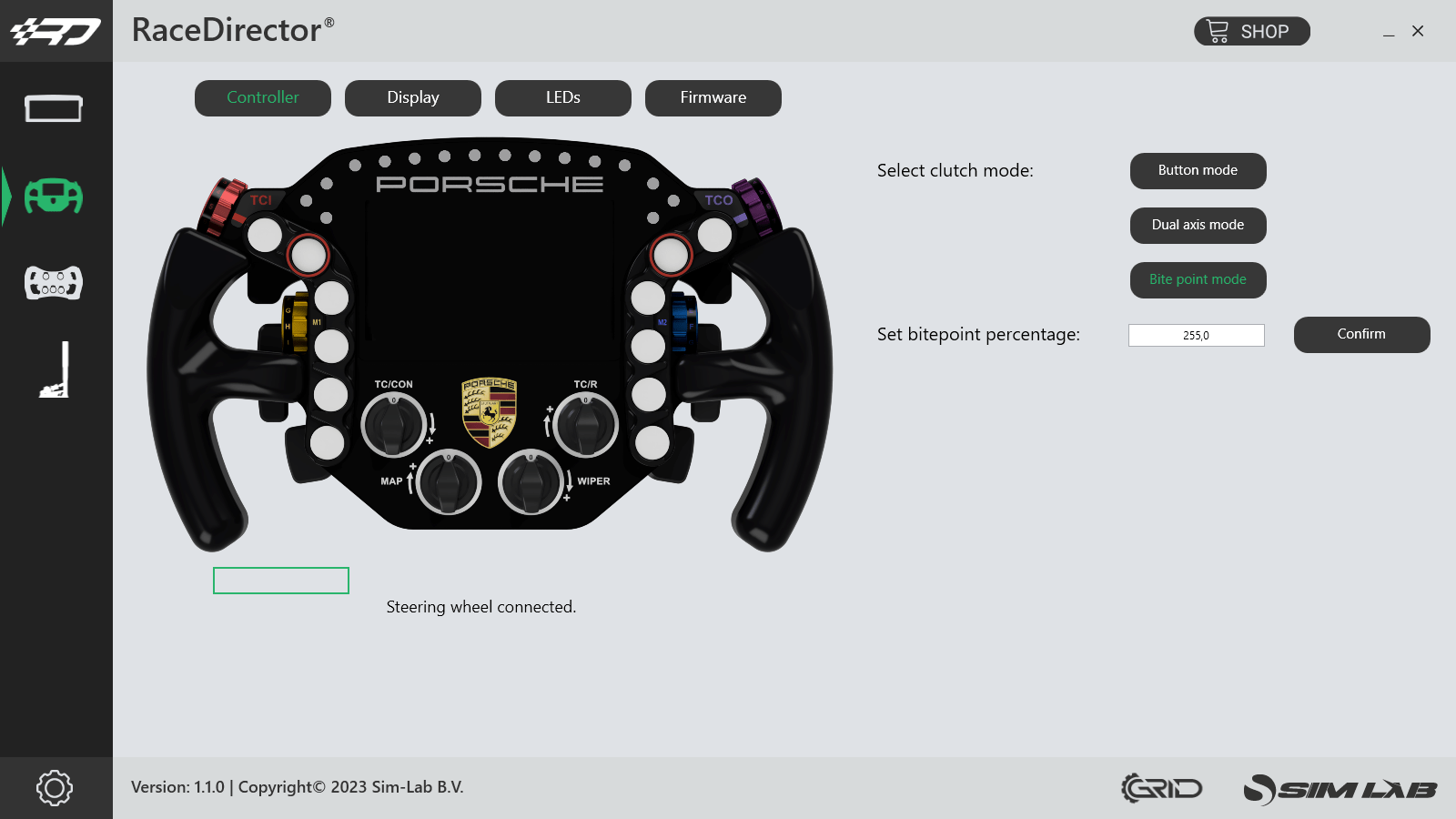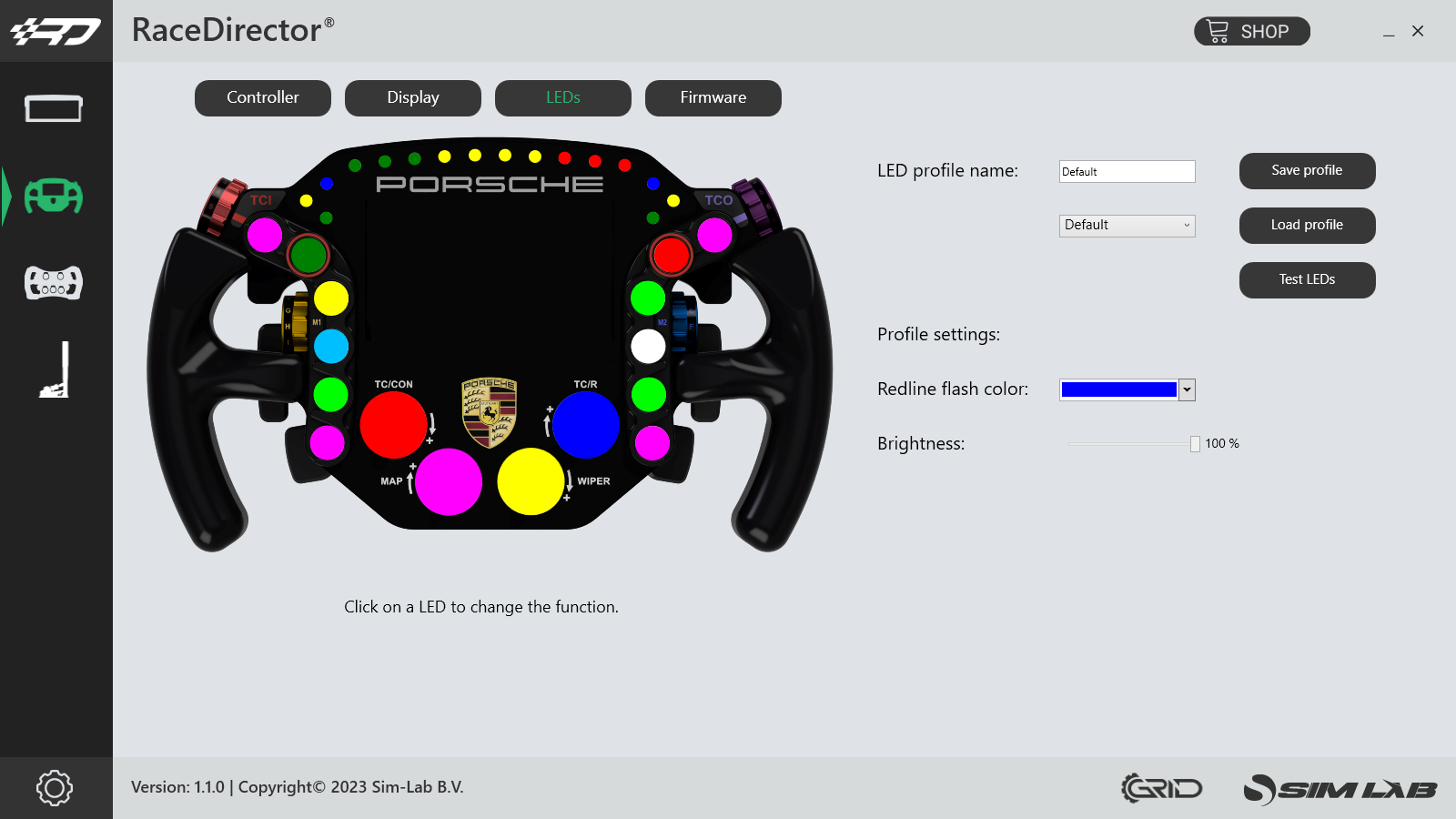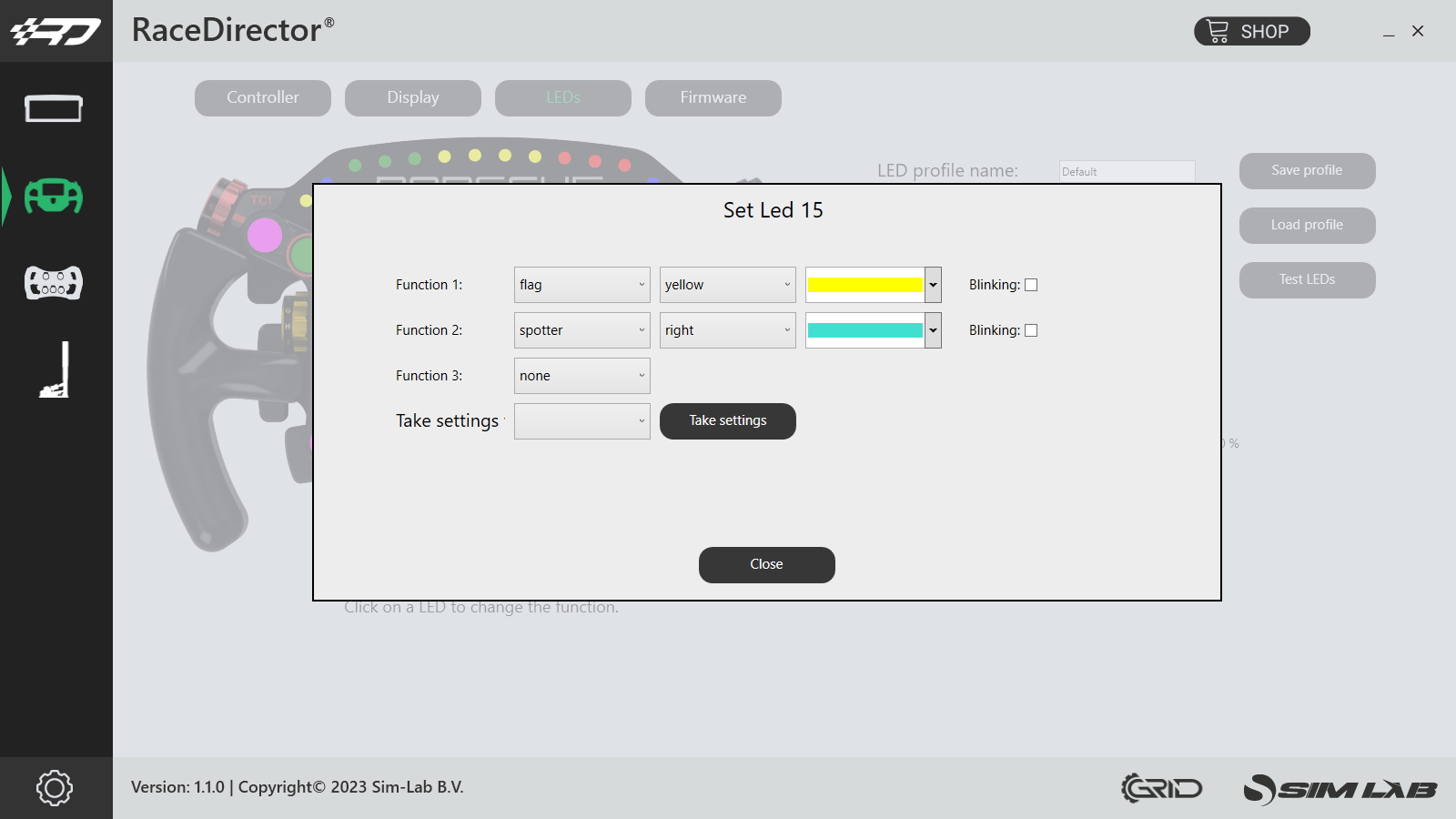GRID by Sim-Lab Porsche 911 RSR Steering Wheel
In September 2021, GRID Engineering and Sim-Lab joined forces and various beautiful products have since been launched under the GRID by Sim-Lab brand name. In our Porsche 911 GT3 Dash Display review, we already mentioned that the company acquired the official Porsche license for at least three years, starting from September 2022. A number of great products have already been brought onto the market under this license, more announcements have been made and much more is planned. One of these products is the Porsche 911 RSR Sim Racing Steering Wheel introduced last year, of which a version 2 has been available since the end of last year.
During our visit to Sim-Lab last February we were told by Richard, owner of Sim-Lab, that we were going to be able to review this steering wheel. Because customer orders naturally are a priority, we had to be patient to actually get started. However, our patience has been rewarded and we are now in possession of the Porsche 911 RSR Steering Wheel. It goes without saying that we are looking forward to sharing our experience with you once again and hopefully our patience has not been in vain.

Packaging & Contents
Products purchased are sent to their customers worldwide via Sim-Lab’s head office. The package was sent to us via UPS and delivered neatly the next working day. This is of course very fast, but that is because Sim-Lab is located in the Netherlands, just like us. The shipping time to other countries will take a few extra days. We receive a large brown box which feels quite heavy. As soon as we open this outer box we see the beautifully designed product box with a full color image of the Porsche 911 RSR Sim Racing Steering Wheel. It may sound repetitive how we always get excited about beautiful product boxes, but as far as we are concerned, GRID by Sim-Lab is certainly at the forefront in this area.
As soon as we open the product box, we see a flyer with a silhouette of the steering wheel and a QR code that refers to the online manual. We also find a sticker sheet with labels for the buttons of the steering wheel. Below that we find a filling of high-quality black foam containing the Power Injection Box (PIB) at the top right and a recess at the bottom with a USB cable, a data cable with Lumberg connector and an Allen key for adjusting the paddles. In the middle is a cut-out of the Porsche RSR steering wheel containing the steering wheel itself. Underneath the steering wheel is also a black box containing the power adapter for the Power Injection Box. The contents are very comprehensive, although we do miss some different bolts to mount a quick-release on the steering wheel.
Het Porsche 911 RSR Steering Wheel
The GRID by Sim-Lab Porsche 911 RSR Steering Wheel is a high-end replica steering wheel as used in the Porsche 911 RSR. The steering wheel is only suitable for PC and can be controlled via SimHub or Sim-Lab’s own Race Director software. As already mentioned, the steering wheel has an official Porsche license and is therefore provided with the official Porsche logo. It shows off very nicely on the front of the steering wheel and gives us, as Porsche enthusiasts, quite a special feeling.
The steering wheel is 300mm wide and weighs about 2kg, which exactly matches the specifications of the real steering wheel used in the Porsche 911 RSR. The housing of the Porsche 911 RSR Steering Wheel consists of a completely black anodised and CNC machined aluminum housing which is finished with a 5mm thick carbon front plate. This construction provides enormous rigidity. The handles are molded polyurethane with an anti-static compound.
Front
At the front of the steering wheel is the 5-inch Vocore LCD screen, which is protected by scratch-resistant glass with a screen print of the Porsche letters. The LCD screen has a resolution of 854×480 pixels and a refresh rate of 30fps. Sixteen RGB LEDs are located above and next to the screen, which are fully adjustable in color and brightness. The RGB LEDs are placed in a 3x10x3 layout which means there are three LEDs on each side of the display and ten LEDs above it. The steering wheel has 38 different inputs, of which twelve APEM push buttons, type 650gf, each with four adjustable RGB LEDs per push button. On the lower part there are four rotary encoders made of black aluminum and four adjustable RGB LEDs per encoder. The steering wheel has a total of 80 telemetry-controlled LEDs. At the top left and right, and next to the thumbs, are a total of four rotary encoders which also have a push button functionality and are equipped with beautiful colored aluminum buttons.
Rear
A 50mm adapter is mounted on the back of the steering wheel. This adapter has a 6x70mm bolt pattern and is suitable for mounting the most common quick releases. Above the adapter is an aluminum paddle with push/pull functionality. On the side of the adapter are the paddle shifter modules and below that the analog modules which you can use as double clutch, axis inputs or as button inputs. Below the adapter is a 6-pin Lumberg connector for connection to the Power Injection Box (PIB).
Power Injection Box (PIB)
As mentioned above, a module is included which GRID calls the Power Injection Box (PIB). You can mount this PIB on your simrig and connect it to your PC and power socket with the supplied USB cable and power adapter. You can connect the steering wheel to the PIB using the data cable. The PIB then provides the power and data connection for the steering wheel. The PIB is also very useful if you own several GRID by Sim-Lab steering wheels, and is not compatible with other brands of steering wheels.
Assembly & Use
We are going to use the Porsche 911 RSR Steering Wheel on our Fanatec DD2 wheelbase and thus mount a Fanatec Podium Hub on the steering wheel. As already mentioned, no bolts are supplied to mount a quick release, luckily we have enough bolts ourselves and we can get started quickly. Mounting is quite easy with the adapter on the back of the steering wheel. We then mount the supplied Power Injection Box (PIB) right next to the wheelbase on our simrig. After we have clicked the steering wheel onto the DD2 wheelbase, we connect the data cable between the steering wheel and the PIB. We turn on the steering wheel using the on/off button on the PIB and we can proceed to set up the steering wheel in SimHub or the Race Director software.
Software
The steering wheel is not plug and play, we need to install the VoCore driver for the display first. The step is neatly described in the manual. The manual is based on an older version of SimHub and requires a few more steps. In the latest version of SimHub you can add the steering wheel as a Porsche 9111RSR steering wheel with just a few clicks. After we have installed the VoCore driver, we add the steering wheel in SimHub, after which everything works immediately. The GRID website contains default profiles, which you can download and use in SimHub. In SimHub we assign our own favorite display template and the default LED profile we just downloaded. Because templates and LED profiles are becoming increasingly complex these days due to the enormous amount of possibilities in SimHub, just about every reputable brand has its own Discord server for support. GRID also has a strong community on Discord where many dashboard templates and LED profiles are created and shared.
Because at GRID by Sim-Lab they do not want to be dependent on SimHub with their products, and want to offer “slightly less complex” software to the end users, they have developed the Race Director software. This Race Director software can only be used for GRID by Sim-Lab products as an alternative to SimHub. In the software you can easily adjust the colors of the buttons and encoders, select dashboard templates and select LED profiles. You can also assign telemetry settings to the buttons and LEDs, such as displaying flags, your spotter and pit limiter warnings. You can also quite easily update the firmware of the steering wheel and visually (see image 1 below) set the analog modules as dual clutch, axis inputs or as button inputs.
We were able to test both SimHub and Race Director software. Both programs offer similar functionality with a few minor differences. To update your steering wheel you have to use the Race Director software. You can change the function of the analog paddles by pressing one of the three buttons named ‘button mode’, ‘dual axis mode’ or ‘bite point mode’. If you choose to use the paddles as a double clutch, you can adjust the point of engagement in the same screen. Both settings can only be made in the Race Director software. If you are not yet familiar with SimHub, the Race Director software is a very pleasant program to use. We ourselves prefer SimHub since we also use other equipment to display telemetry data as well. Using different brands of equipment is therefore only possible in SimHub.
Ready Set Go
Because the Porsche 911 RSR Steering Wheel is fundamentally a GT-style steering wheel, we will of course test it in GT cars. We like to drive Assetto Corsa Competizione and will test the steering wheel in a Porsche 991 II GT3. After starting Assetto Corsa Competizione, all we have to do is assign the buttons and encoders to the correct in-game functionalities and we’re ready to race!
The Steering Wheel
From the first meters, the steering wheel immediately gives us the ultimate Porsche feeling and our (sim) racing heart starts to beat faster. With a diameter of 300mm, this steering wheel feels good and is comfortable to hold. The polyurethane handles are comfortable, feel good and offer a good grip. The full aluminum housing and the carbon front plate make the steering wheel feel solid. We also do not notice any flex and/or play while driving. The details of the force feedback come through well through our Fanatec DD2 wheelbase. Because we are also curious how the steering wheel feels on a lighter wheelbase, we set the power of our DD2 to about 10Nm. Immediately we feel less details in the force feedback and we can conclude that a heavier wheelbase, especially due to the weight of the steering wheel, is advisable. After using the steering wheel for a while, we notice that these handles hardly attract any dust. However, the handles are a bit softer than we are used to and they feel a bit sticky. This makes driving with gloves on a must.

Rear controls
All modules present on the rear side have a very solid build quality. The paddles of both the shifter modules and analog modules are adjustable in width and depth – further towards you or away from you. Due to the adjustability of the shifter modules and analog modules, the steering wheel is suitable for both small and large hands. The aluminum paddle with push/pull functionality is at the height of your index fingers and is useful for frequently used functionalities. The push/pull paddle has a short travel and a clicky feel when operating it. The gearshift paddles are located at the level of the middle fingers. They are easy to operate, but we miss the feedback and find them quite dull feeling. There have been many discussions on the GRID Discord about the shifter modules. Adding extra magnets on top of the existing magnets of the switching modules is the solution for this. After adding an extra magnet on each side, the shifters give us the feedback, and therefore more feel, we hoped for. We added a 12x6mm disc magnet with an n52 strength on each side to the existing magnets. From now on, all GRID steering wheels are supplied with two types of extra magnets so that you can configure the shifter modules yourself as desired. We are very pleased that GRID listens carefully to the end users to improve their products. The analog modules can be set in three modes via the steering wheel or via the Race Director, which are the dual-clutch, axis input and button input, as mentioned earlier. It’s nice that this option is available, and as avid sim racers we opt for the dual-clutch setting. The pedals logically have more travel and are also pleasant to use. The spring used in these analog modules has a pleasant resistance and thanks to the non-contact hall-effect sensors you will not feel any friction when using it.
Front controls
All materials used, such as the push buttons and aluminum buttons on the rotary encoders, look like premium quality. The push buttons have a clear clicky feedback and the rotary encoders have a tactile click when actuated. Both the push buttons and rotary encoders are well positioned, rotate smoothly and are easy to operate while driving without having to take your hands off the wheel. In principle, the same applies to the four rotary encoders at the bottom of the steering wheel, only you have to release your hand from the steering wheel to operating them. The colored rotary encoders are a bit more difficult to operate due to their size, because you really have to hold them between both your thumb and index finger to operate them. A nice extra is that all push buttons and the four rotary encoders at the bottom of the steering wheel are telemetry controlled. This means that in SimHub or the Race Director software the LEDs of these inputs can be set and each can display its own telemetry data. Consider, for example, flag situations, a spotter, et cetera. Of course we also received a nice sticker sheet to personalize the push buttons of the steering wheel. The great thing about this is that these stickers are cut out in such a way that the actual label of it’s function also lights up nicely.
Display & LEDs
The 5 inch displayis nice and large and very clear to read while racing. Both brightness and contrast can be adjusted in Simhub, this option is not (yet) available in the Race Director software. At maximum brightness, the display is perfectly legible. The sharpness and color reproduction of the display are very good. The colors are vibrant, bright and pleasant to look at. The display can be set to a maximum of 30 fps (30Hz), but this is sufficient to display telemetry data without any noticeable delay. Importantly, if you use Simhub, you need a license to also send the telemetry data to the steering wheel in 30Hz. With the free version, SimHub sends the data to your steering wheel with a refresh rate of up to 10Hz. The layout and quantity of the LEDs on the steering wheel are good. The LEDs have a nice and bright color and colors are also displayed exactly in the color as you set them. The 3x10x3 LED layout above and next to the screen can be fully configured in SimHub or the Race Director software. Each LED can be controlled by telemetry data as desired. Both the screen and the LEDs have tremendous support in SimHub regarding LED profiles and dashboard templates. This is less present in the Race Director software because you have to rely on the pre-installed templates for the dashboard.

Video: Driving the GRID by Sim-Lab Porsche 911 RSR Steering Wheel
The video below is a short driving impression of the GRID by Sim-Lab Porsche 911 RSR steering wheel. In this video we drive with the Porsche 911 RSR steering wheel mounted on our Fanatec DD2 wheelbase in Assetto Corsa Competizione.
Conclusion
The GRID by Sim-Lab Porsche 911 RSR Steering Wheel is a steering wheel that we have really looked forward to, and in our opinion that is not unjustified. The build quality is very good and we definitely have the high-end feeling that the steering wheel also radiates. The steering wheel feels nice and the handles offer a good grip. The grips are a bit softer than we’re used to and they feel a bit sticky, making the steering wheel more suitable for driving with gloves on. Mounting, in our case, the Fanatec Podium Hub is quite easy. Although we do have to use the bolts of the Podium Hub because there are no mounting materials in the box for this. The steering wheel is a fairly heavy one with its approximately 2 kg and therefore less suitable for a weaker wheelbase.
The supplied Power Injection Box (PIB) is a small and handy device. The PIB is easy to mount on your simrig and does what it should do, which is to provide the power and data connection to the steering wheel. It is useful that you can also switch off the steering wheel via the PIB. The PIB can only be used with GRID by Sim-Lab steering wheels and cannot be used with other brands.
The push buttons have a nice clicky feel and offer a pleasant resistance when pressed. The rotary encoders feel good, run smoothly and have clear feedback. The push/pull module is a nice addition and is pleasant to operate. The shifter modules and the analog modules offer you good adjustment options in both depth – further towards you or away from you – and width. We find the shifters out-of-the-box quite dull and lacking feedback, but with the extra magnets we placed on them, this sensation has become a lot better. GRID really listens to the end users, and from now on all GRID steering wheels come with two types of extra magnets.
A large part of the Porsche 911 RSR Steering Wheel is telemetry controlled. The LEDs above and next to the display, the LEDs of the push buttons and the LEDs of the rotary encoders at the bottom of the steering wheel can all be adjusted in color and you can give your own telemetry functionality. The 5 inch display is nice and large, very clear, has a high resolution, is nice and sharp and has beautiful vibrant colors.
GRID by Sim-Lab has a good online manual available with clear screenshots on how to install the wheel. The good thing is that as an end user you have the choice between using SimHub or the Race Director software. The Race Director software is very user-friendly and only suitable for GRID by Sim-Lab products. If you also use other brands of equipment, you can only use Simhub. GRID also has a very strong community on Discord for support and where many dashboard templates and LED profiles are shared.
Although we are very positive about the steering wheel, it is a steering wheel with a hefty price, which means that it can be called a niche product. Are you interested in the Porsche 911 RSR Steering Wheel? It can be yours for a price of € 2499.00 on the web shop of GRID by Sim-Lab.
Do you want to stay informed about SimRaceBlog content, news, announcements and (future) give-aways? Follow us on Instagram @simraceblognl and/or our Discord channel.