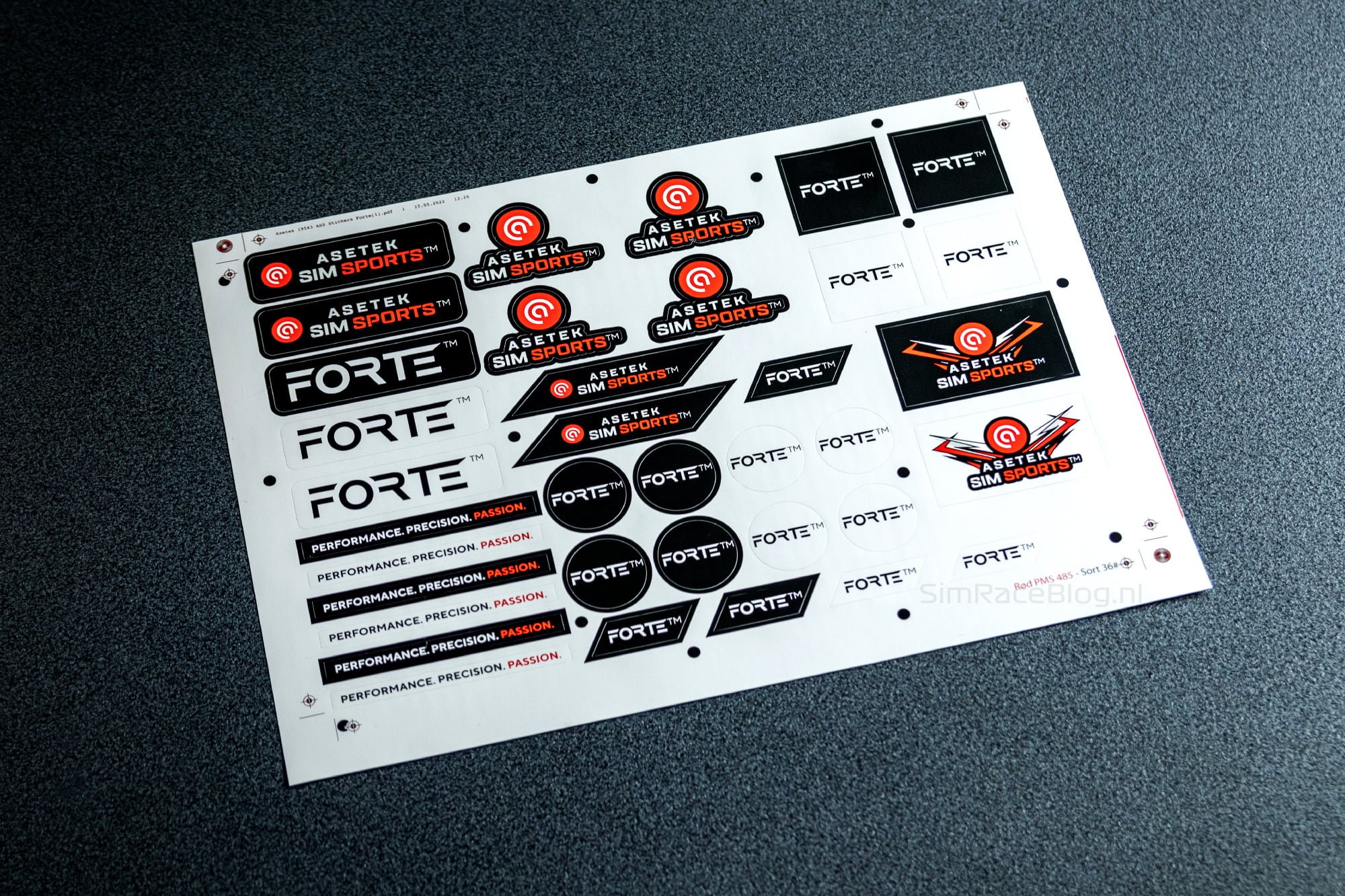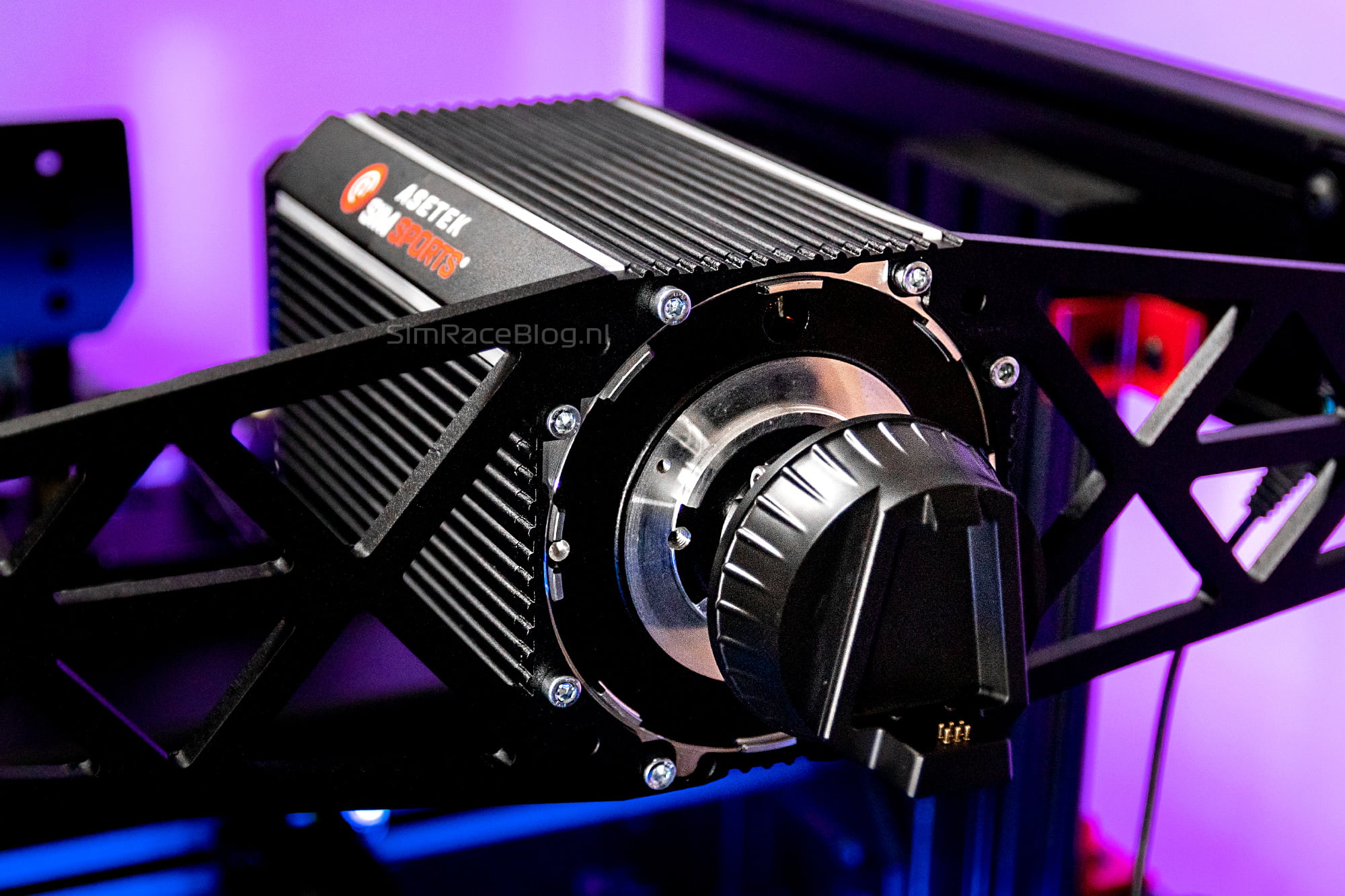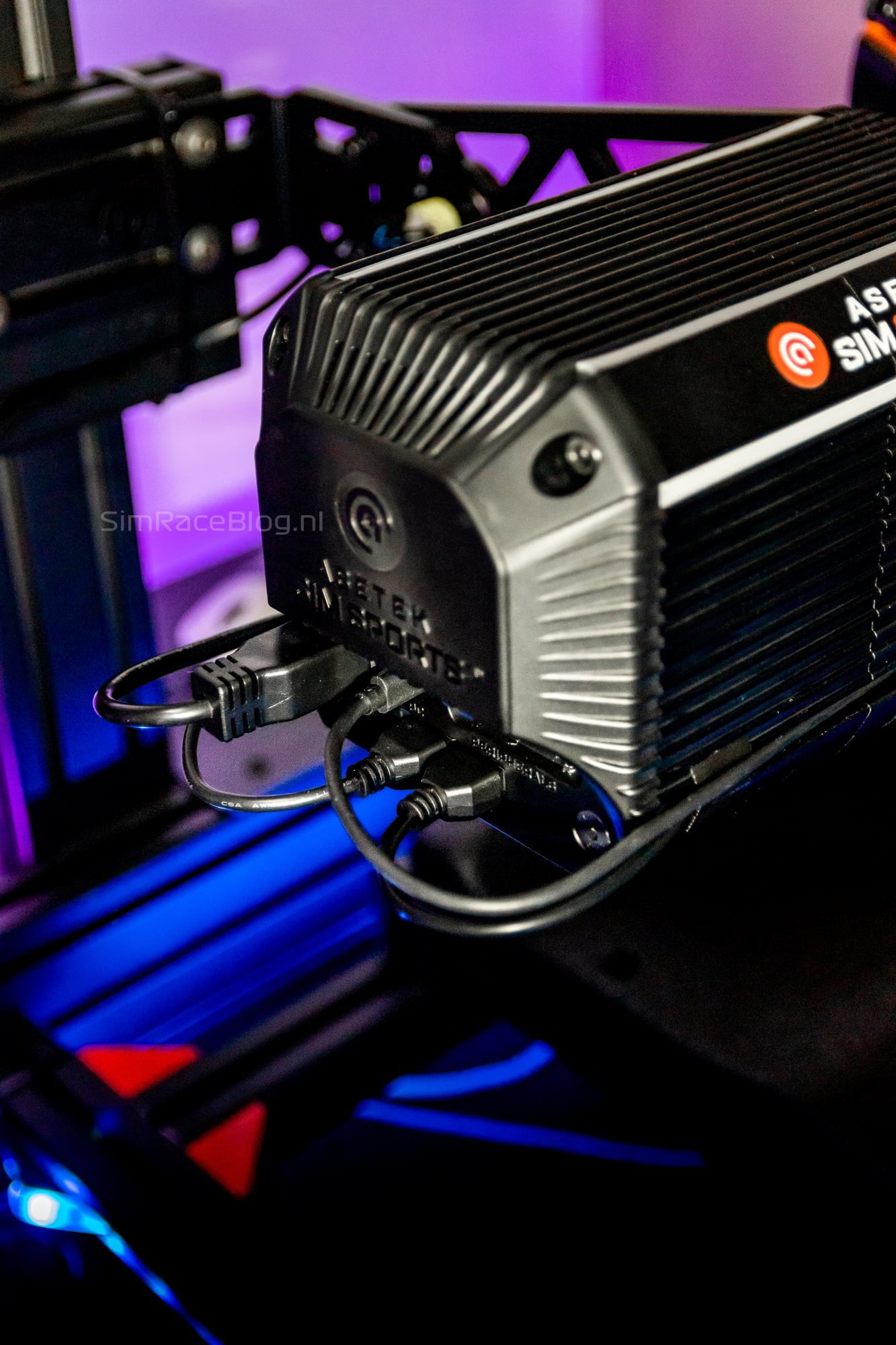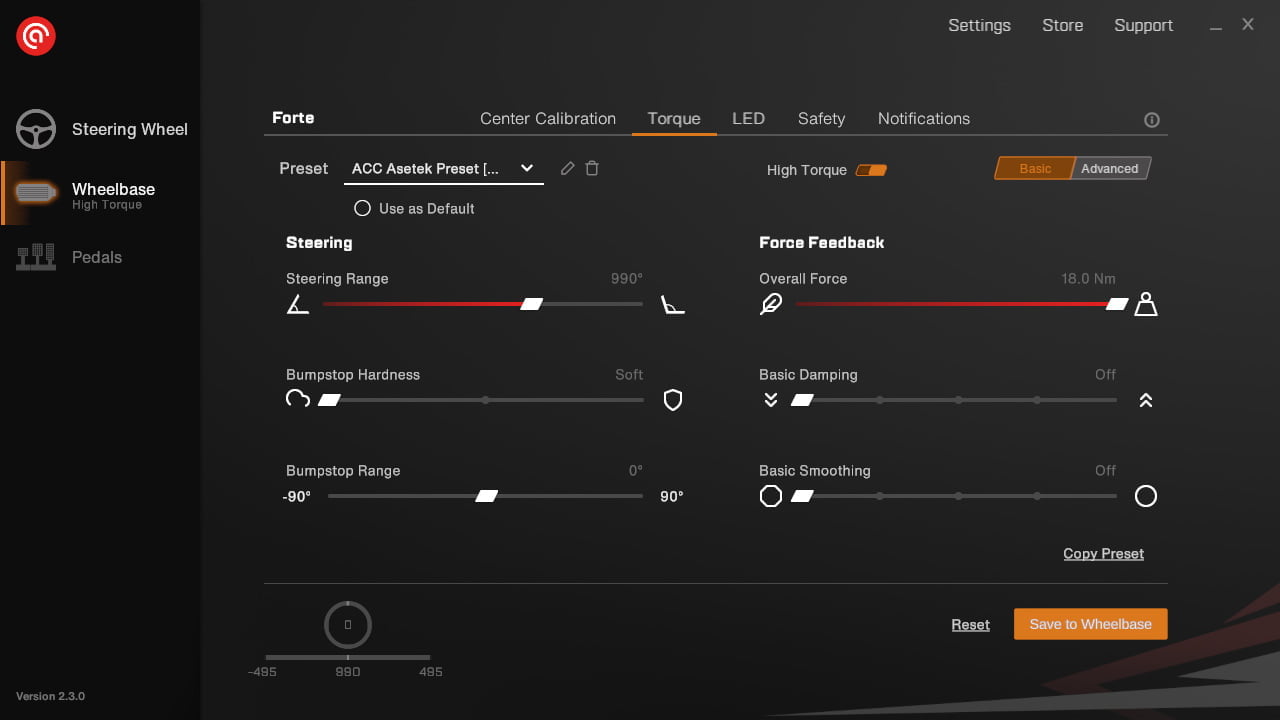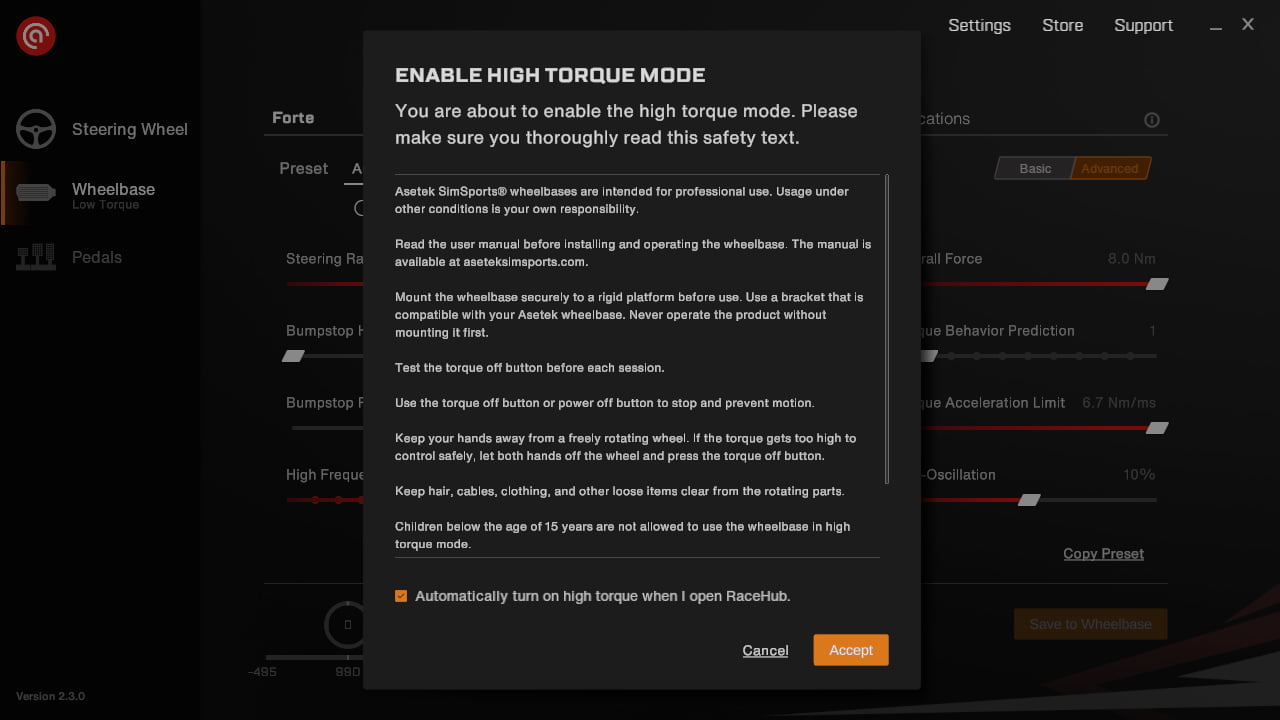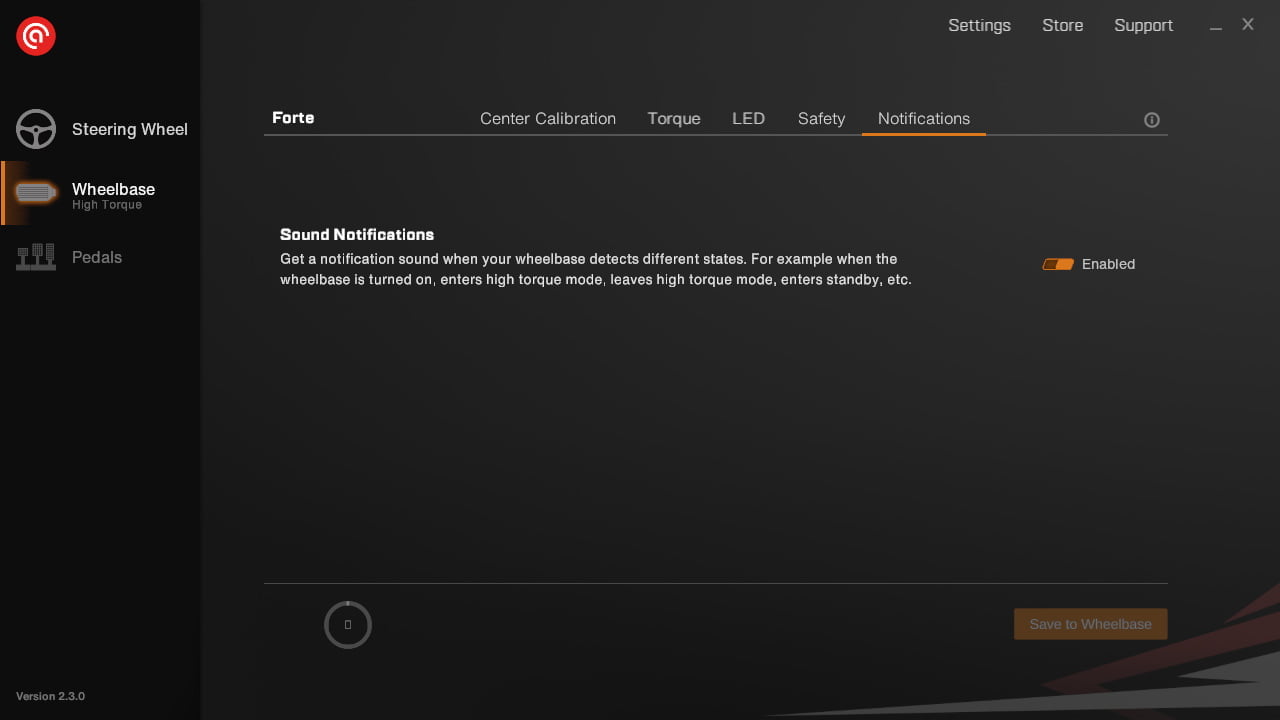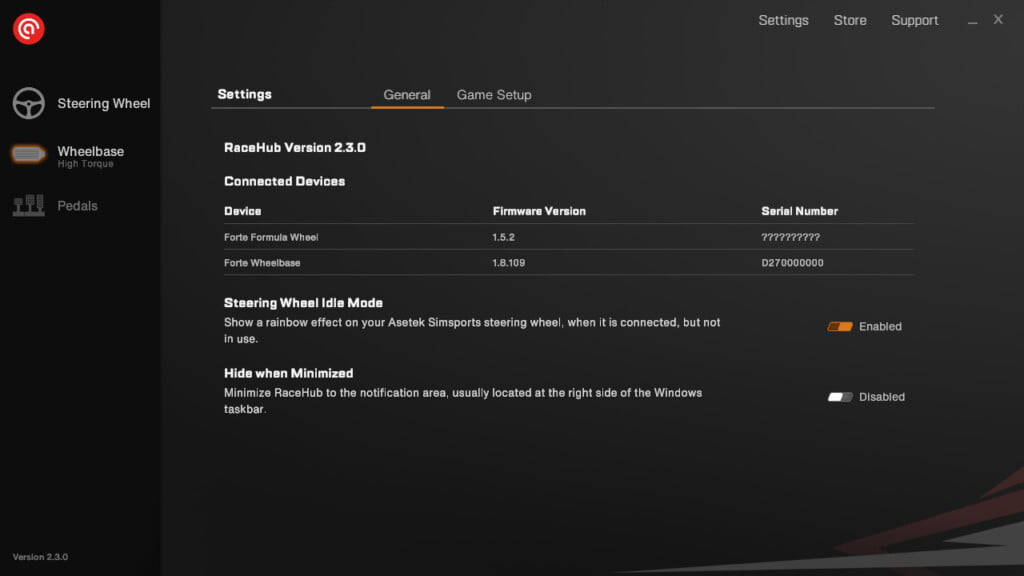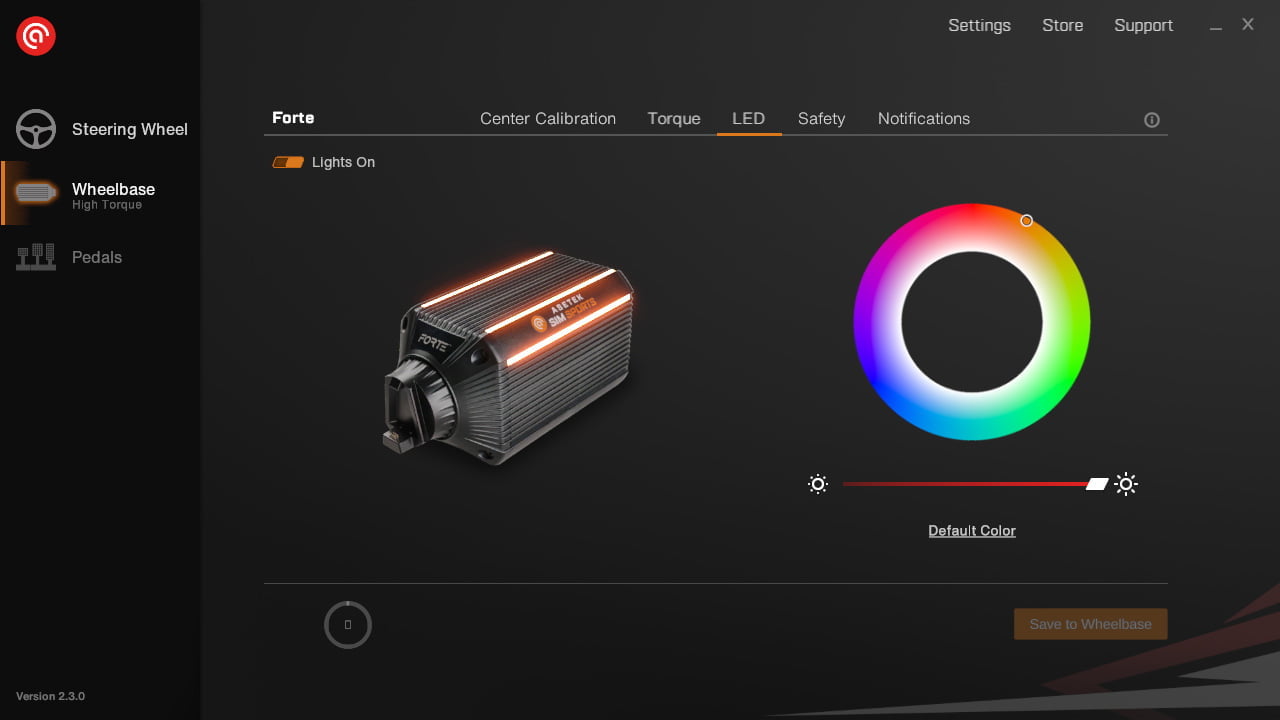Asetek Forte Direct Drive Wheelbase 18Nm
Recently we have reviewed the Asetek Forte steering wheel. In this review, we briefly outlined all the steps that Asetek SimSports is currently taking in the simracing market. They made an impressive entrance with the Invicta pedal set, and with the Forte pedal set, they demonstrated that they can also develop great products in a slightly lower price range. Not long after, Asetek SimSports announced that they would expand their lineup with more products.
Asetek SimSports has now brought the additions to their line-up to the market. In addition to more options in their pedal sets and the new La Prima and Forte steering wheels, they have also launched three Direct Drive wheelbases. The La Prima wheelbase with 12Nm of torque serves as the entry-level model, followed by the Forte wheelbase with 18Nm as the mid-range model, and last but not least, the Invicta wheelbase which is their flagship model boasting 27Nm of torque. Asetek SimSports asked us to review the Forte wheelbase with 18Nm along with the Forte steering wheel, and with our intense curiosity we of course answered positively.
We are reviewing the Asetek SimSports Forte wheelbase together with the Asetek SimSports Forte steering wheel. At the time of writing, the Forte wheelbase is available on the Asetek SimSports webshop for €1067,63, or at our partner Simwear for €1049,-.

Background
What’s interesting about the development of Asetek wheelbases is that they have collaborated with various partners. Asetek acquired intellectual property from the Finnish company Granite Devices, known for their Simucube wheelbases, and they partnered up with the Chinese company MiGe, a manufacturer and supplier specializing in the development of servomotors used in Direct Drive wheelbases. Combined with Asetek’s existing knowledge and expertise in simracing hardware, thanks in part to their Forte and Invicta pedal sets, they have all the ingredients to design a solid Direct Drive wheelbase and present a seamless integration of hardware, software, and user experience. It is evident that Asetek has developed the wheelbases with high standards. For us all the more interesting to experience it!
Packaging & Contents
The package containing the Asetek SimSports Forte wheelbase and steering wheel was shipped to us from Denmark, via UPS, and delivered to us after 3 days. We received one large, brown shipping box. Inside the shipping box, there are two white boxes with the Asetek SimSports logo on them, as well as a package for the front mount. At first glance, these white boxes seemed like plain and neutral product boxes, but that is not the case. Upon opening the white outer boxes, we find the actual product boxes with complete Asetek SimSports branding, images of the Forte wheelbase, specifications, and more. We always get excited when we see beautiful product boxes, especially when they are nicely protected by an outer box. We are immediately eager to unpack them!
To begin with, we slide off the outer layer of the product box, which displays the branding and specifications of the wheelbase. Underneath, we find a cardboard box, again with the Asetek SimSports logo on it. Upon opening it, we see a layer of black, soft foam. Beneath this layer, we find more neatly cut foam containing the warranty booklet, safety information, a QR code with a reference to the manual, the power supply, corresponding adapter cables for Europe and Great Britain, a USB cable, a separate power button and killswitch for the wheelbase, and finally, a large sheet of stickers featuring various Asetek SimSports and Forte designs. We remove this layer of foam as well and finally discover the Asetek SimSports Forte wheelbase nestled in a well-cut foam recess. The Front Mount is simply packed in two brown boxes. In the elongated box, we find the front plate for the wheelbase, and, in the smaller box, the side brackets and mounting materials. Once again, there is a QR code provided, directing us to the manual.
The Asetek Forte wheelbase
As mentioned, the Asetek Forte wheelbase is the mid-range model in the Asetek lineup of Direct Drive Wheelbases. The wheelbase features a housing made of extruded and anodized aluminum, which also incorporates four LED strips. Inside the wheelbase, there is a servo motor with a peak torque of 18Nm, which is quite impressive for a mid-range model. Additionally, the motor has a very solid “slew rate” of 6.7 Nm/ms. The slew rate is the maximum value at which the wheelbase can respond to abrupt changes in input from your favorite sim. Unlike response speed, the slew rate doesn’t indicate how quickly the wheelbase responds to input but rather shows how much torque it can generate when there is a high change in the signal. A higher slew rate essentially means that the wheelbase is capable of producing stronger and more precise details.Furthermore, the wheelbase is equipped with a high-quality 22-bit encoder that can interpret the position of your steering wheel in no fewer than four million steps in one rotation. The Forte wheelbase comes with a 400W power supply.
The power button of the wheelbase is not located on the wheelbase itself; the Forte wheelbase comes with a separate power button and killswitch, which are housed in a stylish casing that you can easily mount on your Asetek Bottom Mount or an aluminum profile. We received the Asetek Forte wheelbase together with the front mount, which is equipped with dedicated mounting points where you can integrate the buttons into the mount. At the rear of the wheelbase, there are connectors for the power supply, the USB-C data output to your PC, two connectors for the power button and killswitch, and 5 USB-C ports for peripheral devices.
Our initial impression of the Asetek Forte wheelbase is that it feels very solid and well-crafted. With a weight of 8.5kg, the wheelbase certainly has some heft, but what we are pleased about is that it doesn’t compromise its manageability. Thanks to the generously rounded corners of the wheelbase and the slightly protruding back side, the wheelbase is easy to handle and pick up. The front and rear sides of the wheelbase are finished with plastic covers.
The Quick-Release system from Asetek might be designed differently from that of most other wheelbases, but our initial impression of it is positive as well. We have discussed the functionality and convenience of the Quick-Release system in more detail in the Asetek Forte Steering Wheel review. Asetek has also decided to open up their ecosystem to other brands, allowing you to use steering wheels from other manufacturers on your Asetek wheelbase. For this purpose, they have released a separate Asetek Invicta Quick Release Adapter, which comes with a price tag of €152.51. You can mount this adapter on a steering wheel from another manufacturer to use it with your Asetek wheelbase. It is convenient that it includes an optional USB connector, allowing you to directly connect a wired steering wheel to your PC through the USB connector of the Quick Release Adapter.
Mounting
We mount the Asetek Forte wheelbase using the Asetek Front Mount on our FormulaSimRigs Avanzata sim rig. In addition to the Front Mount, Asetek also offers a flat Bottom Mount and a tiltable Side Mount. The Front Mount is a width-adjustable mount with a minimum width of 53.5cm and a maximum width of 66cm. This makes the Asetek Front Mount compatible with almost any sim rig based on aluminum profiles. We follow Asetek’s instruction video for mounting the wheelbase on the front mount. First, we install the power button and killswitch in the Front Mount. One small point to note is that you need to remove the buttons from their housing and ultimately mount the buttons with exposed wires to the Front Mount. We would have preferred a cover or small housing to protect the wires. In the next step, it becomes clear why following the instruction video is helpful; to mount the wheelbase itself to the Front Mount, we need to remove the plastic cover of the wheelbase, loosen a few bolts on the output shaft of the wheelbase, and pull it out 8-10mm before tightening it again. This is necessary because the Front Mount fits between the wheelbase and the plastic cover, creating additional space for the Front Mount.
Then we mount the Front Mount on our Avanzata sim rig and adjust it roughly as desired. Personally, we find that the brackets, which attach to the sim rig, lack vertical slots. The brackets are designed for upright profiles but not for horizontal ones like those on our FormulaSimRigs Avanzata. As a result, we initially cannot tilt the front mount since the bolts and T-nuts cannot move further to the left (see the photo below). A vertical slot would have been a solution in this case. Ultimately, we modified the profiles of our rig so that the slots of the brackets align properly with the slots of the aluminum profiles.

The instruction video clearly shows which side is the front and back of the Front Mount, indicated by the holes for the buttons. This allows us to mount the front mount in the right direction in one go. However, the instruction video does not clearly demonstrate how to recognize the top or bottom side. Consequently, we cannot fit the wheelbase into the Front Mount and realize that the Front Mount is upside down. Once we flip it over, the wheelbase fits into place, and after securing the Front Mount to the wheelbase, we can also reinstall the plastic cover. With the wheelbase now mounted, we proceed to connect it, and it is almost ready for use!
Software & Configuration
The Asetek Forte wheelbase is controlled by Asetek’s own software called RaceHub, which we download directly from their website. Asetek has requested us to first update the wheelbase firmware before using it. When connecting to RaceHub, it recognizes that a firmware update is available, but we encounter an error when trying to install it. During our initial update attempt, we find no troubleshooting articles in Asetek’s knowledge base on their website yet. After some searching, we eventually find the manual firmware updater on Asetek’s Discord server. Fortunately, Asetek has now added a self-help article to their knowledge base where the manual firmware updater can be downloaded. This is a relief because during the next firmware update, we encountered another error and had to update the firmware manually once again.
RaceHub is a fairly straightforward piece of software. The initial impression is that it is a beautiful, well-organized, and user-friendly program, as we are already familiar with it from using the Forte and Invicta pedal sets. Additionally, there are now buttons for “Steering wheel” and “Wheelbase,” with the former already discussed in the Asetek Forte Steering Wheel review. When we click on the new “Wheelbase” section, we first see the Center Calibration to calibrate the center point of the wheelbase. It provides both visual and textual feedback, showing how far the steering wheel has been turned.
When we click on Torque, we see all the settings to adjust the behavior and feedback of the wheelbase. In our opinion, this section could have had a different title, as we initially assumed it only allowed us to reduce the power of the wheelbase. Consequently, we immediately looked for a page to adjust all the settings instead. We would also prefer it if this were the first screen you see when clicking on “Wheelbase” in the left menu, as we adjust the wheelbase settings more frequently than we would be calibrating the center point.
To get started, in the top right corner there is a toggle for “Basic” or “Advanced” settings, allowing you to choose between total control or simplified wheelbase settings. When you hover your mouse over a setting, a tooltip appears to explain what effect that particular setting has on the feel of the wheelbase. This also applies when using the Basic settings, which are less complicated. At first glance, the Advanced settings of the wheelbase seem more than sufficient. Many settings are standard and what you would expect from a wheelbase, such as steering range, overall force, damping, and so on. Some more unique settings like “cornering force assist,” which reduces the overall force feedback in continuous corners to maintain detail and prevent clipping, “torque acceleration limit” which relates to the aforementioned slew rate, and “torque behavior prediction.” We find the Basic settings very easy and accessible to use, and we appreciate the addition of symbols to indicate the effects in a slightly more visual matter. Last but not least, there is a toggle on this screen to activate High Torque mode. It is important to note that when it is turned off, you always have to agree to the terms again when turning it on. Once in High Torque mode, you can check a box to have the wheelbase always start up in High Torque mode without having to read the terms again, which is quite convenient.
The LED tab in the software is very simple; it allows you to adjust the color of the LED strips on the Asetek wheelbase. The Safety screen contains two options for safety when using the wheelbase. The Automatic Centering Strength determines if and how quickly the steering wheel returns to the center when no game is active. The Hands-Off Detection is a very useful safety feature; it detects whether the steering wheel is being held or not and disables the force feedback when it detects no hands are on it. This can be quite convenient in situations such as crashes when you may take your hands off the wheel. The Notifications screen only contains a toggle to turn system sounds of the wheelbase on or off. Finally, the wheelbase includes additional settings accessed through the Settings button in the top right corner, providing information about the software usage and firmware versions.
Using the wheelbase
To get a good idea of the Asetek Forte Wheelbase, we will put it to the test in Assetto Corsa, Assetto Corsa Competizione, and F1 2022, starting with Assetto Corsa and the RSS Formula Hybrid 2022 mod, as we did in the review of the Asetek Forte Steering Wheel. We first load one of Asetek’s wheelbase presets and make a copy of it with several customized values. We set the Overall Force to the maximum 18Nm and increase the Torque Acceleration Limit, or slew rate, to the maximum of 6.7 Nm/ms to fully experience the capabilities of the wheelbase. Typically, we prefer to set our wheelbases to the full available power range and then reduce the output from the game until we achieve the desired amount of force through the steering wheel. This approach minimizes the risk of force feedback clipping, allowing the entire range of the wheelbase to be available to handle more details and power peaks. After adjusting these settings, we assign the buttons in Assetto Corsa Content Manager, and it’s time to hit the track.
The first few meters
A first impression doesn’t always say everything, but it’s definitely a nice bonus when it’s a convincing one. Our initial impression of the Asetek Forte wheelbase falls into the latter category, as the first laps we drive in the RSS Formula Hybrid 2022 mod in Assetto Corsa can be called nothing short of amazing. We did increase the settings of the wheelbase a bit to experience it fully, but as a result, we immediately feel the real punch that this wheelbase has to offer. Initially, we simply feel the significant forces exerted on our arms by the wheelbase, although with 18Nm, you already know beforehand that you’re not dealing with a lightweight wheelbase. We slightly lower the force feedback output from Assetto Corsa to reach a more comfortable level and then truly get started. Despite the fact that we generally find the RSS Formula Hybrid 2022 to be a car that can be challenging to jump into and immediately go for fast laps, we notice that the Forte wheelbase quickly instills confidence in us. We feel a lot of details from the asphalt, the curbs, and even when we go slightly off-track with a couple of wheels. Above all, we quickly sense when the car starts to oversteer, which can often happen with this type of car, allowing us to react swiftly in many cases. The wheelbase feels very smooth yet sharp and responsive, which is also thanks to the settings we’ve increased.

Settings
After our first impression, we naturally continue to experiment with the settings, and try out F1 22 and Assetto Corsa Competizione. Creating and modifying wheelbase presets is a breeze, and Asetek is in the process of developing their own recommended settings on their blog. At the time of writing, there are wheelbase settings available for iRacing and Assetto Corsa Competizione that you can use as a starting point. We tested the Assetto Corsa Competizione preset and found it to feel great, but of course, it can be tweaked to personal preference. An interesting addition to the settings is the “Cornering Force Assist,” which reduces the force on the wheelbase in long corners to ensure that the details come through better and which can help prevent clipping. We noticed that in our case with F1 22, it can be beneficial to use the “Cornering Force Assist” to some extent to enjoy higher force feedback while still feeling necessary force and details in the corners which otherwise would be lacking. The official F1 games by Codemasters are not quite known for their exceptional feedback, so we can’t really determine whether we appreciate this feature because of, or despite, the feedback.
When we test all the settings in more detail, we notice that the majority essentially does what you would expect and what it promises, giving you fairly good control over the amount of detail, sharpness, and responsiveness you want in your force feedback. However, we are a bit less enthusiastic about the ‘Friction’ and ‘Inertia’ settings. When we set the Friction to the maximum, we find that the effect is somewhat lacking. The margin for this could have been much larger so that you can actually feel more friction at higher settings if you wanted to. In our experience, the Inertia setting doesn’t really have any noticeable effect, even when combined with other settings. We would expect Inertia to result in increased resistance when changing the direction of the steering wheel, but in our case, there is no perceptible change. We have tried this setting in both low and high torque modes and in combination with other settings. In the meantime, we have updated the wheelbase firmware twice and the RaceHub software once, but the effect, or lack thereof, has remained the same. We think it’s likely that this will be improved through software or firmware updates to get a clear sense of friction through the steering wheel.
Question Marks
Despite the overall impressions and driving experience of the Asetek Forte wheelbase being very good, we still have a few question marks. When we have the wheelbase turned on but haven’t started RaceHub, we hear infinitely long USB (dis)connect sounds on our desktop PC, which immediately stop once we start RaceHub. The connection is then stable, so we don’t notice anything while driving. However, it remains a very minor irritation that persists even after firmware updates, RaceHub updates, and reconnecting all cables. As long as we keep RaceHub open in the background, the connection remains stable.
During more intense sessions in Assetto Corsa, with higher force feedback where we really push ourselves, we notice that the wheelbase can get very hot. The wheelbase is designed to dissipate heat through its housing, so to some extent it’s expected for the wheelbase to become warm to the touch. However, we have measured a temperature of 53 degrees Celsius on the exterior of the wheelbase. We are using the Asetek Forte wheelbase on our FormulaSimRigs Avanzata setup, with the wheelbase positioned precisely between our knees. Long story short; we’re glad that we have a fast response time not only in our hands but also in our legs, although the heat tolerance will naturally vary for everyone.
One last question mark for us is in regards to the killswitch that comes with the Forte wheelbase. Visually, we see it as a definite advantage that it can be nicely concealed in the Front Mount, although we have concerns about the exposed wires that remain. However, the actual button does not protrude, which means that you need to press it precisely with a single fingertip. We’ve had several moments where we wanted to quickly disable the force feedback of the wheelbase during a crash, but missed the button because we had to find the actual button face with just a fingertip in a fraction of a second. For a killswitch, we prefer it to protrude outwards so that in an emergency situation, you can blindly and roughly reach the palm of your hand, or multiple fingers, towards the killswitch to operate it. That being said, the function itself works very quickly and smoothly, and turning the feedback back on with the power button is just as effortless.
Additional experiences
After driving with the Asetek Forte wheelbase for a longer period of time, and in multiple games, we are convinced of its performance and driving experience. Apart from the aforementioned question marks, we haven’t noticed any particular issues during its use, and we can simply enjoy driving with the wheelbase. The force it can deliver is already quite high, and depending on the settings, you can expect a great level of detail and responsiveness. Moreover, the wheelbase handles higher loads very well, which instills a lot of confidence in high-load scenarios such as long high-speed corners. In practice, we believe that the 18Nm of force that this wheelbase can deliver will be more than enough for the average user, although unfortunately, we haven’t been able to make a direct comparison with the Asetek Invicta wheelbase, which can deliver up to 27Nm and has an even higher slew rate.
Driving-Impression
We have uploaded a short driving impression with the Asetek Forte wheelbase and Asetek Forte steering wheel to our YouTube channel and Instagram page, which you can view below.
Conclusion
Asetek SimSports has already shown with their Invicta pedal set that they can make a grand entrance into the sim racing market. With the expansion of their lineup, including the three wheelbases, they seem to be succeeding once again. In our experience, the Asetek Forte wheelbase has excellent build quality. We find the design to be beautiful and familiar, allowing you to instantly recognize it as an Asetek SimSports product. Despite its weight, which is normal for a Direct Drive wheelbase, we find the wheelbase to be very manageable, making it easy to mount on your sim rig. Furthermore, we think it’s a smart move that Asetek opens up their ecosystem to wheels from other manufacturers through a universal Quick Release Adapter.
The driving experience of the Asetek Forte wheelbase is outstanding. With a maximum force output of 18Nm, the wheelbase packs a significant punch, delivering it with great detail and smoothness. For the average sim racer, this level of force will be more than enough, as this wheelbase allows you to push yourself very hard. There are plenty of mounting options available for this wheelbase, ensuring that there is a way for practically everyone to install it on their sim rig. Mounting the front mount requires a bit more work than with the average wheelbase, but once installed, this solution looks very clean. The power button and killswitch are nicely integrated into the front mount, although we would have preferred the killswitch to protrude slightly for quicker and more easy operation in emergency situations.
Furthermore, there are some software-related aspects that indicate that the Asetek wheelbases are still growing out of their infancy. The RaceHub software looks good and is easy to use, but we have been unable to update the firmware without having to download a manual updater for multiple versions. When the wheelbase is turned on but RaceHub is closed on our desktop, we hear endless USB (dis)connect sounds. The wheelbase settings in RaceHub are more than sufficient, with some cool additional features, but in our experience, Inertia does virtually nothing and Friction is slightly lacking and could use a bigger range with and more noticeable effect. Asetek states that, at the time of writing, their software development team is the largest team they have in-house, so we expect many of these issues to be addressed in upcoming software/firmware updates. However, it is a bit bothersome and not entirely unimportant to note that the wheelbase can get extremely hot under heavy load, which can be a bit concerning when the wheelbase is positioned tightly between your knees, as it is in our case.
All in all, the Asetek Forte wheelbase is an incredibly versatile, powerful, and detailed wheelbase. Despite being the mid-range model, the Forte wheelbase is already highly capable and can certainly compete with other models in the higher-end segment of the market. The mentioned question marks are minor drawbacks, but fortunately they do not detract from the excellent driving experience that the wheelbase offers, which is ultimately what matters. Furthermore, we expect that Asetek will continue to work on software updates to ensure that their wheelbases excel on all fronts in the future.
De Asetek Forte wheelbase is voor € 1067,63 beschikbaar bij Asetek SimSports. Extra universele Quick Release Adapters bieden zij aan voor € 152,51. De Asetek Forte Wheelbase en Asetek Invicta Quick Release zijn voor respectievelijk €1049,- en € 149,- beschikbaar bij onze partner Simwear, waar wij tevens een leuke kortingscode voor aanbieden.
The Asetek Forte wheelbase is available for € 1067.63 at Asetek SimSports. They also offer additional universal Quick Release Adapters for € 152.51. The Asetek Forte Wheelbase and Asetek Invicta Quick Release are available for € 1049 and € 149 respectively at our partner Simwear, for which we also have a discount code to offer.
Do you want to stay informed about SimRaceBlog content, news, announcements and (future) give-aways? Follow us on Instagram @simraceblognl and/or our Discord channel.