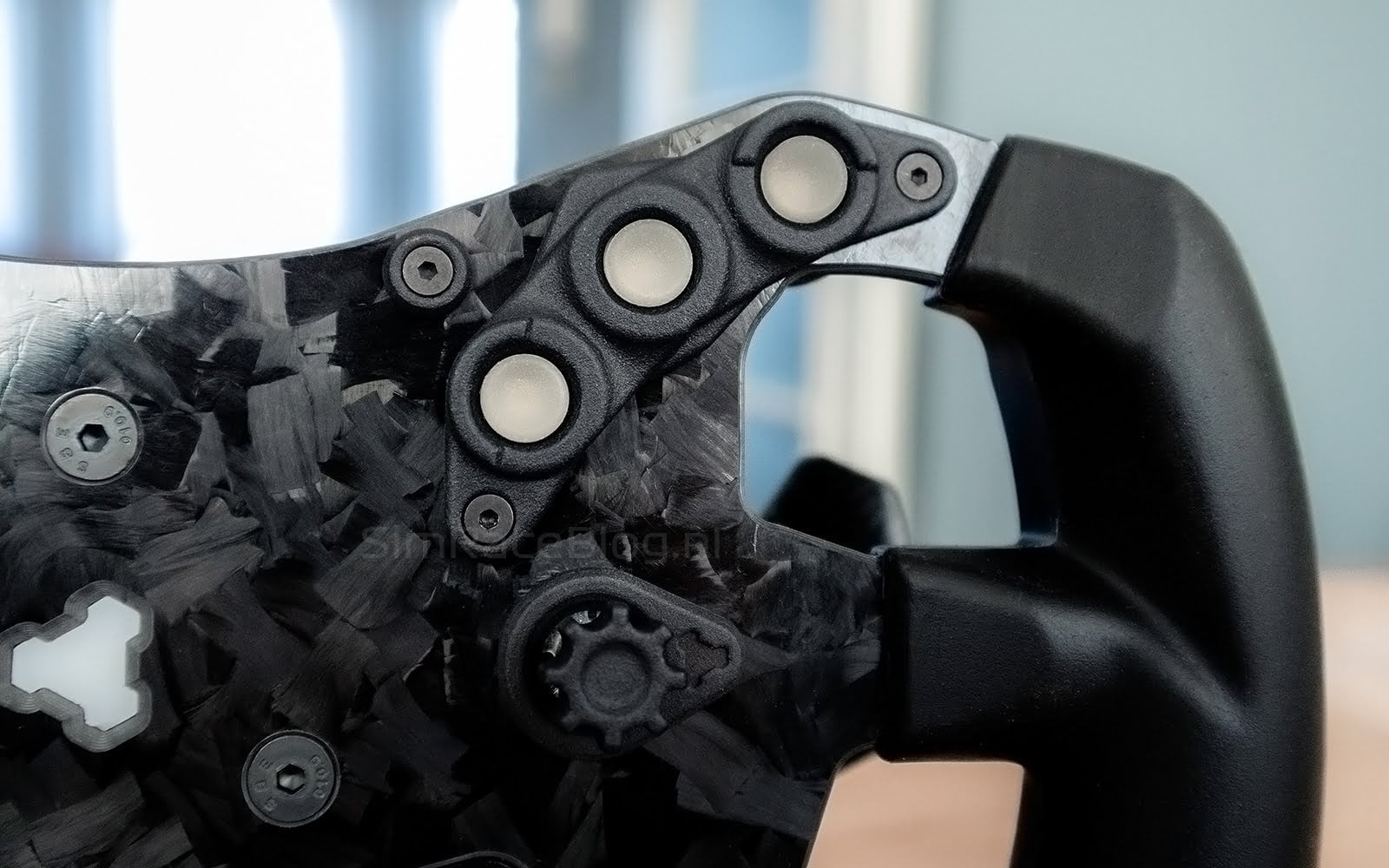3Drap VOTA Steering Wheel
For a significant group of simracers, 3DRap is already a well-known name. The Italian company has firmly established itself in the simracing community, starting with modifications to steering wheels and pedals from brands like Fanatec, Thrustmaster, and Logitech. What sets their modifications apart is the use of advanced 3D printing technology, allowing them to deliver products of unparalleled quality.
What began as a modification company has now transformed into a creative force that not only enhances existing hardware but also produces their own. They have developed their own line of hardware, including a custom shifter, handbrake, pedals, and a steering wheel. Previously, we had the pleasure of reviewing the Ngasa GT Pro Pedals. Thanks to our ongoing communication with 3DRap and our genuine interest in their work, they have sent us their latest creation, the 3DRap VOTA steering wheel, for an in-depth review.
The 3DRap VOTA steering wheel is available in two models: one suitable for consoles (PlayStation and Xbox) and one for the PC. We have received the PC model, which currently is available for €469.00 in the 3DRap online store at the time of writing. The console model is priced at €429.00 in the same online store. Please note that these prices include VAT but exclude shipping costs.

Packaging & Contents
The 3DRap VOTA steering wheel was shipped from Italy to the Netherlands and was delivered to us within 2 business days by DPD. The steering wheel arrived in a standard brown shipping box. Upon opening this box, the first thing visible was a layer of black foam with the VOTA branding on top. This foam layer was the same material we scrutinized in our 3DRap Ngasa review. After removing this layer, we found a black case with the 3DRap logo on it. Upon opening this case, we discovered the VOTA steering wheel, with the funky switches protected by yellow covers. Additionally, there were two pouches in the box containing various screws, stickers, and a USB cable. All in all, a fairly minimalist packaging, but one that serves its purpose.




The 3DRap VOTA Steering Wheel
The 3DRap VOTA steering wheel features the innovative DHP system, which stands for Double Hub Position. In simple terms, by flipping (rotating 180 degrees) the aluminum adapter at the back, you can adjust the steering wheel from ‘F1 Mode’ to ‘GT Mode’. This system enhances specific Force Feedback responses characteristic of both car types, ultimately enhancing the racing experience. We will delve deeper into the use of the DHP system and our experience with it later in this review.
At the core of the 3DRap VOTA steering wheel is a carefully designed PCB (Printed Circuit Board). The layout of electronic components has been optimized for maximum protection against electromagnetic interference. The VOTA is a lightweight steering wheel, measuring 290 mm in width and weighing approximately 1200 grams. Its foundation consists of an advanced 3D-printed housing finished with a 5 mm thick forged carbon front plate. The grips are made of molded rubber, ensuring the steering wheel is grippy and comfortable to handle.





Front Side
At the front of the 3DRap VOTA steering wheel, there are six push buttons, three integrated on each side. These buttons do not have interchangeable button inserts and feature color-adjustable and dimmable RGB LEDs serving as backlighting. In the center of the steering wheel, there is a 3DRap logo, also equipped with a color-adjustable and dimmable RGB LED functioning as backlighting. Both the RGB LEDs of the push buttons and the 3DRap logo can be individually controlled via telemetry. At thumb height, two funky switches can be found, one on each side. These switches have a 7-in-1 function: you can push them in four directions (up, down, left, and right), press them, and rotate the button clockwise and counterclockwise.

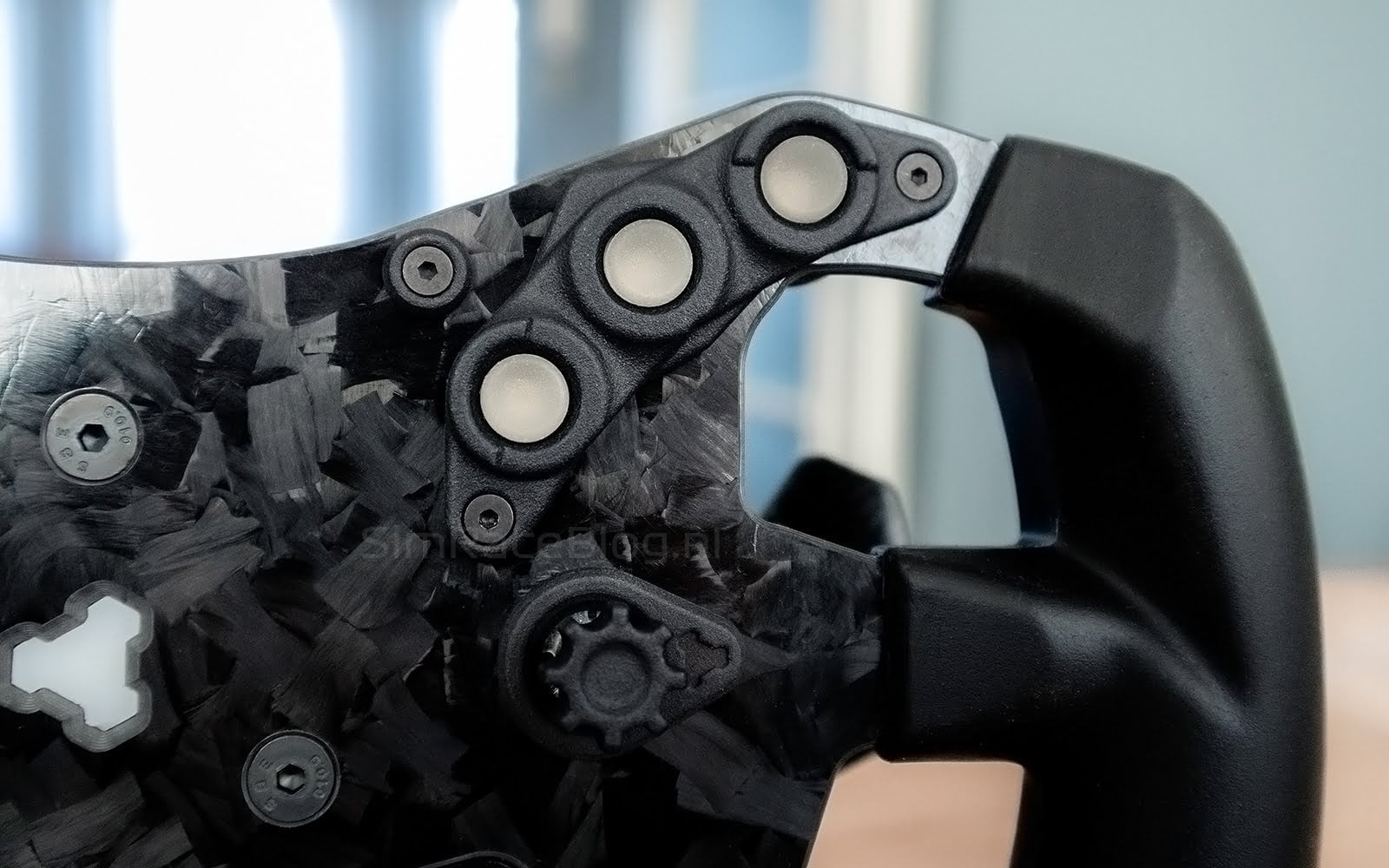


Back Side
At the back of the steering wheel, on the top, there is a rotary encoder whose purpose is not immediately clear. At the height of the index, middle, and ring fingers, magnetic shifter modules are positioned. Both the paddles of the shift modules and the housing are made of 2 mm thick carbon fiber. It’s noteworthy that the paddles are not forged carbon fiber like the front of the steering wheel. These paddles can be adjusted in width by approximately a centimeter. At the pinky finger level, there are analog modules, also equipped with hall sensors. These analog modules have a minimal adjustable travel and can only be used as dual clutches. In the center of the steering wheel, is the adapter mentioned earlier, which can be mounted in both ‘F1 Mode’ and ‘GT Mode’. The aluminum adapter is equipped with a 50mm and 70mm bolt pattern. This allows for the mounting of the most common quick releases and/or adapters, such as those from Fanatec, Asetek, Simucube, Thrustmaster, Logitech, and Simagic. Under the adapter, a 4-pin connector is placed, providing the data connection between the steering wheel and the PC.




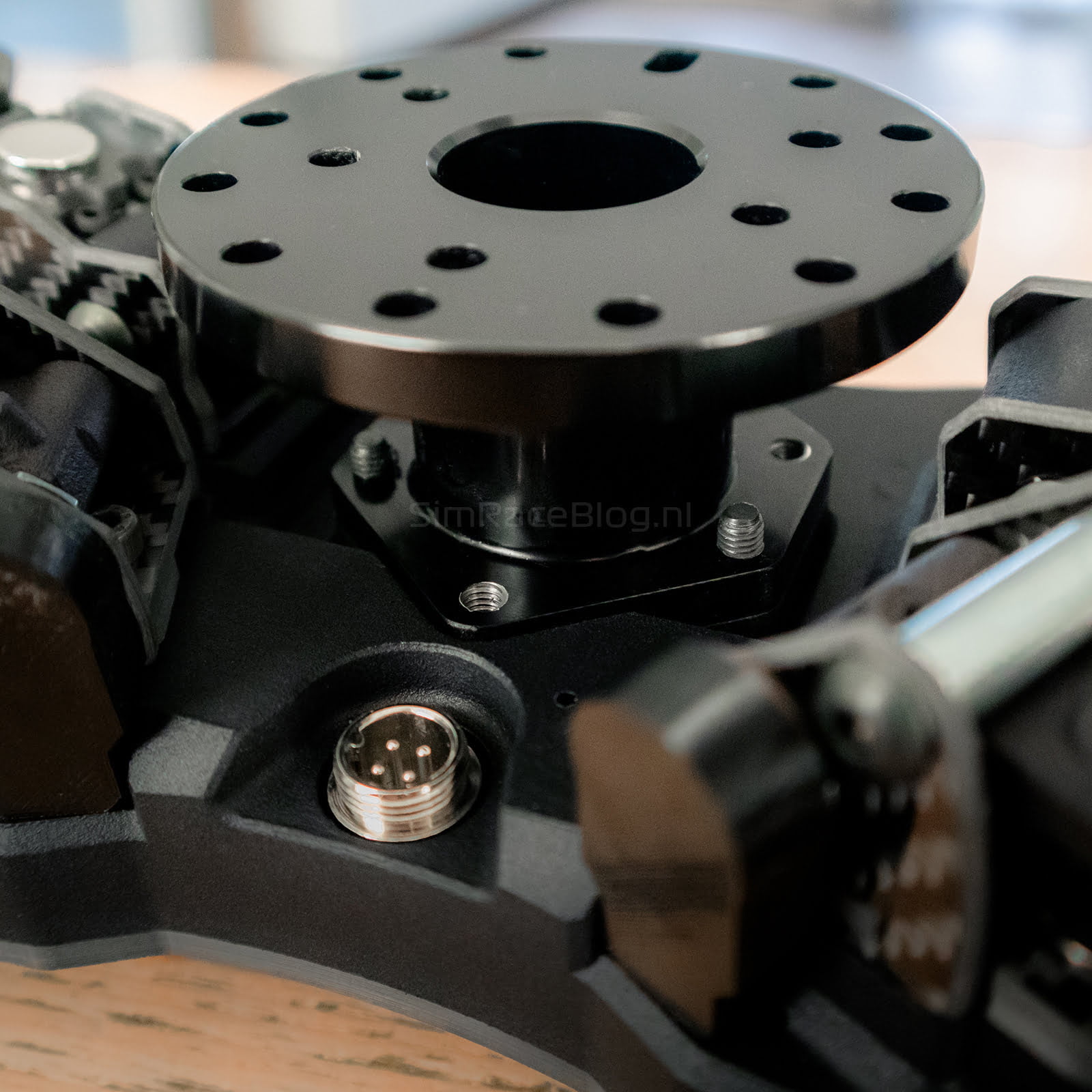
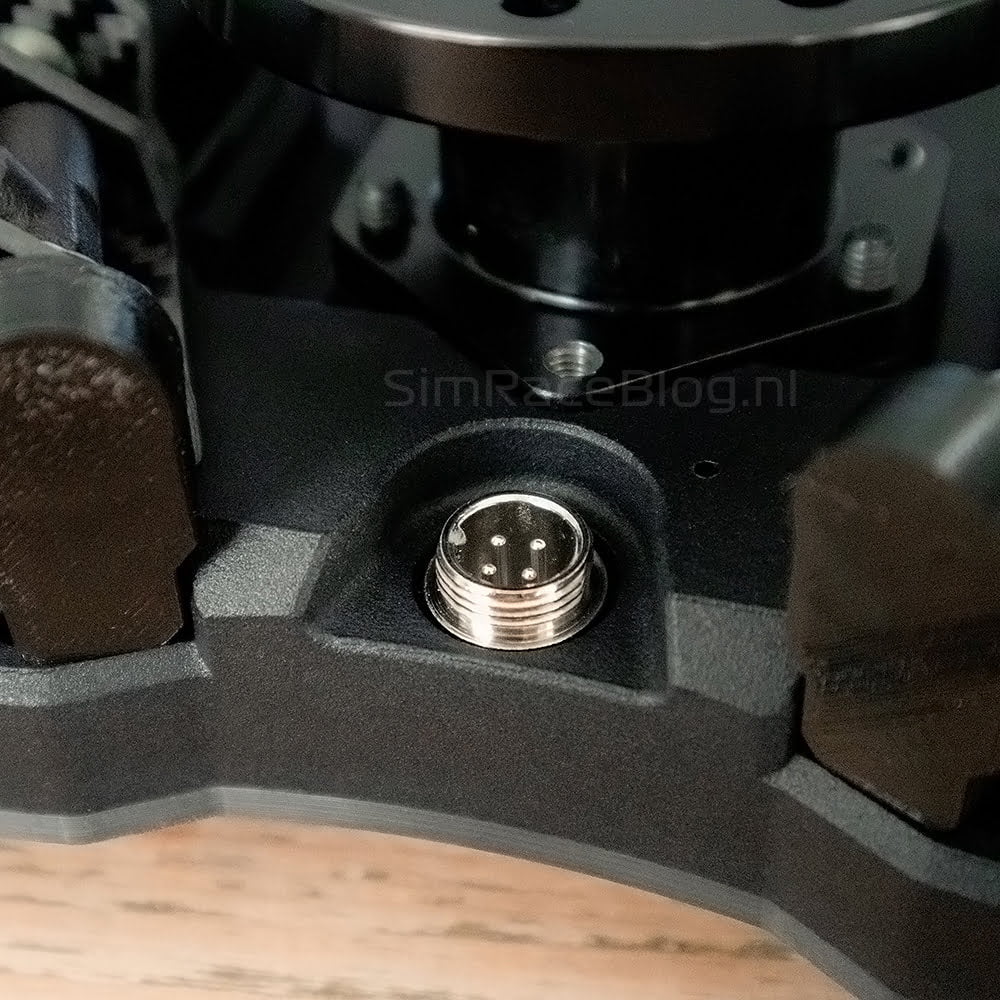
Assembly
We are going to use the 3DRap VOTA steering wheel with our Fanatec DD2 wheelbase. To do this, we mount a Fanatec Podium Hub onto the steering wheel. Due to the construction of the steering wheel and the limited space at the back, it requires some delicate maneuvering to attach the Podium Hub. Eventually, with the provided bolts, we manage to secure it properly. Next, we connect the data cable to the 4-pin connector at the back of the steering wheel. Again, it demands precision to firmly secure the connector onto the 4-pin port. Once we have the VOTA mounted on our DD2, we connect the data cable to our USB hub and Windows automatically recognizes it. Now, we can proceed with setting up the steering wheel in SimHub. With this software, we can configure the desired settings and customize the steering wheel according to our personal preferences.




Software
In the latest version of SimHub, adding the 3DRap VOTA steering wheel is straightforward with just a few clicks. After connecting the steering wheel to the USB port and adding it in SimHub, everything works almost instantly. To use and potentially customize the LEDs, an LED profile is needed in SimHub. We can use the default SimHub LED profile and adjust its settings. Additionally, there’s an option to download and import other LED profiles. We opt to use the default LED profile with some modifications; this works perfectly for us in Assetto Corsa Competizione.
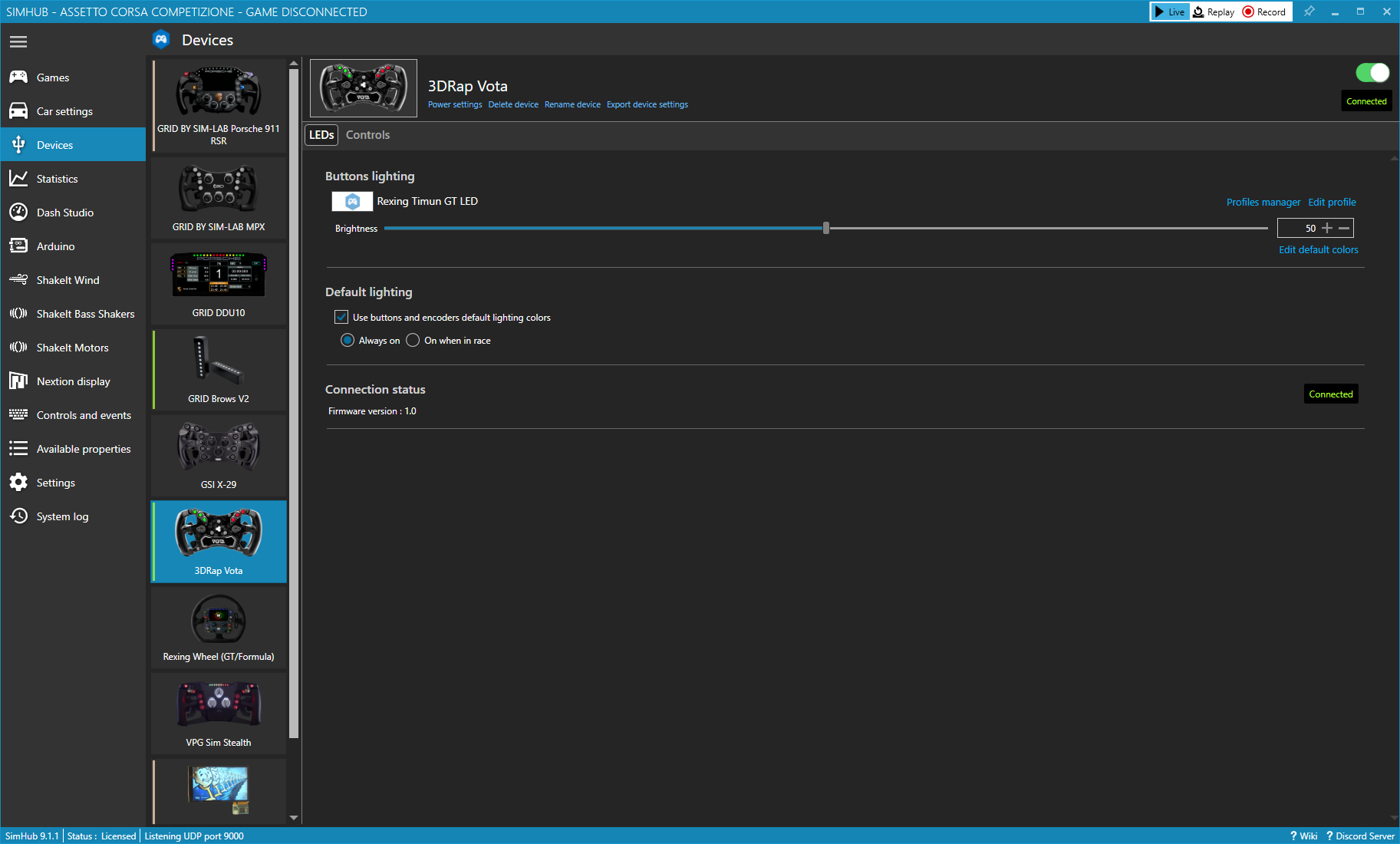
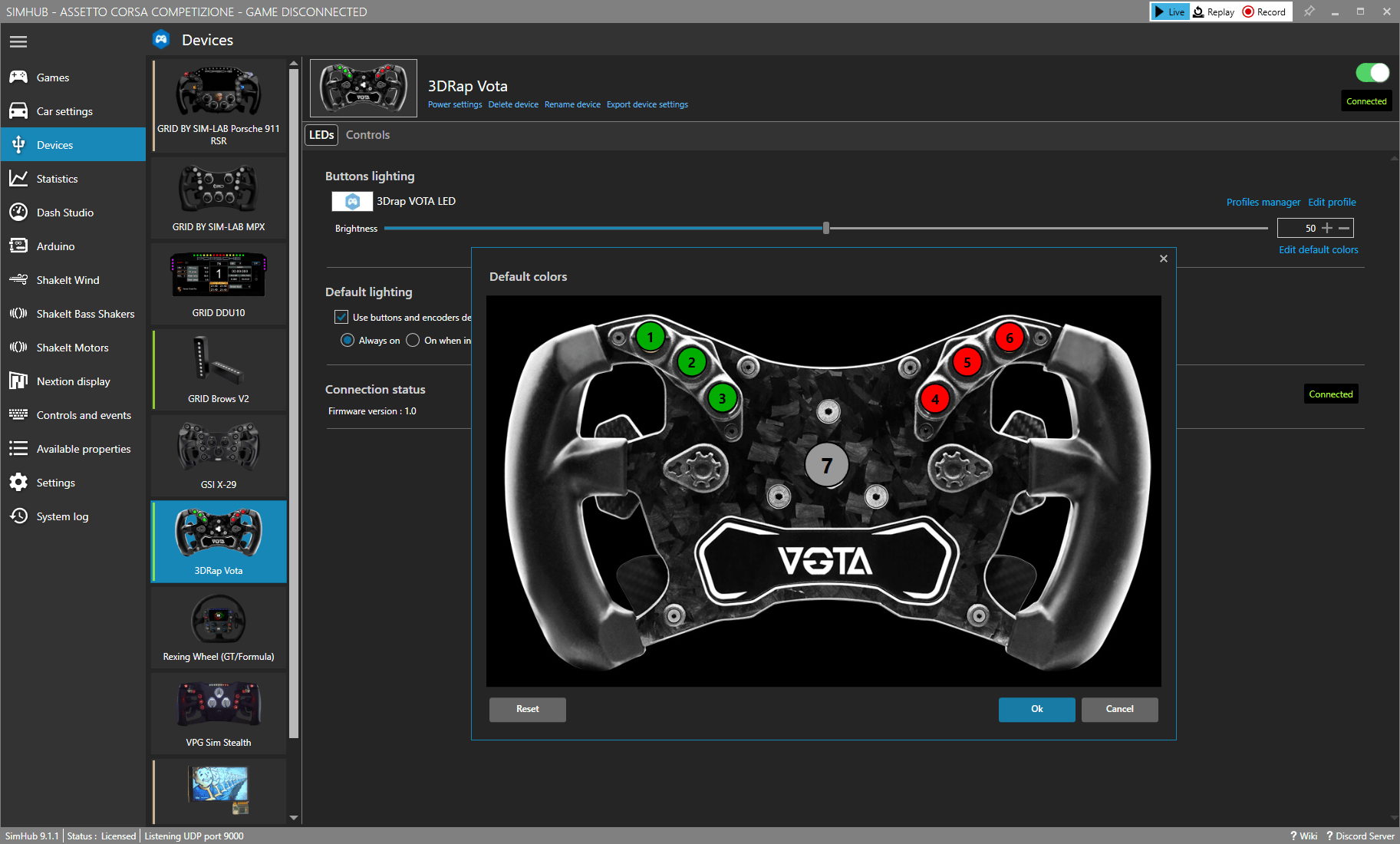
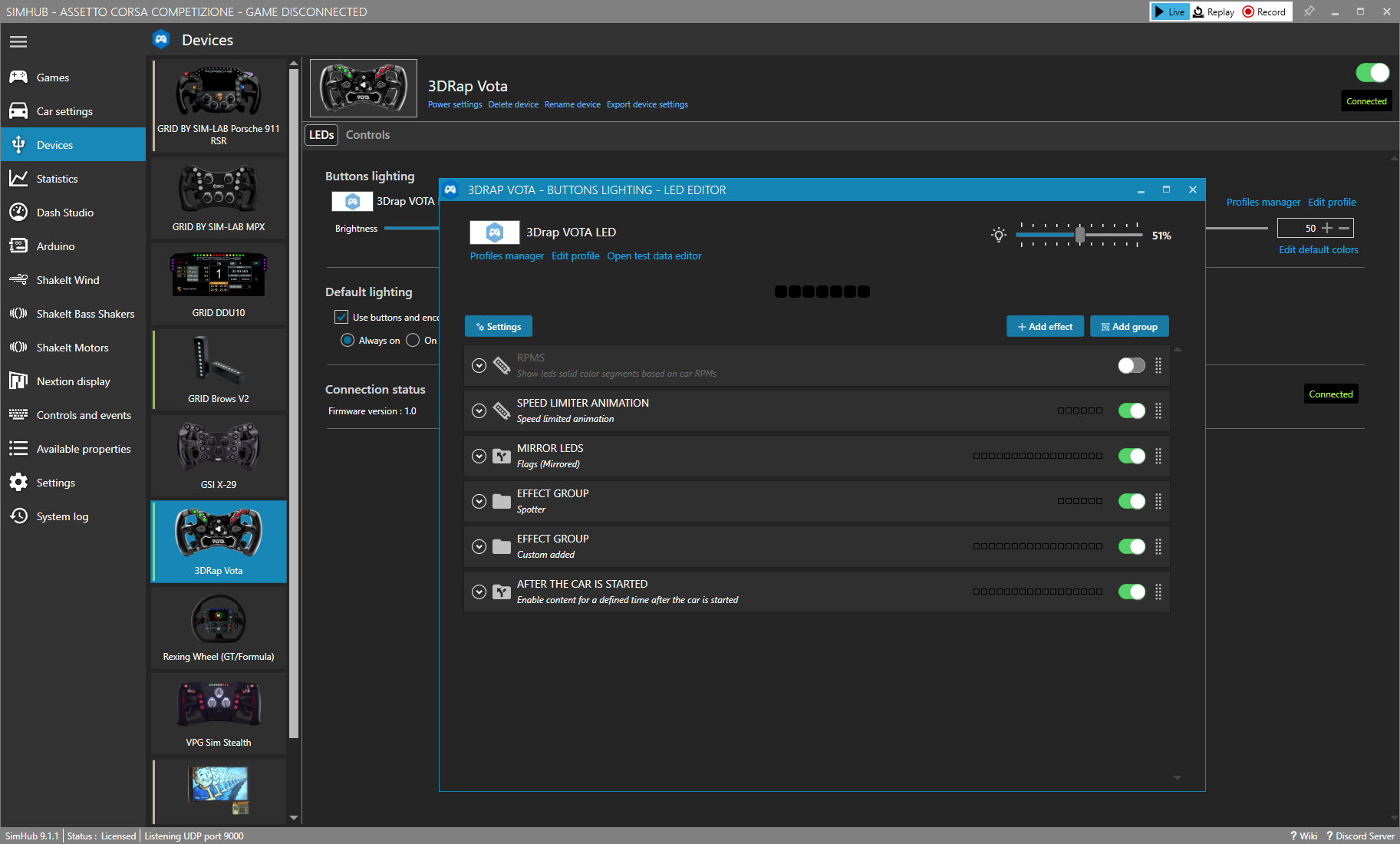
Using the 3DRap VOTA Steering Wheel
Since the VOTA steering wheel is equipped with the DHP system, we obviously decide to test it in both F1 and GT cars. We prefer to use Assetto Corsa with the RSS Formula Hybrid 2022 mod and Assetto Corsa Competizione, where we plan to use the steering wheel in a Porsche 911 (992) GT3 R. After starting our racing game(s), all we need to do is assign the buttons and encoders to the appropriate in-game functions, and then we’re ready to race!
The Steering Wheel
When we start our first virtual drives in Assetto Corsa and Assetto Corsa Competizione, we immediately experience a pleasant feeling with the VOTA steering wheel. The steering wheel exudes a sense of quality and solidity; flexibility is hardly noticeable in the wheel. What we do notice right away is that the grips feel softer than what we’re used to. We find that without gloves, the grips can become a bit sticky during intense racing sessions. For us, the steering wheel feels more comfortable when using gloves. The steering wheel isn’t necessarily compact, even though it may appear that way. The spaces near the thumbs are good, and the paddles, funky switches, and push buttons are relatively easy to reach, even if you have smaller hands. The steering wheel is noticeably lightweight; it turns very quickly and easily, and details from the wheelbase come through well. Thanks to this light weight, the steering wheel is also suitable for wheelbases that are less powerful.

Front controls
The six push buttons at the front have a short travel and a satisfying click. They are conveniently placed within reach and adequately separated from each other to prevent unintentional presses. With the included translucent stickers, you can label the buttons with functional icons effectively. The two 7-way joysticks, commonly known as ‘funky switches’ in the simracing world, are easy to operate. The buttons provide pleasant feedback in all directions, and the rotation and presses feel solid, exactly what we expect from such funky switches. A nice bonus is that you can customize the RGB LEDs on the steering wheel and they are telemetry-controlled. The same applies to the 3DRap logo in the center of the steering wheel.



Rear controls
As mentioned, the steering wheel is equipped with the innovative DHP (Double Hub Position) system. By rotating the aluminum adapter 180 degrees (as shown in the photos during assembly), you can change the neutral axis position (GT Mode) to a decentralized axis position (F1 Mode). Although it’s an intriguing feature, in our experience, we notice little difference between both modes when using different car types.


The shift paddles are positioned at the level of our middle fingers. They have a comfortable travel and provide reasonably good feedback, enabling quick shifting. In our opinion, the feedback could have been a bit stronger, perhaps in the form of a firmer click. The paddles are adjustable in width only, making them easily accessible for both small and larger hands. The analog modules can only be used as a dual clutch and feel slightly too light and lack feedback during operation, in our opinion. The rotary encoder at the back of the steering wheel is used for clutch release adjustment. This allows you to determine the bite point of the clutch. Personally we prefer this point to be somewhere halfway, and this can be easily adjusted using the rotary encoder.



Video: Driving with the 3DRap VOTA Steering Wheel
The video below is a short driving impression of the 3DRap VOTA Steering Wheel. In this video we drive our TREQ Ace Simrig where we have mounted the VOTA steering wheel on a Fanatec DD2 wheelbase, in combination with Asetek Forte pedals. As a racing game we use Assetto Corsa Competizione and drive a Porsche 992 II GT3 R.
Conclusion
During our initial encounter with the VOTA steering wheel in Assetto Corsa and Assetto Corsa Competizione, several aspects stood out. The steering wheel impresses with its high-quality and sturdy construction, the quick response of the wheelbase shines thanks to the lightweight design of the steering wheel. There’s ample space and accessibility, even for individuals with smaller hands. The buttons and encoders are intuitively placed and easy to operate. The customizable RGB LEDs on the buttons and the 3Drap logo add a personal touch to the user experience since they can be adjusted and controlled through telemetry.
One minor point of attention concerns the texture of the grips. While the steering wheel feels comfortable when used with gloves, it can become slightly sticky during intense races without gloves. The shift paddles, although functional, could benefit from firmer feedback to enhance responsiveness during gear changes. Additionally, the analog modules feel a bit too light and lack sensitivity during use, mildly affecting the overall driving experience. Although the DHP system is an interesting addition, in practical use, we noticed minimal difference between the GT and F1 modes when using different car types.
In terms of compatibility and customization options, the VOTA steering wheel performs well. The presence of an aluminum adapter at the back allows for common quick releases and adapters to be mounted, making the steering wheel versatile in its usage. All in all, the VOTA steering wheel offers a predominantly positive experience for both beginners and experienced sim racers, with a few minor areas for improvement in the feedback and texture of specific components.
If you’re interested in the 3DRap VOTA Steering Wheel, you can purchase it for €469.00 through the 3DRap online store. The console model is available for €429.00 in the same webshop. Please note that these prices include VAT but exclude shipping costs.
Do you want to stay informed about SimRaceBlog content, news, announcements and (future) give-aways? Follow us on Instagram @simraceblognl and/or our Discord channel.