Asetek Invicta Direct Drive Wheelbase 27Nm
Asetek, or Asetek Simsports in full, hardly needs an introduction anymore. After successfully entering the sim racing market in 2021 with their Invicta pedals, Asetek seems to have rapidly ascended to the top. Over the past few years, significant investments have been made in the development of new products, and Asetek has built a new ecosystem capable of competing with the major established names in the sim racing world. In the meantime, Asetek’s offerings have become so extensive that they can categorize their products into three different product lines. For beginners, there is the La Prima line, followed by the Forte line, and it culminates in Asetek’s premium segment—the Invicta line.
After previously reviewing the Forte pedals, Invicta pedals, and the Forte wheelbase, including the Forte Formula steering wheel, from Asetek, this time we have received their flagship among wheelbases. This is, of course, the powerful 27Nm Asetek Invicta Direct Drive Wheelbase. When asked if we wanted to review this wheelbase, we certainly couldn’t say no, and we are eager to get started with it.
The Asetek Invicta wheelbase, as we have received it, is currently available in their own webshop for €1,576.04, excluding shipping from the warehouse in Denmark to your doorstep. We will be reviewing this wheelbase in combination with the previously received Asetek SimSports Forte Formula steering wheel.

Packaging & Contents
The package from Asetek was delivered to our door by DPD within 3 days. We receive the brown box from the delivery man and immediately feel that the package has a considerable weight. This is not surprising, as the bare wheelbase itself already weighs 11.3kg. With the box on the table, we can’t wait to open it as quickly as possible. Upon opening the brown outer box, we first encounter a plain white box with the Asetek logo on it. In this white box, we find the product box of the Asetek Invicta wheelbase in the sleek black style that we are accustomed to from them. The actual product box is initially wrapped in an aesthetically pleasing cardboard sleeve adorned with the Asetek logos, the product description including a product photo, and, of course, the iconic Invicta signature.


After removing the sleeve, the actual product box emerges. This black box is more subdued and features some striping and the Asetek logo on the front. On top of the box, the words “NO LIMITS” are boldly written in white letters. Carefully opening the top of the box reveals the words “EXCELLENCE IS NOT A SKILL IT’S AN ATTITUDE” on the inside of the lid. Inside the box, we see a flat plate made of sturdy black foam. When we lift this plate, the first products greet us. In the top layer, we find the power button, the kill switch, a USB-C to USB-A cable, and a large power adapter. We also notice that three power cables are included for this adapter—one with a Schuko plug commonly used in Europe, one with a plug for, among others, the United Kingdom, and finally, one with an American plug. In the top layer of the box, alongside the hardware, we find some paperwork in the form of a safety manual, a warranty booklet, and a card with the QR code linking to the product manual.
Upon removing the top layer, we expose the Invicta wheelbase itself. It lies fully protected, recessed in the sturdy black foam at the bottom of the box. On either side of the wheelbase, an additional rectangle has been removed from the foam to make it easy for us to lift the rather heavy Invicta out of the box. Interestingly, we do not find any stickers in this box, unlike the Forte wheelbase we have reviewed earlier.




Technology & Quality
This wheelbase belongs to the Invicta line of Asetek Simsports, which is the premium line of Asetek which unquestionably belongs to the top segment of sim racing hardware overall. The Asetek Invicta wheelbase is the final destination of the wheelbase upgrades and, as a result, has been developed with almost no compromises. The foundation of this Direct-Drive wheelbase consists of an anodized aluminum casing. With a height of 133mm and a width of 132mm, it has a similar size to its smaller counterpart, the Forte wheelbase. In terms of length (including the quick release), the Invicta, with its 327mm, is 34mm longer. Furthermore, the casing is equipped with 6 LED strips, found in pairs on both sides and on the top of the base. Since all strips have 25 individual RGB diodes, they can be fully customized to any color through Asetek’s RaceHub software. If you find this lighting too intense, you can adjust the brightness or turn off the LED strips in the software as well. All connections of the Invicta wheelbase are located on the back. Here, you will find 5 USB-C connections for peripherals, 1 USB-C connection for PC connectivity, 2 connections for the power button and the kill switch, and, of course, a connection for the power supply. Surprisingly, the power supply is the same 400W unit used for the Forte wheelbase. The front of the wheelbase is much more modest, featuring only the Invicta logo above the outgoing shaft with the integrated quick release.





The Asetek quick release is worth a special mention in particular as it allows us to attach and detach a steering wheel within seconds using just one hand. We can lower a steering wheel onto the quick release from above, and its shape automatically centers it and positions the wheel correctly. On the steering wheel side of this quick release system, there is a lever that can be easily squeezed with one hand, allowing for the effortless removal of the steering wheel in a smooth motion. On the base, there are six metal pins used for power supply and data transfer to an Asetek steering wheel. But it doesn’t stop there. Asetek has entered into partnerships with several steering wheel manufacturers to fully integrate their steering wheels into the Asetek ecosystem. At the time of writing, 12 manufacturers already offer a customized Asetek quick release as an option, ensuring that their steering wheels are fully compatible with an Asetek wheelbase without the need for a separate USB cable for power or data transfer.

Where the Invicta wheelbase truly distinguishes itself is, of course, on the inside. As mentioned earlier, this is a Direct-Drive wheelbase. This means that the electric motor in the wheelbase directly transfers its power to the output shaft without the involvement of gears or a toothed belt. The advantages of this technology are that Direct-Drive wheelbases are often quieter, more powerful, and much more detailed in providing Force Feedback (FFB). Asetek emphasizes these advantages in their Invicta wheelbase. This wheelbase can achieve a holding torque (a constant amount of torque over a duration of 40 seconds) of an impressive 27Nm, making the Invicta one of the most powerful wheelbases currently available on the market. However, there’s more to a good wheelbase than just raw torque; it’s also crucial that the feedback transmitted is accurately conveyed from the game to our hands. For this purpose, the Invicta wheelbase is equipped with a 22-bit encoder that communicates the position of the steering wheel to the computer. This means that the wheel can be divided into 4,000,000 steps per full rotation, providing a signal accuracy of 0.000085 degrees. Finally, the response speed, also referred to as the “Slew rate,” of the wheelbase is essential. In simple terms, the slew rate indicates how quickly the wheelbase can convert a signal into a physical action. For wheelbases, this response is expressed in Newton-meters per millisecond. The Asetek Invicta wheelbase boasts an impressive slew rate of 9.4Nm/ms. This means that if the computer changes its FFB signal from 9.4Nm counterclockwise to 9.4Nm clockwise, the Invicta completes this task in 2 milliseconds (0.002 seconds!).

Mounting
The Asetek Invicta Wheelbase can be mounted in two ways: from the bottom or from the front. Asetek has devised a unique mounting system for both methods.
For mounting from the bottom, we are accustomed to seeing four fixed screw holes, allowing the wheelbase to be attached to any wheel deck. In practice, this can sometimes be challenging as the holes may not align perfectly. On the bottom of the Invicta wheelbase, we find two slots, each with two T-slot nuts embedded. This design allows the wheelbase to be attached to a broader range of wheel decks, however there is an additional advantage. By using T-slot nuts instead of fixed attachment points makes it easy to slide the wheelbase forward and backward while it is already mounted. This feature simplifies adjusting the base to a comfortable distance.

However, we are going to mount the Invicta wheelbase from the front. We are doing this on our FormulaSimRigs Avanzata to create a complete Asetek sim rig. For this rig, we have the Asetek front mount plate for the Extreme Wheel Deck ready. Unlike most front-mounted wheelbases that are directly screwed to the wheel deck, the Asetek adds an extra step. Asetek has chosen a system where the front mount is integrated into the wheelbase itself, allowing the front of our wheelbase to remain visible and not hidden behind a mount. By unscrewing the protective cover at the front of the wheelbase, the mounting pattern is exposed. When attaching this base to the Asetek wheel deck, the mounting materials are provided with the wheel deck. As this is not the case for us, and we are attaching our Invicta to the FormulaSimRigs front mount, we need to find suitable hex screws to ensure that the wheelbase is securely in place and has no play. The wheelbase is screwed to the mount with M5x20 screws when using the Asetek mount. In our case, the mount is 5mm thicker, so we assemble the whole thing with slightly longer M5x25 screws. After securely attaching the wheelbase to our front mount, we can replace the protective cover to neatly close the assembly. Here, too, we unfortunately encounter the problem of the slightly thicker front mount, so we are forced to replace the original M6x20 screws with slightly longer M6x30 screws. If you want to attach the Asetek Invicta wheelbase to a mount other than Asetek’s own, consider the dimensions of your front mount and the screw sizes you need to use.


With all the mounting materials on hand, attaching the wheelbase can be considered very straightforward. With four screws, the protective cover of the wheelbase comes off, exposing the mounting holes of the Invicta. Because the hole pattern is not symmetrical, our FormulaSimRigs front mount fits in only one way. With the holes neatly aligned, we screw in the mounting screws to secure them well, and then replace the protective cover. And that’s all it takes to attach the wheelbase. Once we have the wheelbase securely in place, we can also attach the supplied buttons to our rig. Both the on/off button and the killswitch come in a neat housing in the style of the wheelbase itself. This housing is attached to a metal plate with two holes, making it easy to attach to an aluminum profile. If you have Asetek’s own front mount, these buttons can easily be removed from their housing to then be incorporated into the mount itself.
After all the hardware is securely in place, only connecting the cables remains. We can be brief about this – all the cables are of a convenient length, allowing us to bridge the distance from the wheelbase to both our USB hub and the power outlet without any inconvenience.




Software & Configuratie
With all the hardware neatly connected, we can proceed to the next step, which is the software. Like all other Asetek products, the Asetek Invicta wheelbase is controlled by the RaceHub software, which is easy to download from the Asetek website. RaceHub is a very user-friendly software that not only looks neat and organized but is also easy to operate. In contrast to our previous experience with the RaceHub software while reviewing the Forte wheelbase, we can now immediately update the firmware of the wheelbase without any issues after startup, theoretically making us almost ready to race. However, it would not be very wise to skip some deeper exploration of the possibilities and settings of the wheelbase.
On the left side of the software, we find three tabs: the first tab is “Steering Wheel,” the second tab is “Wheelbase,” and finally “Pedals.” For our Invicta Wheelbase, we will, of course, explore the tab dedicated to the wheelbase. The first thing that appears before us is the Center Calibration for our steering wheel. By aligning the wheel properly, a simple click on the “Set Center” text allows us to indicate to the Invicta wheelbase that this is its new zero-position.


The second tab for the wheelbase is likely the most interesting for users, as it is the “Torque” tab. Despite the somewhat lacking description, this is the section where we can adjust not only the strength of the torque but also the behaviour of the wheelbase. Asetek has already created two presets for users: an F1 preset and a GT3 preset. It’s not specified which sim these presets are ideal for. We cannot make any adjustments to these presets, except for changing the “Overall Force” by activating the “High Torque” mode, but we’ll get to that later. Of course, the software also allows us to create our own presets, and we can choose whether to do this based on “Basic” or “Advanced” variables.
When choosing to create a preset with basic variables, RaceHub provides us with six sliders to work with to achieve the desired effect in our Force Feedback. In the basic setting, we have the ability to adjust the number of degrees of rotation, the hardness of the endstop, and from when this endstop should be noticeable. For the sensation during driving, we can adjust the Overall Force, basic damping, and basic smoothing. Damping is primarily for road feel and to absorb any potential oscillations, while smoothing filters out any noise in the signal to your wheelbase. However, a too high value can negatively impact the details you feel in the road surface
When we switch to the advanced mode, a lot more variables become available to us. Unlike the six sliders in the basic mode, we now have the ability to adjust twelve sliders to get the best feel. The basic options with rotation degrees and endstop remain the same, as well as the Overall Force. However, the rest of the options are now divided. We now have a slider for “High Frequency Limit,” “Torque Behavior Prediction,” and “Torque Acceleration Limit” to adjust smoothing. For basic damping, more sliders have been added, including Damping, Friction, Inertia, Cornering Force Assist, and an Anti-Oscillation. A larger number of variables can be overwhelming, but Asetek has made sure that when we hover the mouse over a variable, a tooltip appears, briefly explaining what that variable does.



By default, the Asetek Invicta wheelbase always boots in Low Torque mode. This means that the maximum torque the wheelbase exerts is limited to 8Nm. However, we are dealing with one of the most powerful wheelbases with 27Nm at its disposal. To unlock the full potential of the Invicta, you can check the High Torque mode in the preset. Before the wheelbase unleashes its full power, we need to go through a brief safety instruction. After reading through, we have the option to start the wheelbase automatically in High Torque mode when launching RaceHub. Once we’ve read everything and accepted, we can maximize the performance of our wheelbase.
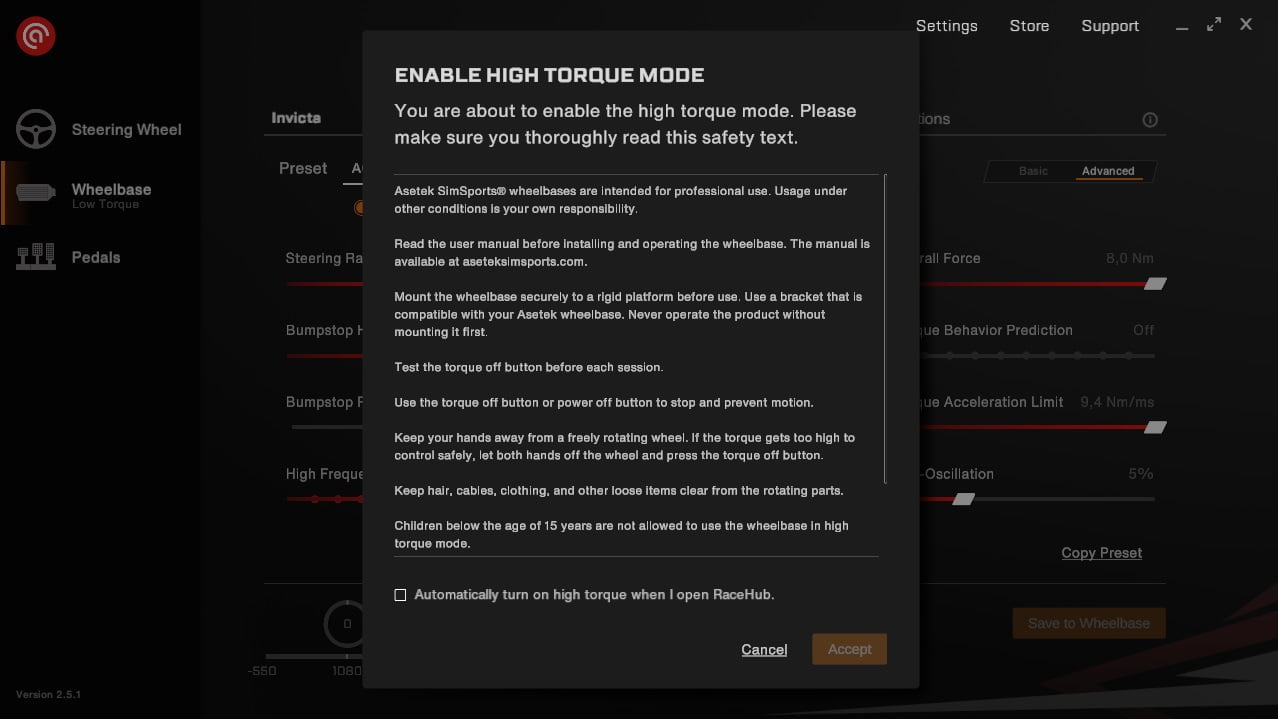
In the end, there are three remaining tabs: LED, Safety, and Notifications. The LED menu is self-explanatory, allowing us to customize the color of the six LED strips on the Invicta wheelbase and adjust their brightness. If you prefer no lights on your wheelbase, you can also turn it off here. The Notifications section is straightforward as well, letting us choose whether the wheelbase produces a sound signal when turning on or off, entering or exiting High Torque mode, and when pressing the killswitch. The options are limited to on or off, and there’s no individual control for specific events. In the “Safety” tab, several features are addressed. We can activate and set the “Automatic Centering Strength” which centers the steering wheel if no sim is running on our PC. Secondly, there’s a “Safe Mode” option, essentially turning off the wheelbase automatically if it hasn’t been in use for 15 minutes, 30 minutes, or 1 hour. Lastly, the RaceHub software includes a “Hands-off Detection,” which is designed to disable the FFB of the wheelbase if it detects there are no hands on the steering wheel.
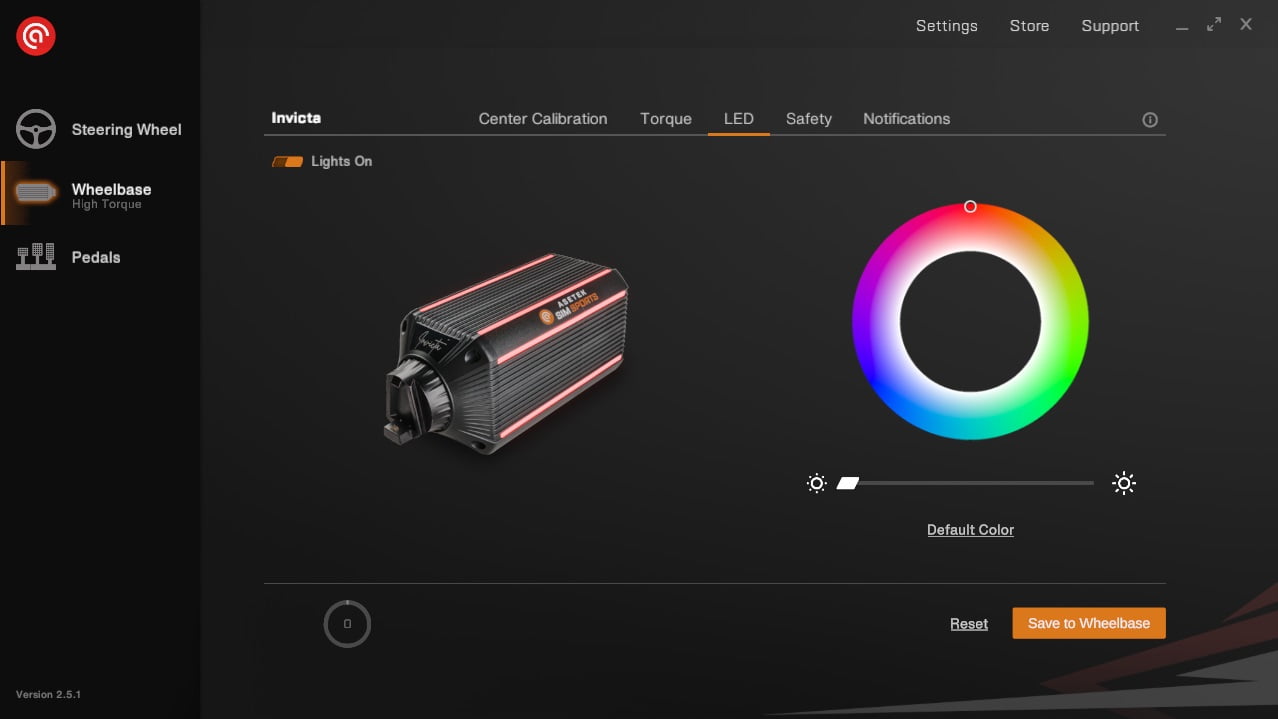
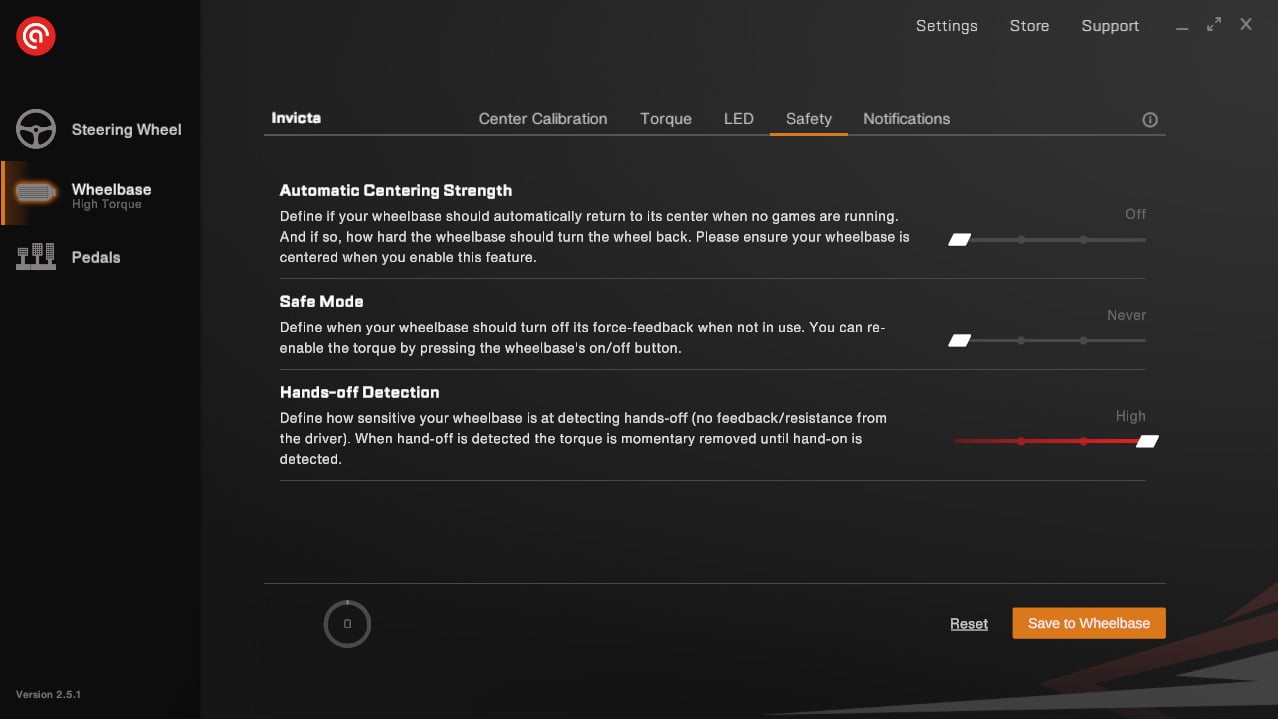
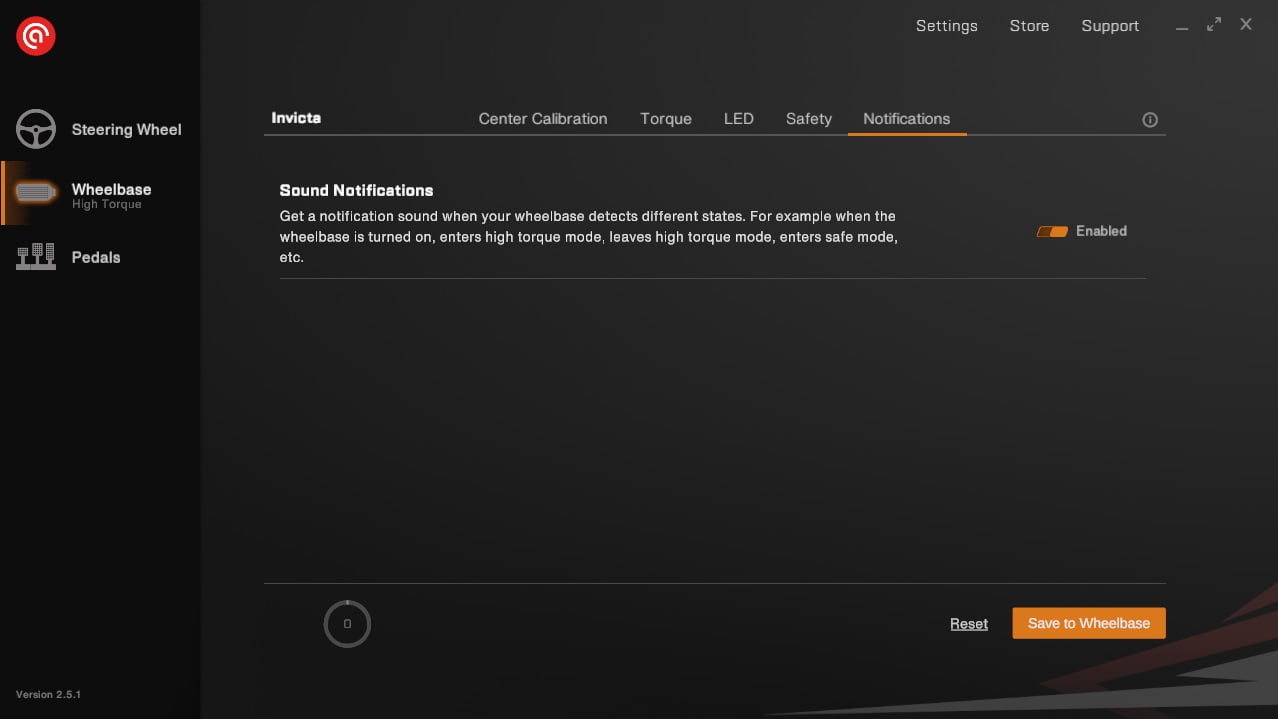


Using the wheelbase
With the wheelbase securely mounted, fully updated, and initially configured, we can start driving our first laps with the Invicta. During the testing of this wheelbase, we used Assetto Corsa, Assetto Corsa Competizione, and the closed beta of Rennsport.
Already in the first corner, we notice that the Asetek Invicta wheelbase is definitely not a toy; the force feedback is very powerful and requires quite a bit of muscle to handle. To start with, we drove with a torque of 20Nm on the wheelbase itself and 100% in-game. In our opinion, this is already too heavy to comfortably drive extended sessions, so we adjusted the power both on the wheelbase and in the sim to find a balance. For us, a torque of around 15Nm at the wheel (20Nm on the base and 75% in-game) seems more than sufficient for enjoyable racing while still capturing all the details. With these settings, there is no need to worry about clipping, as the Invicta still has plenty of headroom to handle and transmit any peak signals. In fact, we can even increase the wheelbase power further and use in-game settings to fine-tune the actual torque at the wheel, providing a wide range to precisely convey road details for a good steering feel.
This level of detail can sometimes work against you. Because the Invicta wheelbase has so much room and capability to convey details to the driver, there are moments when too much information comes through too quickly or forcefully. In these instances, the wheelbase can feel a bit grainy or unsettled. Fortunately, thanks to the RaceHub software, we can quickly make adjustments to make the feedback from the wheelbase smoother and more stable. With the right settings, we have a very enjoyable racing experience. However, finding this sweet spot can be a bit challenging sometimes. We’ve observed that this can vary significantly from one simulation to another. For Assetto Corsa Competizione, Asetek has a blog post online describing the settings needed in the RaceHub software and in the sim itself for the optimal feel. We’ve found that these settings work well and generate a phenomenal form of force feedback for almost every car. For other sims, such as Assetto Corsa, iRacing, Automobilista 2, and F1 23, there are also posts available for the recommended settings according to Asetek. However, with the original Assetto Corsa, we’ve noticed that despite using the recommended settings, we often have to adjust a few variables in RaceHub for almost every car to get the feedback smooth. We want to mention that this is more of an issue with Assetto Corsa rather than Asetek since in other sims, the force feedback is consistently of high quality. For Rennsport, there is no list of recommended settings yet, so we are a bit more on our own. This has proven not to be an issue for us, and the feedback feels solid very quickly. An additional advantage here is that the force feedback remains very consistent across all driven cars.
When everything is properly configured, the Invicta wheelbase is a true pleasure to drive. The force feedback (FFB) is robust yet smooth, providing ample room for detail or additional strength if desired. Throughout usage, we find the wheelbase pleasantly quiet, without any strange noises. Despite lacking active cooling, the housing remains touchable by hand after several hours of sessions, exhibiting no heat development, a contrast to our experience with the Forte wheelbase.
Fortunately, we didn’t need any of the safety features of the Invicta wheelbase during testing. Nonetheless, we like to test these functions to provide a complete overview of the product. One of the separately supplied buttons with this wheelbase is, of course, the killswitch, which can be pressed if the wheel spins uncontrollably after, for example, a crash. With a simple press of the button, the force feedback on the wheel immediately disappears, leaving it neatly stationary. When this happens, the blue light on the killswitch goes out, and the power button starts blinking. By then pressing the green blinking button again, the feedback returns, and we can continue driving. For the use of this button, it is advisable not to place it too close to your wheelbase so that you can always reach it safely with your hand. Both buttons have a nice resistance when pressed, requiring a bit more force initially before smoothly sliding in.
The second safety feature we test is the hands-off function integrated into RaceHub. Unfortunately, this is a somewhat less successful story. For convenience, we set the hands-off function to its most sensitive setting and intentionally drive off the track into the gravel towards the wall. The detection of the wheelbase works perfectly; after about one second, the Invicta recognizes that we have taken our hands off the wheel, emitting a beep while the killswitch starts blinking. However, the wheel continues to spin in all directions during the crash, with considerable force behind it. Once the wheel has calmed down, and we slightly turn it again, the wheelbase emits another beep to indicate that hands are back on the wheel. We also try to test this function on the straight section of the circuit, but unfortunately, we get a similar result. The wheel starts oscillating slowly and does not stop after the beep, causing the wheel to move in all directions. Fortunately, this shortcoming seems to be software-related, and we hope it will be addressed in the future to cleanly disengage the wheel’s feedback.


Conclusion
Asetek has sent a clear signal with their Invicta wheelbase that they aim to be at the top with not only with their Invicta pedals but also with their wheelbases. The Invicta wheelbase rightfully belongs to the top tier of the sim racing lineup due to its raw power and high quality. Like the Invicta pedal set, the wheelbase serves as an ultimate destination for serious sim racers.
In essence, Asetek provides us with a complete package, including the 11.3kg heavy wheelbase and two sleek buttons for power and the killswitch. The Invicta wheelbase also offers versatility in mounting options. With the possibility of mounting from below or from the front, this wheelbase can be installed on virtually any sim rig. The included buttons come with a convenient base plate, making them easy to attach to aluminum profiles. If the decision is made to mount the wheelbase on Asetek’s own front mount, these buttons can even be seamlessly integrated. However, if the choice is made not to use the Asetek mount, all necessary fastening materials must be provided independently.
With its 27Nm of torque and a Slew Rate of 9.4 Nm/ms, the Invicta wheelbase certainly doesn’t lack specifications. However, we must admit that a torque of 27Nm is much more than the average sim racer will actually use. Nevertheless, this excessive torque gives the Invicta wheelbase a significant overcapacity, eliminating concerns about clipping. Besides the impressive internal features, we must also commend the Asetek quick release system, which is not only effortlessly operated with one hand but also wirelessly powers and provides telemetery to Asetek steering wheels and to steering wheels of a select group of other manufacturers.
The Invicta wheelbase is not only impressive on paper; it has also left a positive impression on us in practical use. With the right settings, the wheelbase is a true delight to drive. Power and detail coexist without sacrificing each other, delivering a strong performance. The wheelbase operates quietly, precisely, and remains cool to the touch even during longer racing sessions. However, if the settings are not configured correctly, the wheelbase may feel a bit grainy. Fortunately, with the help of Asetek’s RaceHub software, we can quickly and easily make adjustments to ensure the force feedback feels comfortable again. It’s worth noting that since our review of the Asetek Forte wheelbase, the RaceHub software has undergone significant improvements, and we encountered no issues during our testing. The software, like the wheelbase itself, is user-friendly.
All in all, we can confidently say that the Asetek Invicta wheelbase is truly flagship-worthy. Asetek has crafted a symphony with this wheelbase, achieving a perfect balance throughout the entire experience—from unboxing to actual use. Alongside the pedals, the Invicta lineup from Asetek receives a full-fledged addition with this wheelbase. A logical next step would be an Invicta steering wheel to complete the lineup. We are already looking forward to seeing what Asetek has in store for the future.
The Asetek Invicta wheelbase is available for €1,576.04, excluding shipping, in the Asetek Simsports webshop.
Do you want to stay informed about SimRaceBlog content, news, announcements and (future) give-aways? Follow us on Instagram @simraceblognl and/or our Discord channel.














