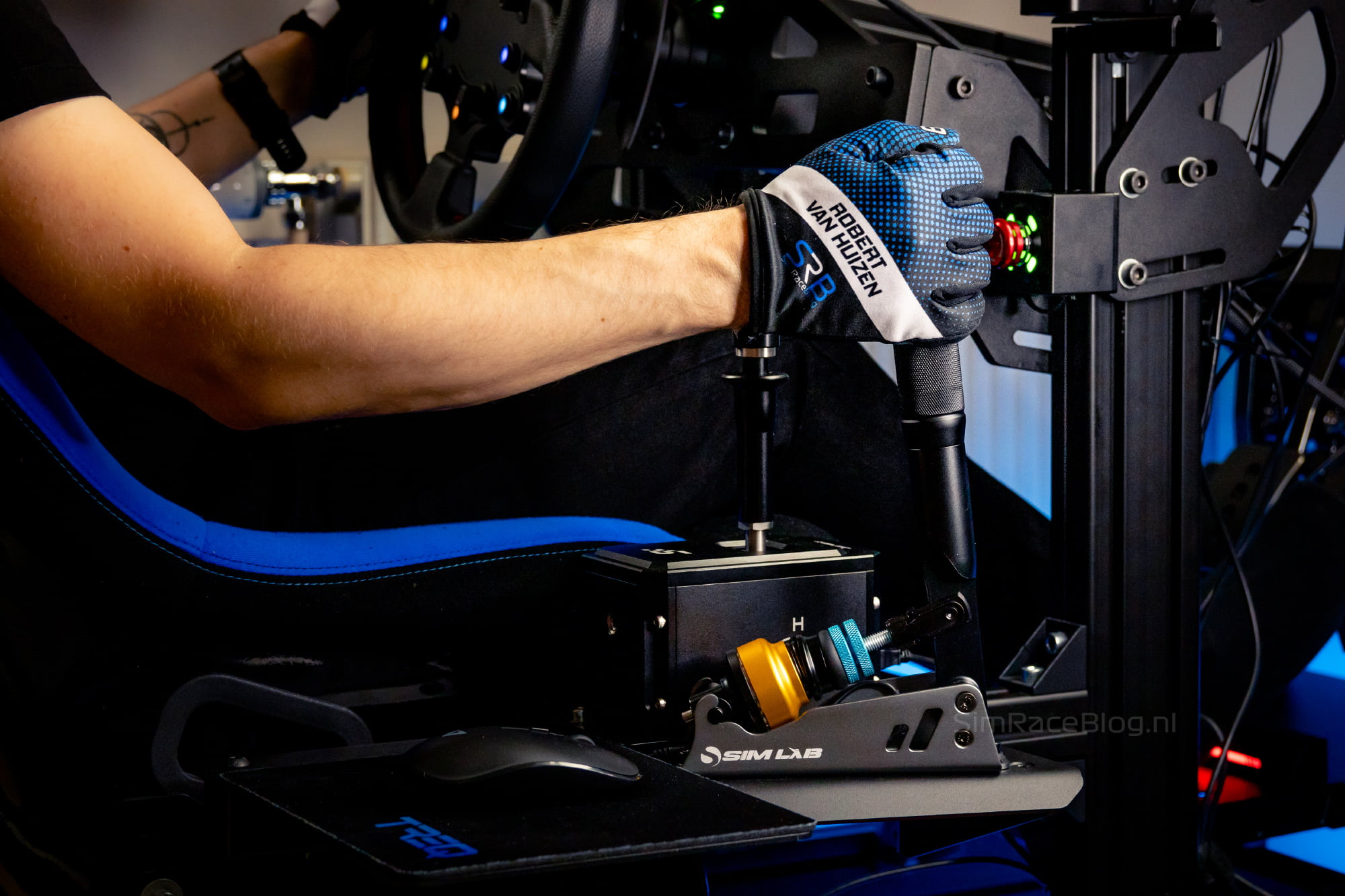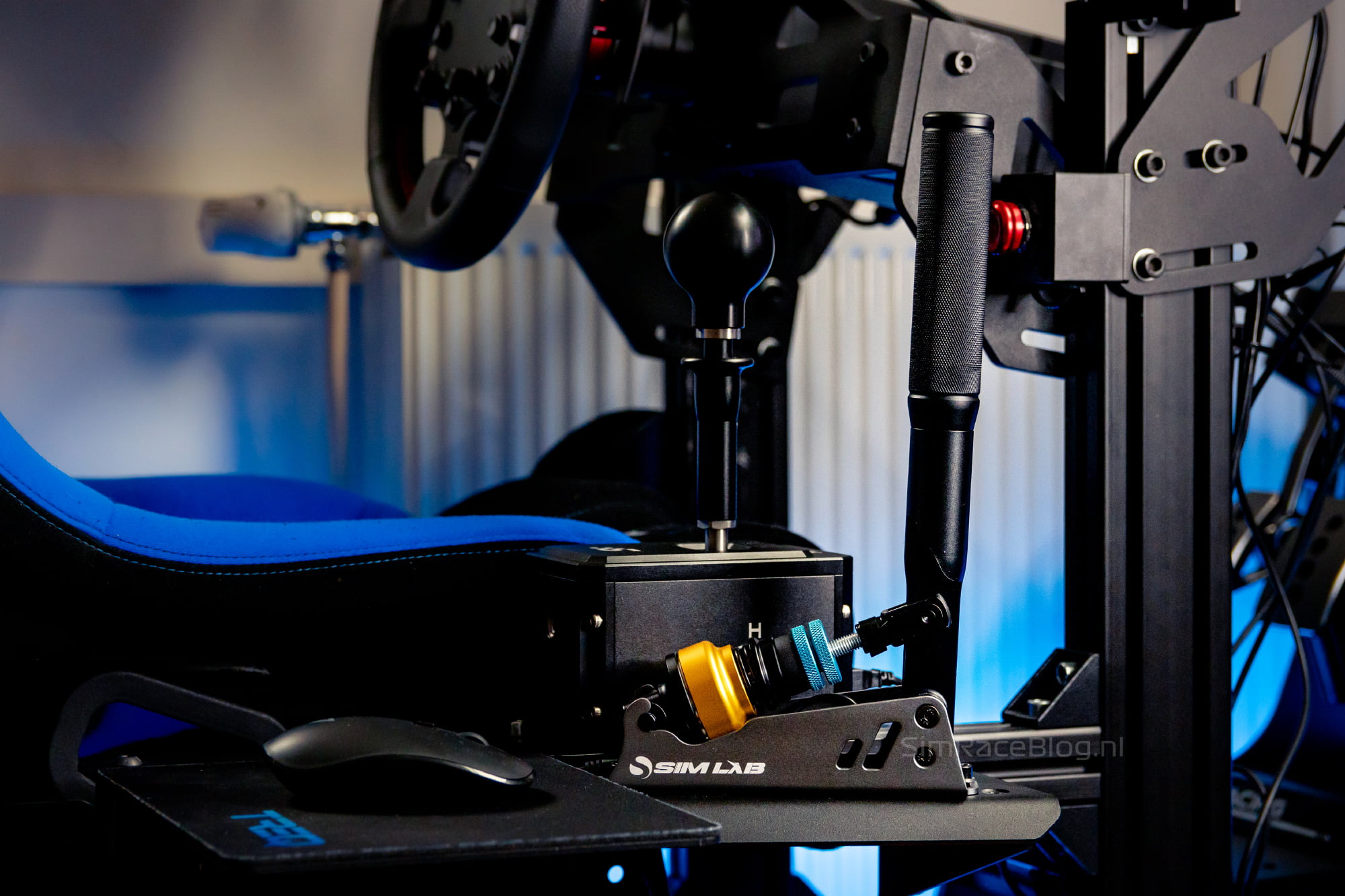Sim-Lab XB1 Load Cell Handbrake
Sim-Lab has established itself as a leading manufacturer of high-quality hardware for sim racing. With aluminum cockpits, seats, and various accessories, Sim-Lab already offers a wide range of products for sim racing. In addition to these products, Sim-Lab’s variety is expanding even further. Over the past few years, under the brand name GRID by Sim-Lab, they have introduced various displays and steering wheels to the market. Under their own brand name, they continue to innovate, recently announcing the XP1 Loadcell pedals (review will follow) and the XB1 Load Cell Handbrake. Thanks to our good relationship with Sim-Lab, we’ve already had the opportunity to review many of their products. We’ve also been asked to review the Sim-Lab XB1 Load Cell Handbrake, which we’re excited to do.
The Sim-Lab XB1 Load Cell Handbrake is a USB handbrake specifically designed for use on PC. The sim racing handbrake is available in the Sim-Lab webshop and is priced, at the time of writing, at €199.00 including VAT and excluding shipping costs.

Packaging & Contents
Sim-Lab products are shipped from Tholen (Province of Zeeland) to customers. Two days later, we receive a large brown box from UPS containing a beautiful product box well-protected by bubble wrap. Sim-Lab has taken their packaging to the next level, transitioning from the previous white product box. In our opinion, this is a very positive development, as a well-designed product box contributes to a good first impression of the products inside.



Upon opening the product box, we find a flyer for the handbrake, featuring a quick start guide and a QR code that directs to the full version of the manual. Beneath the flyer, the product box is lined with black foam. Upon removing the top layer, we discover the handbrake, the lever, the micro-USB cable, various elastomers, and the necessary mounting materials. A complete package ready to get started with the Sim-Lab XB1 Load Cell Handbrake right away.
Sim-Lab also sent us the XB1 Handbrake angled mounting bracket. With this mounting bracket, we can mount the XB1 handbrake at an angle on the side of an aluminum profile. This mount is packaged in transparent plastic along with the necessary mounting materials.


Engineering & Quality
The Sim-Lab XB1 Load Cell Handbrake is fundamentally constructed entirely from an aluminum structure with a high-quality finish. The entire handbrake itself is free of sharp edges or corners, with only the pin connecting the lever to the axle feeling sharp. The sensor in the XB1 is, as its name suggests, a load cell sensor capable of registering up to 150kg of pressure. Sim-Lab has designed their own load cell sensor and stylishly integrated it into their hardware, positioned directly on the axle with the elastomer and spring. Fundamentally, the entire mechanism of the sensor, elastomer, spring, and adjustment rings looks the same as that of the XP1 pedal set. The main difference is that the pedal set is equipped with a load cell sensor with a bit more capacity, specifically one that can handle up to 200kg. Including the pre-installed elastomer the XB1 handbrake comes with elastomers with hardness ratings (from softest to hardest) of 40a, 50a, 60a, and 70a shore.




The base of the XB1 handbrake is compact and finished in a stylish gray color. There are two mounting holes on the inside of the base, with the front one (closest to the driver) being a round hole and the rear one being a two-centimeter slot. This allows you to mount the handbrake directly on an aluminum profile and still adjust the angle. Somewhat notably, the handbrake cannot be adjusted in terms of orientation. The lever stands upright, and its angle is not adjustable. Additionally, the handbrake cannot be positioned horizontally, meaning there is no option to mount it on a vertical profile either. The lever knob itself has a good size, a decent weight, and a finish that appears to offer a lot of grip at first glance. Finally, the Sim-Lab handbrake is equipped with a micro-USB port to connect it to your PC.





Mounting
With the XB1 handbrake in place, we only need to connect the micro-USB cable to proceed to the next step. However, we encounter a sensitive issue with the handbrake at this point. The micro-USB port feels a bit fragile, and there appears to be some play in the port itself. Plugging in the cable also lacks some feedback, making it feel a bit loose. Once plugged in, however, there is no noticeable problem.
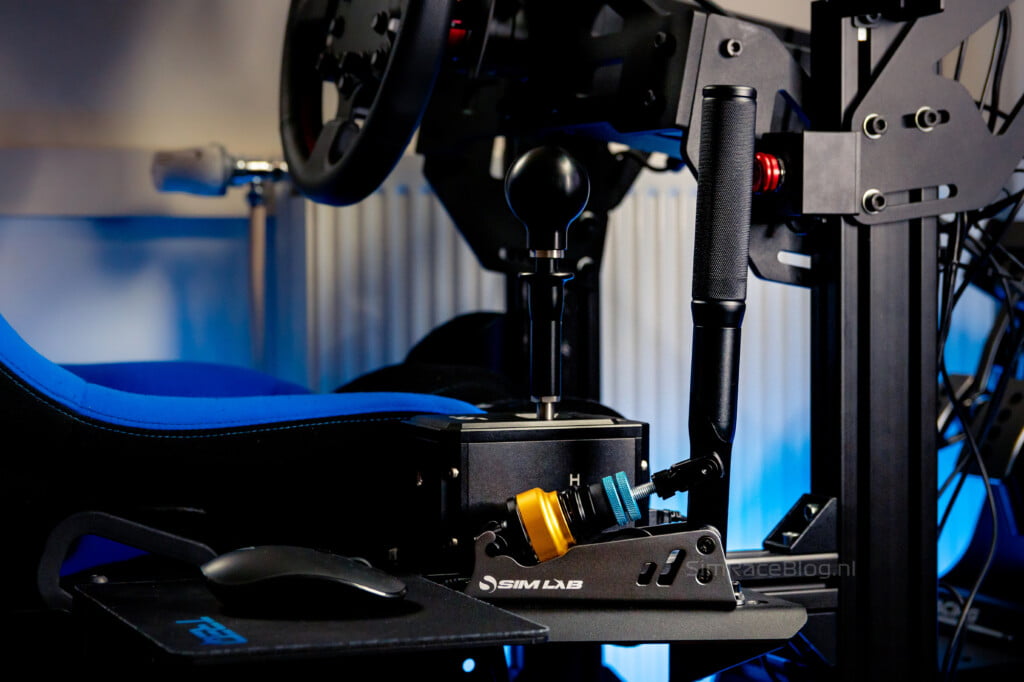

Software
The Sim-Lab XB1 Load Cell Handbrake is essentially plug-and-play. We can connect it to our PC and use it right away without relying on additional software. However, Sim-Lab does provide their own software package called Race Director, which we do install for maximum control over our handbrake.
The Race Director software is straightforward to use. To start, there are two buttons available to begin and end the calibration of the handbrake, which we naturally do first. Additionally, there is a graph visible that allows us to adjust the handbrake’s output with a curve. This enables us to determine whether the handbrake output builds up linearly, or if it increases or decreases faster or slower in relation to the amount of force applied to the handbrake. We see five adjustable points, with the starting and ending points being the dead zones, which can only be set by typing in the corresponding percentage and pressing confirm. The other three points can be freely moved across the entire graph. Initially, this feels a bit odd to us since we are accustomed to adjusting points merely vertically in most other software. However it, of course, provides much more freedom by allowing them to be moved around.
For those who don’t want to create a curve themselves, Sim-Lab has integrated three pre-set curves: a linear one, a degressive one, and a progressive curve. Finally, you can also save and load your settings as a preset. Since we primarily use our handbrake for drifting and value the ability to quickly lock the rear wheels, we opt for a steeply ascending curve. With the handbrake configured, it’s time to hit the road (and dirt)!
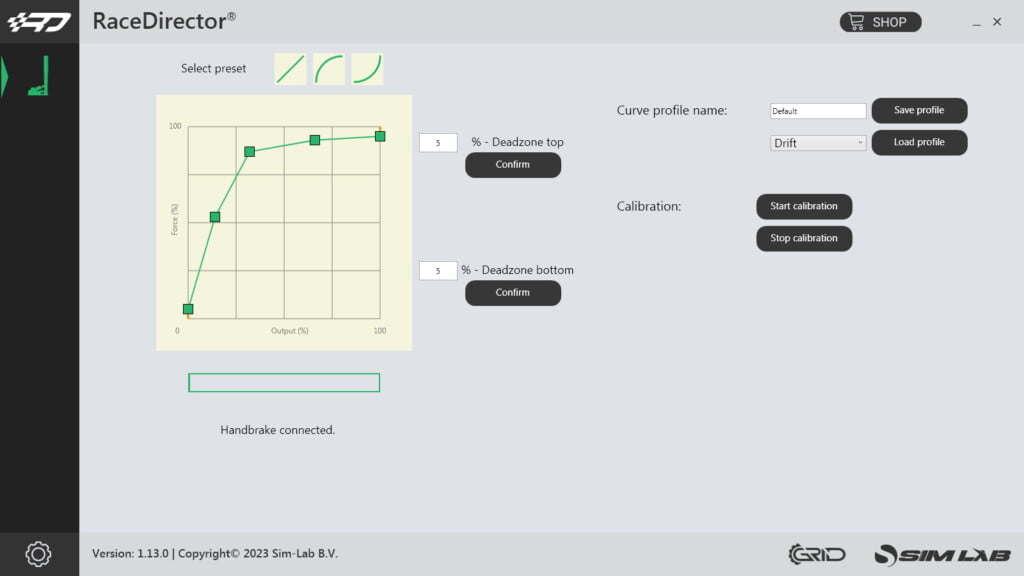
Using the XB1 Handbrake
As mentioned earlier, we primarily use the handbrake for drifting, which we will do in Assetto Corsa with the Nissan Silva S14 mod from the World Drift Tour Street Pack, and the standard BMW M3 E30 drift, which serves as the ideal beginner’s car for drifting. Additionally, we venture into rally driving in Dirt Rally 2.0.
To start, we take the Sim-Lab XB1 Load Cell Handbrake for a spin as it came out of the box, equipped with the medium (50a shore) elastomer and the spring. The initial impression is that the handbrake feels incredibly robust. The lever sits comfortably in our hand, providing a secure grip. Thanks to the lever’s grip and the angle at which we’ve set the handbrake on the angled mounting bracket, it’s effortless to quickly grab and engage the handbrake. The spring introduces some initial travel in the handbrake; Sim-Lab refers to this as their ‘two-stage brake system,’ simulating the brakes being pressurized before becoming hard and firm. With the medium elastomer, we find the resistance of the handbrake quite high already. After compressing the spring, the elastomer offers minimal travel, requiring reliance on muscle memory to finesse the handbrake, as intended by Sim-Lab. We quickly notice that, with some time for us to adjust to it, it indeed becomes easy to finely control the handbrake. After a few drifting sessions in this setup, we decide to explore whether we can increase the handbrake’s travel by switching to the softer elastomer.
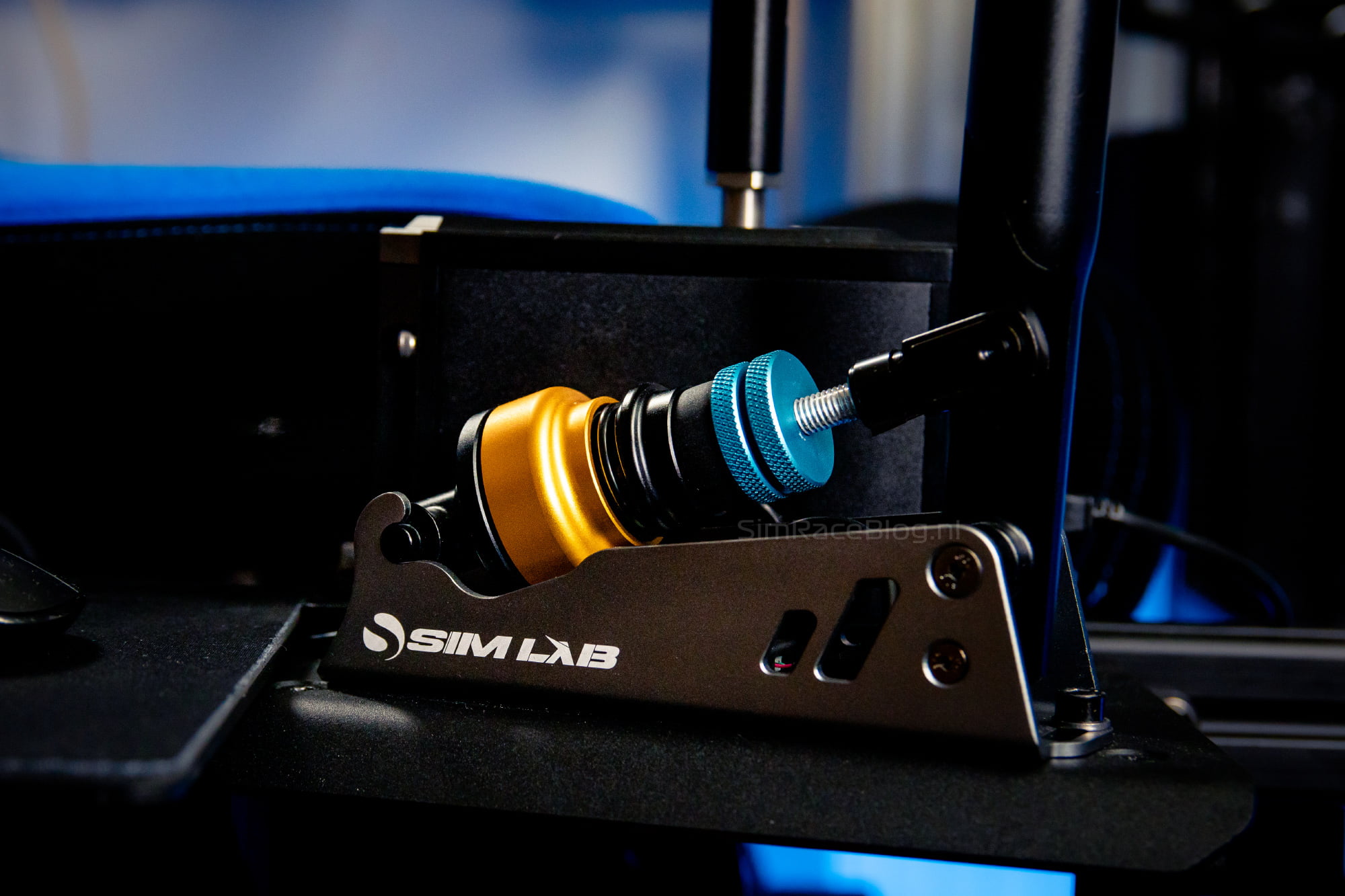


The process of replacing the elastomer and/or spring is fundamentally simple and can be done in two ways. The first option, by releasing all tension with the blue adjustment knobs, pushing the entire axle out of the end stop and removing all components from that side including the load cell sensor. However, we find this somewhat intimidating the first time we attempt it, as there are quite a few small parts to detach and reassemble, including the careful handling of wiring and the sensor. Once familiar with what to watch out for, it turns out to be quite manageable, as everything essentially fits back in only one correct way. On the other hand, after releasing tension with the adjustment knobs, the pin connecting the axle to the lever can be removed. Afterward, we can tilt the entire axle backward and replace the components from the top.
With the softer (40a shore) elastomer, in combination with the spring, the XB-1 handbrake does indeed have a bit more travel when we compress the spring while engaging the handbrake. We prefer to set the spring preload on the higher side, ensuring that the initial resistance doesn’t become too loose, giving us a pleasant but still noticeable transition from the spring to the elastomer.



Even though we sought to introduce some travel into the handbrake, we are well aware of Sim-Lab’s philosophy with the XB1 Load Cell Handbrake, aiming for an extremely high level of precision and the ability to operate it purely on muscle memory. For this reason, we naturally test the handbrake without the spring and also experiment with the hard (60a and 70a shore) elastomers. This noticeably alters the character of the handbrake. Removing the spring and adding a hard spacer between with the handbrake’s resistance entirely dependent on the hardness of the elastomer, makes the entire handbrake feel much stiffer and more direct, nearly eliminating all perceivable travel. This setup is ideal for muscle memory braking since we don’t have to compress a relatively soft spring first, and the hard elastomer doesn’t compress easily.
We do notice we have introduced some flex in the angled mounting bracket, which, in our case, is mounted on a 4040 aluminum profile fixed to our rig. When pulling the handbrake firmly, the bracket flexes slightly upward, despite being securely mounted. It’s not extremely noticeable, but it’s enough to be aware of. Knowing this, we might unconsciously prefer not to pull the handbrake too hard. That being said, the angled mounting bracket allows for mounting on an 8040 profile, which would make the entire setup sturdier or even entirely free of flex.
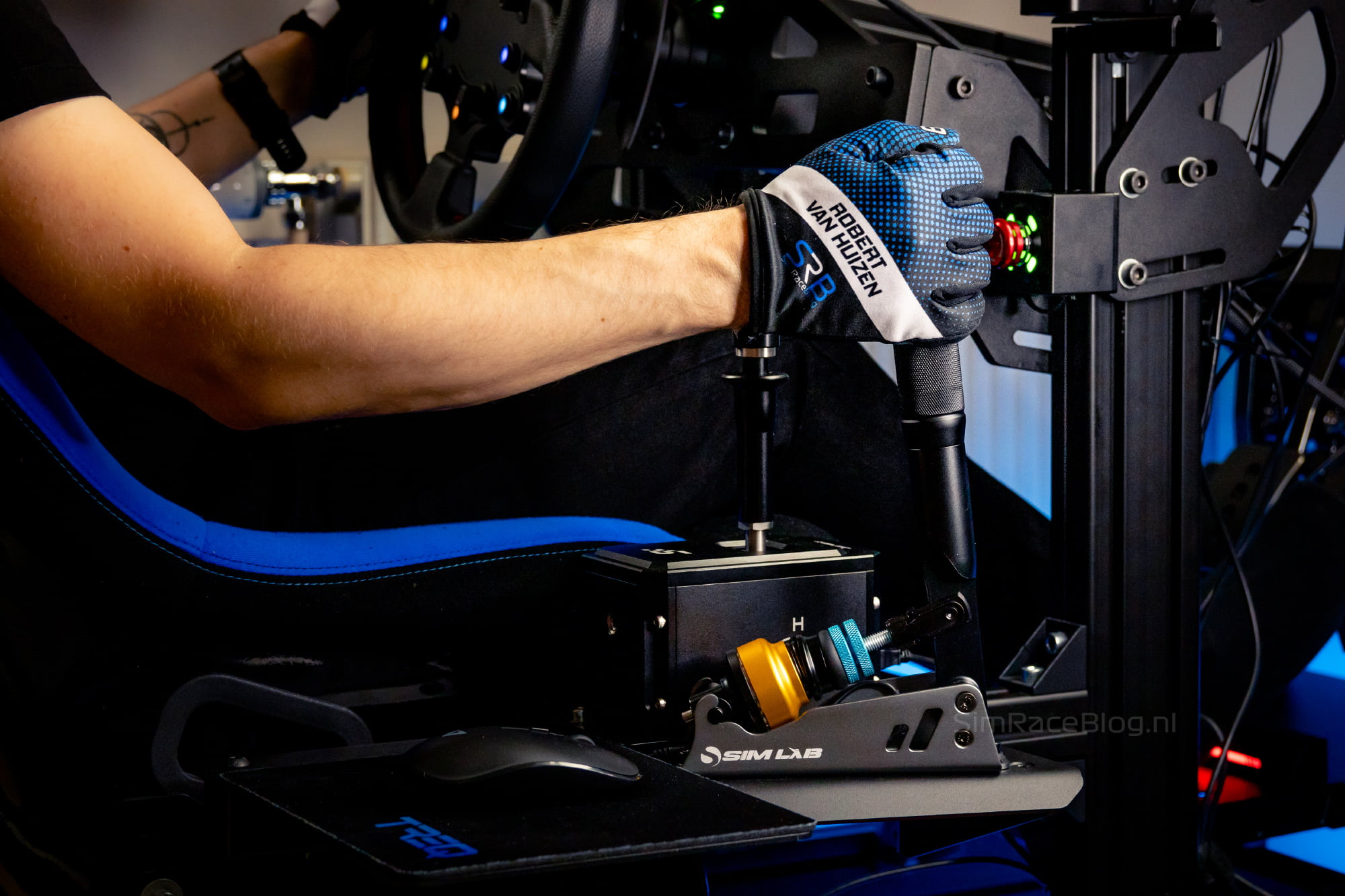

Video: Driving the Sim-Lab XB1 Load Cell Handbrake
The video below provides a brief driving impression as we use the Sim-Lab XB1 Loadcell Handbrake. In this footage, we’re driving in our TREQ One Simrig with the Simagic GTS steering wheel mounted on our Simagic Alpha Ultimate wheelbase, paired with Simagic P1000i pedals. As our sim of choice, we’re using Assetto Corsa with the Nissan Silva S14 mod from the World Drift Tour Street Pack and Dirt Rally 2.0 with the virtual Polo GTI R5.
Conclusion
The Sim-Lab XB-1 Load Cell Handbrake is a simracing handbrake with its own vision and character. Constructed with high-quality materials and aluminum construction, this handbrake is clearly aimed at dedicated rally and drift simracers who want to throw their virtual cars sideways with high precision. This is evident in the feel the handbrake provides during use. The 150kg load cell sensor and the included elastomers allow for the handbrake to be adjusted extremely stiffly and used with a significant amount of force. In doing so, we find that the XB1 is truly a handbrake that, as promised, can be operated with muscle memory and incredible precision. Sim-Lab’s two-stage system, simulating the build-up of brake pressure, allows for a bit more initial travel and adds more feel to the handbrake. We see this capability as a definite plus, providing ample opportunities to customize the handbrake to personal preferences.
The flip side of the XB1 handbrake is that it’s less suitable for use based on travel. Even with the lightest 40a shore elastomer and the spring from the two-stage system, there is indeed some travel in the handbrake, but it remains quite short compared to other available simracing handbrakes. In our experience, the weakest point of the XB1 handbrake is the micro-USB port. It doesn’t feel very robust, and when plugging it in, we miss the feedback that the cable is securely in place.
In the end, the XB1 Load Cell Handbrake is exactly what Sim-Lab promises: a ‘heavy-duty’ simracing handbrake designed and built for high precision. If you’re a dedicated drift or rally simracer seeking maximum control over your virtual vehicle, the XB1 is likely the handbrake you’ve been looking for.
The Sim-Lab XB1 Load Cell Handbrake is available at Sim-Lab for the price of €199.00, including VAT and excluding shipping costs.
Do you want to stay informed about SimRaceBlog content, news, announcements and (future) give-aways? Follow us on Instagram @simraceblognl and/or our Discord channel.