Simagic GT NEO Steering Wheel + Maglink
Just before the end of 2023, Simagic announced their new Simagic GT Neo steering wheel; a GT-style simracing steering wheel that immediately became the most affordable model in the Simagic lineup. During Sim Formula Europe, our friends at Simwear.eu received and showcased their first unit, which we unfortunately missed by one day. No worries for us, though, as Simagic asked us a few weeks later to test the steering wheel and share our opinion with you. As always, we do so with pleasure.
The Simagic GT Neo steering wheel has an introductory price of $289.00 excluding VAT or shipping costs on Simagic’s website. We received the steering wheel from Simwear.eu, where it has a price tag of €359.00 including VAT but excluding shipping costs. Additionally, we received the Simagic Maglink, which has a price tag of €29.00.

Packaging & Contents
From the moment of dispatch, the Simagic GT Neo steering wheel took two days to arrive at our door delivered by DPD. We received a standard brown shipping box containing the product box of the steering wheel. The product box is stylish and matte black, featuring a design on the front depicting the lines of the GT Neo steering wheel. Additionally, logos of Simagic’s partners, including Formula Drift, FIA Official Esports, and iRacing, are visible on the box. Around the box are specifications of the steering wheel. A bit unfortunate to us is the presence of two white stickers with barcodes and QR codes affixed to the front of the box, somewhat detracting from the sleek appearance of the packaging.




Upon opening the matte black product box, the first thing we see is a thin layer of soft, black foam, as we’ve come to expect from Simagic. Upon removing this layer we find a cardboard insert in the box, with a rectangular piece in the middle the size of the steering wheel, which we can lift up through the holes. Underneath, the Simagic GT Neo steering wheel is enclosed in a sealed bag with Simagic branding. Not immediately seeing the steering wheel does diminish the “wow” factor somewhat upon unpacking; however, the steering wheel is nicely protected in the bag at the same time.
Underneath the steering wheel and the cardboard insert, there is another cardboard packaging that spans the entire length and width of the box. It contains the manual, USB cable, steering wheel stickers, and separate Simagic stickers. All in all, the packaging of the Simagic GT Neo steering wheel is neatly arranged, as we have come to expect from Simagic.


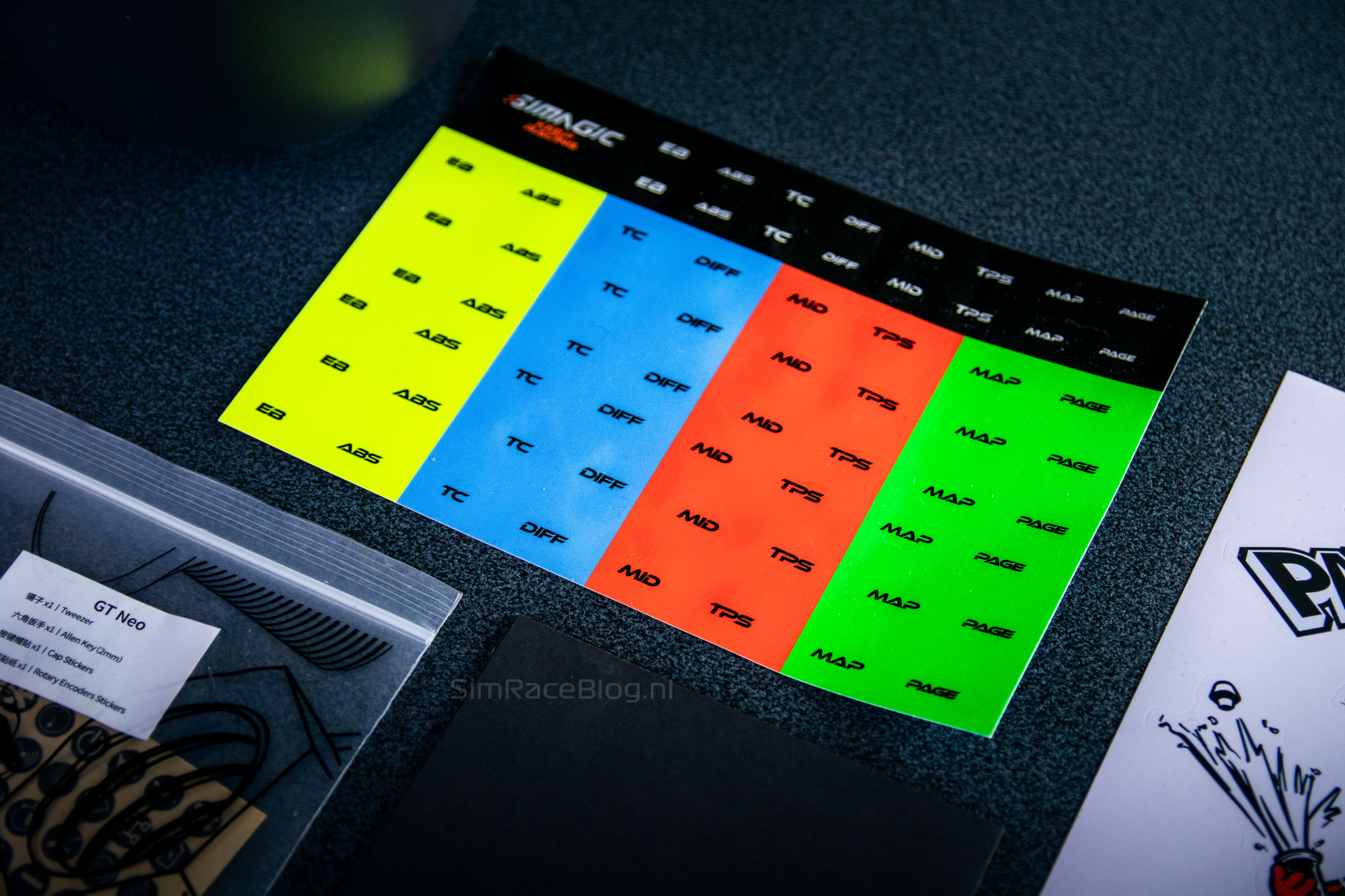


Engineering & Quality
The Simagic GT Neo steering wheel is a simracing wheel that, as the name suggests, is primarily designed for use in virtual GT cars. With its width of 300mm, it boasts a nice, convincing size. The housing of the steering wheel is made of injection-molded, carbon fiber composite material, giving it a sporty “forged carbon” look and a lightweight of 1100 grams – without the quick release. The silicone grips are ergonomically designed and can be considered quite thick in depth.


The front of the GT Neo steering wheel is equipped with a generous array of input options. To start with, there are 10 configurable push buttons with built-in, customizable RGB lighting. These buttons have an incredibly short travel distance of 0.25mm and require 500g of force to be pressed. Positioned by each thumb are two aluminum thumb encoders and in the center of the steering wheel, we find four standard rotary encoders that, notably, cannot be pressed. These four rotary encoders also feature customizable RGB lighting. Additionally, near the thumbs, there are two 7-way “funky switches,” meaning these joysticks can be pushed in four directions, the joystick button can be rotated clockwise and counterclockwise, and it can be pressed as a button. Lastly, the front of the steering wheel is equipped with a beautiful recess where 15 customizable RGB LEDs are located, functioning as RPM lighting. These LEDs are set a few millimeters into the housing, which we find visually appealing.






On the rear side of the GT Neo steering wheel, there is a Simagic QR50 Quick Release in the center for use on a Simagic wheelbase. At the bottom of the steering wheel, we find a micro USB-C port that allows us to connect the wheel to a PC and update its firmware. Additionally, there are the shifter paddles with a magnetic shift module, which are adjustable in width. Below them are two clutch paddles that function as a dual clutch system and which are equipped with a spring.
According to Simagic’s product specifications, the GT Neo steering wheel is “upgradeable.” In practice, at the time of writing, we do not yet know what additional upgrades this entails besides Maglink.







Maglink
With the Simagic GT Neo steering wheel, we also received the Simagic Maglink module (€29.00). Out of the box, data transfer and power supply for the GT Neo steering wheel both run through the Simagic quick release to a Simagic wheelbase, with the USB-C port used only for firmware updates. Maglink replaces the plate on the back where the Quick Release is located, replaces the USB-C port at the bottom with a magnetic connection, and ensures that data transfer occurs over this connection. This allows the steering wheel to be connected directly to the PC via a USB cable and thus used with a non-Simagic wheelbase. Additionally, using Maglink enables the steering wheel to be operated via SimHub, which offers more customization options than SimPro Manager. The Maglink module comes with a USB cable to a magnetic connection, an extra USB extension with T-slot nuts that you can mount on your SimRig, screws, and an Allen key.
Software
As mentioned, the Simagic GT Neo steering wheel can be operated using both Simagic’s own software, SimPro Manager, and SimHub. To start, we attach the steering wheel to the Simagic Alpha Ultimate wheelbase and explore the options in SimPro Manager. The steering wheel powers up immediately, but the input functions are not registered right away. To get the steering wheel working, we need to synchronize it with the wheelbase by holding down two thumb buttons simultaneously. We also find that we need to update the firmware of the steering wheel, which is easily done by connecting the USB-C cable and running the firmware update through SimPro Manager.
SimPro Manager
Managing and customizing the GT Neo steering wheel in SimPro Manager is quite easy. At the top, we see the firmware version and confirmation that it is being used wirelessly. On the left, there is an image of the steering wheel with all the buttons. By selecting a button, we can change its number, assign it a name, and set the color of the RGB lighting. We can also specify which telemetry feedback the color reacts to, such as making the lights blink based on ABS, Traction Control, DRS, PIT, and flags. At the bottom, we can adjust the brightness of the lighting, and by clicking on ‘Light Settings,’ we can customize the RPM LEDs. Here, we can set the colors as desired, determine the percentage at which they light up, and decide when we want the RPM LEDs to start flashing—or if we want to turn this feature off.


On the right side of the GT Neo screen, we can adjust the functionality of the dual clutch or have the two clutch paddles function as separate buttons. When using the dual clutch, we can set the percentage to which the clutch engages upon releasing the first paddle, allowing further manual modulation from that point. It doesn’t seem to matter which paddle is released first. Finally, we see the option to work with presets, allowing us to adjust and save all settings per game or even per car. This feature is quite extensive; we can filter by game, add tags for easy preset retrieval, and save these locally or import them from elsewhere.


SimHub through Maglink
With the Maglink module installed on the Simagic GT Neo steering wheel, which we will discuss in more detail later, the wheel can be operated through SimHub. Under ‘Devices,’ we can select the steering wheel, which is immediately recognized as the GT Neo. Once we open the steering wheel in SimHub, we can directly choose from several presets for static lighting, adjust the brightness, and create individual profiles for the buttons and RPM LEDs. This offers full control over the steering wheel’s lighting, allowing us to use every conceivable effect to manage the lighting.




Driving with the Simagic GT Neo
After configuring the steering wheel, we are ready to hit the track. We mount the Simagic GT Neo steering wheel on our Simagic Alpha Ultimate wheelbase, which is attached to our TREQ Ace simrig, and launch Assetto Corsa Competizione to test the wheel. Assigning the buttons goes smoothly, so we can quickly take it to the virtual asphalt.

What we noticed when unpacking the steering wheel, and what quickly becomes just as apparent during the first laps, is how comfortable the wheel feels in hand. At first glance, the grips appear quite thick in depth, but they are also very ergonomically shaped, allowing our hands and fingers to fit perfectly around them. Thanks to this ergonomics and the 300mm width, the wheel feels very solid and can be gripped firmly. The grip of the wheel is excellent, while it still feels quite soft to the touch. Driving with or without gloves is no problem; in both cases, the wheel’s ergonomics feel wonderful, and we have enough grip for precise steering. The forces from the Alpha Ultimate Wheelbase are well transmitted, and thanks to the lightweight of the GT Neo, the finer details of the force feedback come through just as well. When we dial the wheelbase down to 5Nm and 8Nm, the wheel still feels very pleasant to drive, and we can still perceive sufficient detail.


We can be very brief about the buttons on the front of the steering wheel; we think they are excellent. The top three buttons on both the left and right sides are well-positioned, allowing us to comfortably reach them with our thumbs without having to let go of the wheel or lose grip. As mentioned earlier, the travel of the push buttons is very short at 0.25mm, making them quick and easy to operate, with a nice and direct ‘click’ for feedback. Complementing the well-placed push buttons, the rotary thumb encoders are also easily accessible without letting go of the wheel. The thumb encoders require a moderate amount of force to operate; they won’t be activated accidentally but are not so heavy that they are difficult to use. With a clear yet soft click with each rotation, they are easy to handle. The four rotary encoders in the center of the steering wheel also provide pleasant feedback when turned. Although they cannot be pressed, the sheer number of available input options makes this less of a drawback. One minor downside is that these rotary encoders feel somewhat ‘plastic,’ which detracts slightly from the otherwise high build quality feel of the wheel. The two 7-way funky switches provide the feedback we expect and desire; they offer a satisfying click in each direction, making navigation through menus and onboard MFDs very accessible. However, we find that the funky switches lack some texture; they are quite smooth, which diminishes the tactile experience and makes rotating them as encoders less easy than we would prefer.


The RGB lighting around the buttons of the Simagic GT Neo is pretty good. At the highest setting, especially in a dark room, they can be very distracting and bright, but they are easily adjustable in the SimPro Manager software. We configured some buttons to flash based on ABS and traction control, which works well, although the flashing is quite rapid for our taste. We also noticed that it would have been nice to have the option to choose a separate color when the button lighting flashes, or even the ability to add multiple telemetry data to one button, each with its own color. The RPM LEDs do their job well, are easy to read, and add a nice visual touch to the wheel in it’s casing.
The rear side of the steering wheel is not to be overlooked. We always place great importance on a good shift module and believe that this can make or break a steering wheel. The shift modules of the Simagic GT Neo fall into the former category for us. The shift paddles are very comfortably positioned and easily accessible for us, but for those who prefer it, the paddles can be adjusted slightly outward in width. The travel of the shift paddles is not very short, but we find the resistance of the magnets to be spot on, with a pleasant damping both when shifting and releasing, making the shift paddles very comfortable and allowing us to upshift and downshift smoothly and quickly even at high speeds. We’re already positive about the shift modules of the Simagic GT Neo, but we also simply love the dual clutch paddles. Retracting the paddles is a completely frictionless experience, with noticeable damping when fully engaging and releasing them. We find the resistance just right; a bit on the heavier side, but not too heavy and certainly not too light, just a good resistance that provides complete control over clutch modulation.




Installing and using Maglink
Of course, we also tested the Simagic GT Neo steering wheel in combination with the Maglink module we received. Installing it is a breeze. Simagic provides an instructional video that is easy to follow and leaves no questions unanswered. We simply loosen the bolts of the old plate from the back of the steering wheel, disconnect the connectors, replace the plate with the Maglink plate, reconnect the connectors, and put everything back in place. It’s as easy as pie.





Our initial thought was, ‘a magnetic cable probably won’t be as sturdy as a traditional cable.’ But nothing could be further from the truth! The Maglink connection uses very strong magnets, so the cable is not easily detached and certainly won’t come loose during driving. Since we have a USB hub right next to our wheelbase, we don’t need to use the small USB extension provided by Simagic on our sim rig. The cable is quite thick and rigid, but it feels of good quality.


Once in SimHub, the real fun begins because the possibilities for customization turn out to be practically endless. Earlier, we mentioned missing some features in SimPro Manager, such as being able to assign multiple telemetry triggers that make the lighting flash on one button, as well as being able to adjust the color in which the lighting flashes when triggered. Both of these options can be fully customized in SimHub, and that’s incredibly convenient! This allows us to set up all the lighting on the wheel, or part of it, to flash when ABS or traction control is activated, as well as for flags. SimHub remains a package that requires some dedication and motivation to delve into, but overall, it’s definitely worth it because of the flexibility it offers.


Stickers
With the Simagic GT Neo, we received two sheets of stickers: one for the push buttons and one for the rotary encoders and funky switches. The quality of the stickers is quite good, and with the included tweezers, they can be placed accurately so that they sit nicely in the center of the button. The stickers are black, with the icon or text on them being transparent, allowing the RGB lighting behind them to shine through beautifully. The options for the stickers are reasonably good, but not entirely comprehensive. For example, we miss more navigation options for the push buttons, such as ‘page up’ and ‘page down’ or ‘prev’ and ‘next’, and for the rotary encoders, we don’t have options for things like brake balance. Overall, though, we were able to select a layout that suits how we want to use the steering wheel.



Conclusion
After the announcement of the Simagic GT Neo steering wheel, we had to wait a bit before finally getting our hands on it. But in this case, the wait was definitely worth it. Simagic has released the most affordable steering wheel in their lineup with the GT Neo, which certainly holds its own against other steering wheels.
With a width of 300mm, the steering wheel has a pleasant, sturdy size accentuated by the grips, which are thick in depth but have extremely comfortable ergonomics. This makes the steering wheel very solid to hold. The entire steering wheel is constructed with high-quality materials, such as the housing made from an injection-molded carbon fiber composite material.
We think the buttons on the front of the steering wheel are excellent. They have an extremely short travel, with nice feedback and a satisfying ‘click’ feeling. The buttons are mostly well-positioned, allowing them to be operated without releasing the steering wheel. Both the rotating thumb encoders and the rotating encoders in the middle of the steering wheel also provide pleasant feedback and are comfortable to use. The two 7-way funky switches are well-positioned and easy to use, doing exactly what we expect from a funky switch.
We think the shift modules at the back of the steering wheel are excellent; the travel is a tad bit on the long side, but the resistance is just enough to be operated assertively without being heavy. The damping on both the engagement and release of the paddles makes the shift modules very quiet and comfortable. The dual clutch paddles are just as comfortable as the shift modules; the resistance is firm but not too high, and they can be operated completely frictionlessly. Configuring them to function as a dual clutch is easy, and modulating the clutch after releasing the first paddle is very comfortable and intuitive.
Software-wise, the steering wheel is easily controllable via SimPro Manager. It contains all the basic functions you need, and you can easily customize the colors of the illuminated buttons. For full customization, the Maglink module is recommended; with Maglink, the steering wheel can also be controlled over USB and via SimHub, providing a lot of freedom for customizing lighting based on telemetry data.
We haven’t discovered any major drawbacks with the Simagic GT Neo steering wheel. If we look very closely, the shift modules aren’t extensively customizable; they only have a few millimeters of adjustment width. Additionally, the rotary encoders on the steering wheel feel somewhat “plastic,” but they work perfectly fine in practice. Also, the funky switches feel great to operate, but its button is smooth and could use some texture. We also find it slightly disappointing that SimHub support requires an extra €29 module, rather than the steering wheel being able to be connected to the PC via a normal cable to USB ouput. However, especially for users who value this level of customization or prefer to use the steering wheel on a non-Simagic wheelbase, we mostly find it to be justified at this price point.
All in all, the Simagic GT Neo is a steering wheel with a gentle price tag but high build quality, a high degree of functionality, and great looks. So, don’t let the price fool you because, for this price point, we believe you’re getting an absolute bang for your buck steering wheel that fulfills all your GT and Formula racing needs. We certainly enjoy driving with it.
The Simagic GT Neo steering wheel has an original introductory price of $289.00 excluding tax or shipping costs on the Simagic website. At our friends at Simwear.eu, the steering wheel is available with a price tag of €349.00 including VAT and excluding shipping costs. The Simagic Maglink module, for SimHub support and for use on wheelbases from other brands, is available for €29.00.
Do you want to stay informed about SimRaceBlog content, news, announcements and (future) give-aways? Follow us on Instagram @simraceblognl and/or our Discord channel.










