Simnet Racing SP Pro Loadcell Pedal Set
In the technologically advanced city of Shenzhen, China, resides Simnet—a young company founded in 2023, based in a city known for tech giants such as DJI, Huawei, BYD, and Tencent. Simnet consists of a team of passionate sim racers, tech professionals, and supply chain experts. Their mission is to develop innovative and affordable hardware products that elevate the experience and versatility within the sim racing industry.
Recently, Simnet reached out to us with a request to review their latest product, the Simnet pedals. Naturally, we were eager to see how these pedals perform. With great enthusiasm, we accepted their offer so we could share our experience with you.
The Simnet Racing SP Pro Load Cell Pedals are available through Simnet’s web store. Prices start at $298.00 for the 2-pedal set and $348.00 for the 3-pedal set. Additionally, there are various upgrade options, including three different types of haptics and a separate elastomer set. We received the 3-pedal set along with all three haptics, a power adapter, and the elastomer set. This full package comes with a price tag of approximately $500.00. Please note: all mentioned prices exclude shipping and import fees. Simnet also provided us with a personal discount code, ‘simraceblognl,’ which grants a 5% discount on their products.

Packaging & Contents
The Simnet pedal set was shipped from China to the Netherlands and took approximately seven business days to arrive. In our opinion, this delivery time is quite reasonable, but it’s definitely something to keep in mind if you’re interested in this set. The package was delivered by DHL, and we didn’t have to pay any additional import duties or VAT upon receipt.
The set arrived in a large brown box containing several smaller boxes, each holding the pedals, a baseplate, haptic feedback motors, RGB LEDs, and other components. The packaging itself is primarily functional, lacking a bit of personality and premium feel. As a result, our first impression didn’t immediately suggest that we were dealing with a high-end product—but we’re more than happy to be proven wrong.

Upon opening the first box, we’re greeted by a layer of black foam with precisely cut compartments for the pedals, control box, mounting hardware, and brake elastomers. The pedals are well-packaged and look neatly assembled, immediately giving us a sense of confidence and reinforcing the impression that the set has been carefully designed, packed, and shipped. Considering the long journey this pedal set has made, it’s reassuring to see everything so well-protected.



In the next box, we find the baseplate, which is also well-protected with a black foam layer and securely nestled in a cutout. Additionally, we come across various mounting materials. The smaller boxes contain the haptic feedback motors, RGB LEDs, and adapter, while the necessary power cable is placed separately in the large box.



Despite the products being well and carefully packaged, we immediately noticed that there are no manuals or instructions included in the box—nor even a flyer with a QR code linking to them. After some searching, we managed to find the manual on Simnet’s website, but this does take away from the smooth unboxing and discovery experience.
All in all, we’re not dissatisfied with the packaging and contents of the Simnet pedal set. We would have liked to see a bit more branding or a premium feel in the packaging, but the contents are well-protected during transport, which gives us confidence in the quality of the set. We’re excited to put it to the test.






The Simnet Racing SP Pro Loadcell Pedal Set
The Simnet SP Pro Load Cell Pedal Set is fundamentally constructed from 3 mm thick stainless steel, coated with an electrostatic powder finish for extra protection against wear and tear. The set we received includes three pedals (throttle, brake, and clutch), a baseplate with an adjustable heel rest, RGB lighting, and three haptic feedback motors.
The brake pedal utilizes a 100 kg load cell sensor with a 12-bit resolution, ensuring precise translation of pedal pressure into digital input. The sensor can be adjusted to three sensitivity levels, allowing users to fine-tune force registration to their personal preference. According to the technical specifications, the pedal set comes with three elastomer colors (black, blue, and red) and a black spring. An additional spring set is available as an optional upgrade. In total, 343 different combinations can be made to customize brake resistance.
While the specifications don’t mention the sensors for the throttle and clutch pedals, we found that they also use load cell sensors. Each of these pedals features a small spring located directly behind the pedal arm, which presses onto the load cell sensor when actuated. All three pedals are equipped with a hydraulic damper, which can be removed without affecting the functionality of the pedal.










As mentioned, the pedal set supports three haptic feedback modules: the HPM-L (linear feedback motor), HPM-R (rumble feedback motor), and PTT (tactile transducer vibration module), all of which were included in our set. These modules generate vibrations based on in-game telemetry, such as ABS activation, loss of grip, and more.
What’s particularly interesting is that Simnet offers three different modules, allowing users to choose which ones they want, tailoring the haptic experience to their preference. The rumble module (HPM-R) is a simple motor with an eccentric weight that rotates to create vibrations—similar to those found in phones or game controllers. Rumble motors are known for producing softer effects, primarily mimicking subtle vibrations.
A linear motor (HPM-L), on the other hand, operates with a moving mass that shifts back and forth along its length through a magnetic coil. This type of motor is capable of delivering stronger pulses and responding quickly to input signals.
The ‘Tactile Transducer’ (PTT) module converts electrical signals into vibrations, typically resonating across larger surfaces like seats or sim rigs at lower frequencies, but now in a small package.

The Simnet SP Pro pedal set offers a wide range of adjustability options. All three pedals feature height-adjustable faceplates and a hydraulic damper, which can be angled to provide a softer or stronger effect. The damper is optional and can be removed to alter the pedal feel. Each pedal also allows for five-step angle adjustment, and the maximum pedal travel can be fine-tuned. The throttle pedal’s feel and resistance can be adjusted by changing the spring angle, and preload can be set using the adjustment screw for the spring.
Beyond the shared adjustments across all pedals, the brake pedal allows for fine-tuning of feel and resistance by swapping out elastomers and springs. Similarly, the clutch pedal’s spring can be adjusted to modify its feel, with preload settings available. A unique feature of the clutch pedal is the adjustable tilt mechanism, which simulates the pedal’s engagement point and can be raised or lowered for a customized feel.
For mounting, the set is compatible with aluminum extrusion frames and standard racing seats. The pedals can be secured using M6 bolts and T-slot nuts, and even the heel rest is highly adjustable in height, depth, and angle.


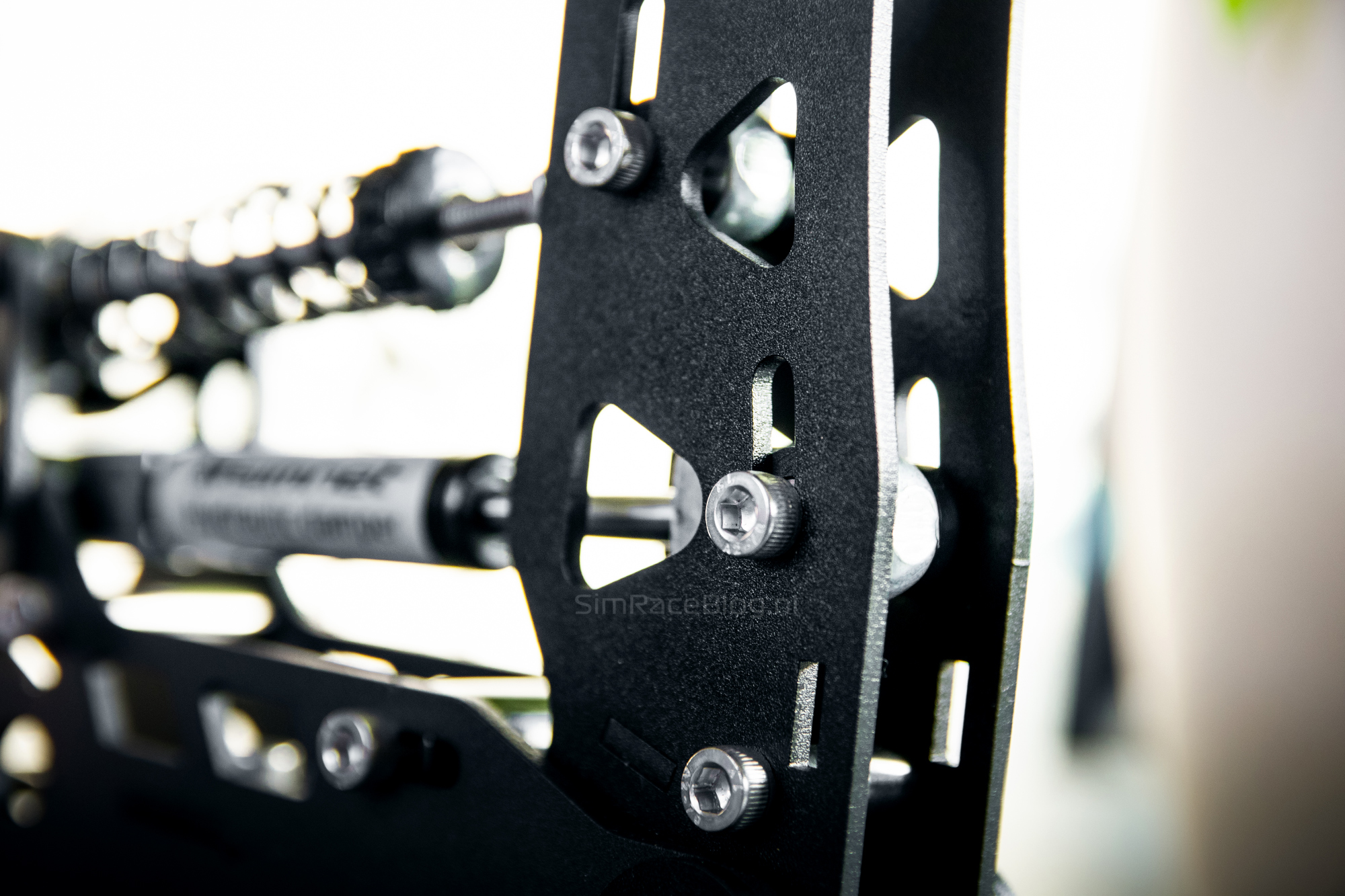



The Simnet Control Box, where the pedals are connected, is made from a CNC-machined and black anodized aluminum housing. On one side, we find three inputs for the pedals and three inputs for the haptic feedback motors. On the other side, there are connections for the power supply, a USB output, and the RGB lighting.
An important note about this pedal set: the Simnet SP Pro pedal set is not only compatible with PC but also works with Fanatec wheelbases. This means the pedals can be used on PlayStation and Xbox as well. While we don’t have a setup to test this ourselves, we have confirmed the compatibility.


Mounting
As previously mentioned, the pedal set does not come with a “quick start” guide, a full manual, or a QR code linking to a manual. Since there are quite a few mounting materials included, we find it useful to keep them handy to ensure we’ve received the correct parts in the correct quantities and that we use them as intended. Once we found the manual on the Simnet website, we were able to get started.
The first step involves disassembling the baseplate, as the heelplate is mounted upside down to save space in the box. Having to deassemble or dismantle pre-installed components always feels like a step backward rather than forward, but fortunately, the number of steps is manageable. The manual explains the steps clearly, though we had to jump between chapters. After preparing the baseplate, we can install the pedals one by one. It’s nice that the pedals can be fastened from the top with two bolts directly into the baseplate, meaning no fiddly bolts and nuts from underneath.
A minor downside is that the pedals are not continuously adjustable sideways. To move a pedal sideways, we must fully detach it by removing the bolts and positioning it over different holes. We chose to place the clutch and throttle pedals with maximum space between them, positioning the brake pedal in between based on our preference. Connecting the pedals to the control box is quick and easy. However, it’s immediately noticeable that there are no mounting materials included for the control box, so we had to place it loose on or under our setup.



After mounting the pedals on the baseplate, we proceed with installing the haptic feedback motors. First, we mount the bracket on the ‘Pedal Tactile Transducer’ (PTT), which we then attach to the pedal as instructed. When installing the linear motor and vibration module, we notice that the brackets are about one or one and a half millimeters too narrow; we can’t get them around the base of the pedals. We contacted Simnet about this, and they confirmed that we could widen the brackets by pulling on each side with pliers. As suggested, we did just that. In no time, we were able to install all three modules on the Simnet pedal set. Great! Simnet has since clarified that this was a manufacturing defect, so future owners of this pedal set won’t encounter this issue.





Now we can move forward with placing the pedal set on our FormulaSimRigs Avanzata setup. Here we realize that the holes for the bolts are somewhat covered by the throttle and clutch pedals. With a bit of creativity, we could place the bolts without removing the pedals, but it’s quite fiddly. We ultimately decide to remove the throttle and clutch pedals to easily mount the baseplate onto our sim rig. We’re not fans of the included T-nuts with spring wings, so we use some of our own T-slot nuts instead. After selecting a few appropriate holes on the baseplate, we securely mount the baseplate onto the pedal deck.
As we go to reinstall the throttle and clutch pedals, we realize that we can no longer shift the entire set sideways since most of the bolts are now hidden under the pedals. We carefully position the pedals and baseplate, then reattach the pedals to the baseplate. After reconnecting the cables to the control box, which we leave loosely placed on the pedal deck, we’re finally ready to dive into the software.






Software
For controlling the Simnet Racing SP Pro Loadcell pedals, Simnet provides their own software, SimConnect Manager. We immediately download the program from their website. Before we can use it, we are notified that the firmware of the pedals needs to be updated, so we also download the latest firmware from their download page. The installation is quick and straightforward, and we can dive right into the software.
Our first impression of SimConnect Manager is that it’s a clean, well-organized program. We’re pleasantly surprised by this, as we often see that relatively affordable hardware from lesser-known brands come with functional software that’s not necessarily visually appealing. On the left side of SimConnect Manager, we find the menu, with a ‘Pedal’ section featuring three tabs: Basic, Haptics, and Misc. Under the ‘Basic’ tab, we see an overview of the three pedals from left to right: clutch, brake, and throttle. Here, we can directly set the deadzones and apply Noise Reduction. Below that, we find the curve adjustment, where we can customize the pedal’s behavior—keeping it linear, making it more progressive or degressive, or even giving it an S-curve. Below the curve, we can see the input we are giving to the pedal and the output being sent to the game after applying the curve.
In the top-right corner of the screen, somewhat hidden, is a button for creating, saving, and loading presets/profiles. In our opinion, this could have been more prominently displayed, but we’re still glad to see this feature available.

In the top-right corner of the ‘Basic’ screen, we find a nice blue ‘Calibration’ button that allows us to calibrate the pedals. By clicking on this button, we are guided through a five-step process. First, we are asked to choose which pedals we want to calibrate. Then, for each pedal, we are given the option to adjust the ‘gain’ and ‘offset’. This is not the calibration of the pedal itself, but rather the interpretation of the signal. Here, we can either amplify or reduce the signal to ensure optimal input.
In the next step, we are instructed to remove our feet from the pedals to establish the start position (0%). After that, we press the pedals down to the point where we want to define 100% input. For the throttle and clutch pedals, this is when the pedal is fully depressed. For the brake pedal, we press it to the point we consider as our 100%. The values are then saved, and in the final step, we can perform a final check on the pedal input with the new calibration. Additionally, we can live-adjust the start or end deadzones to fine-tune the pedal behavior further.
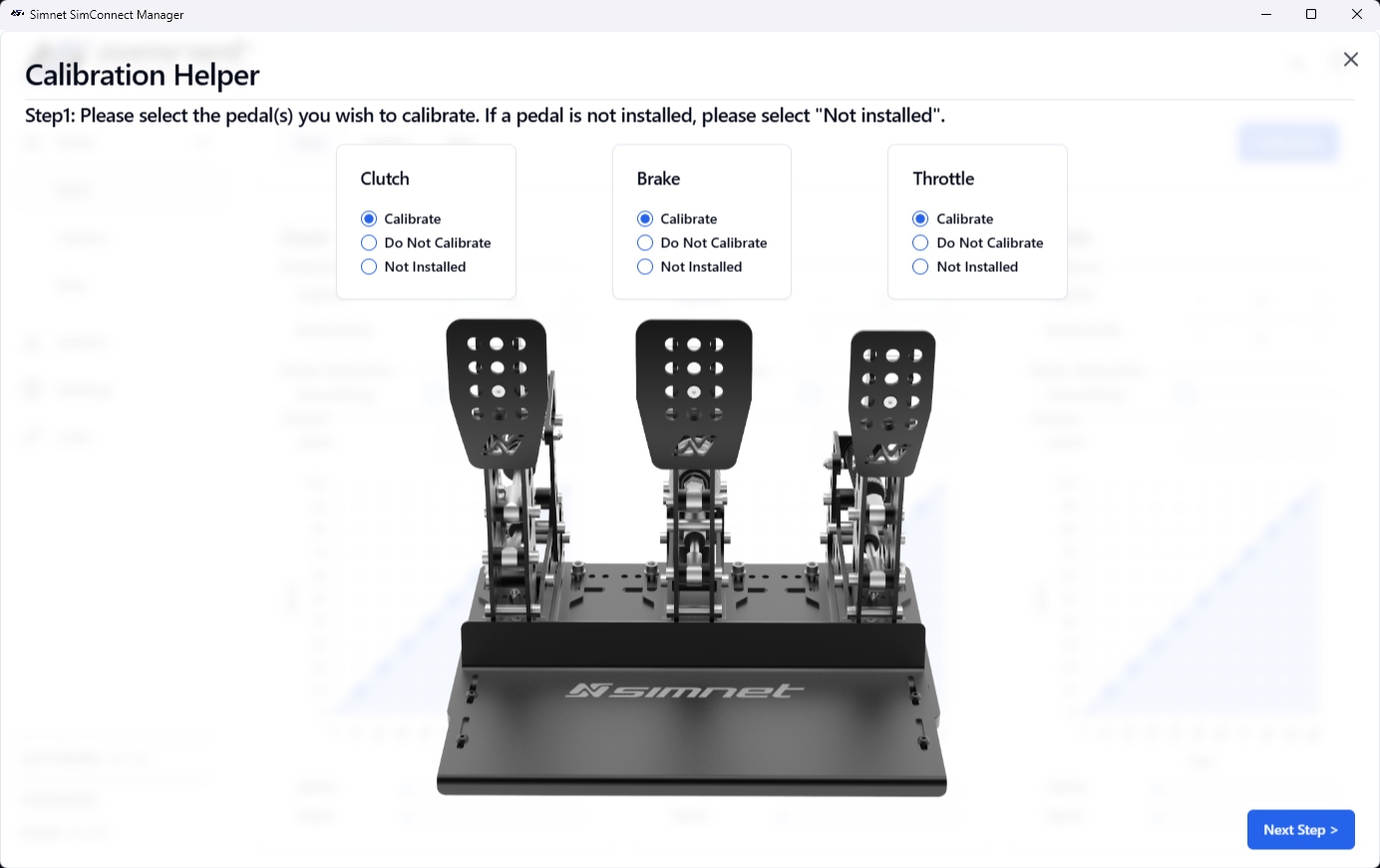


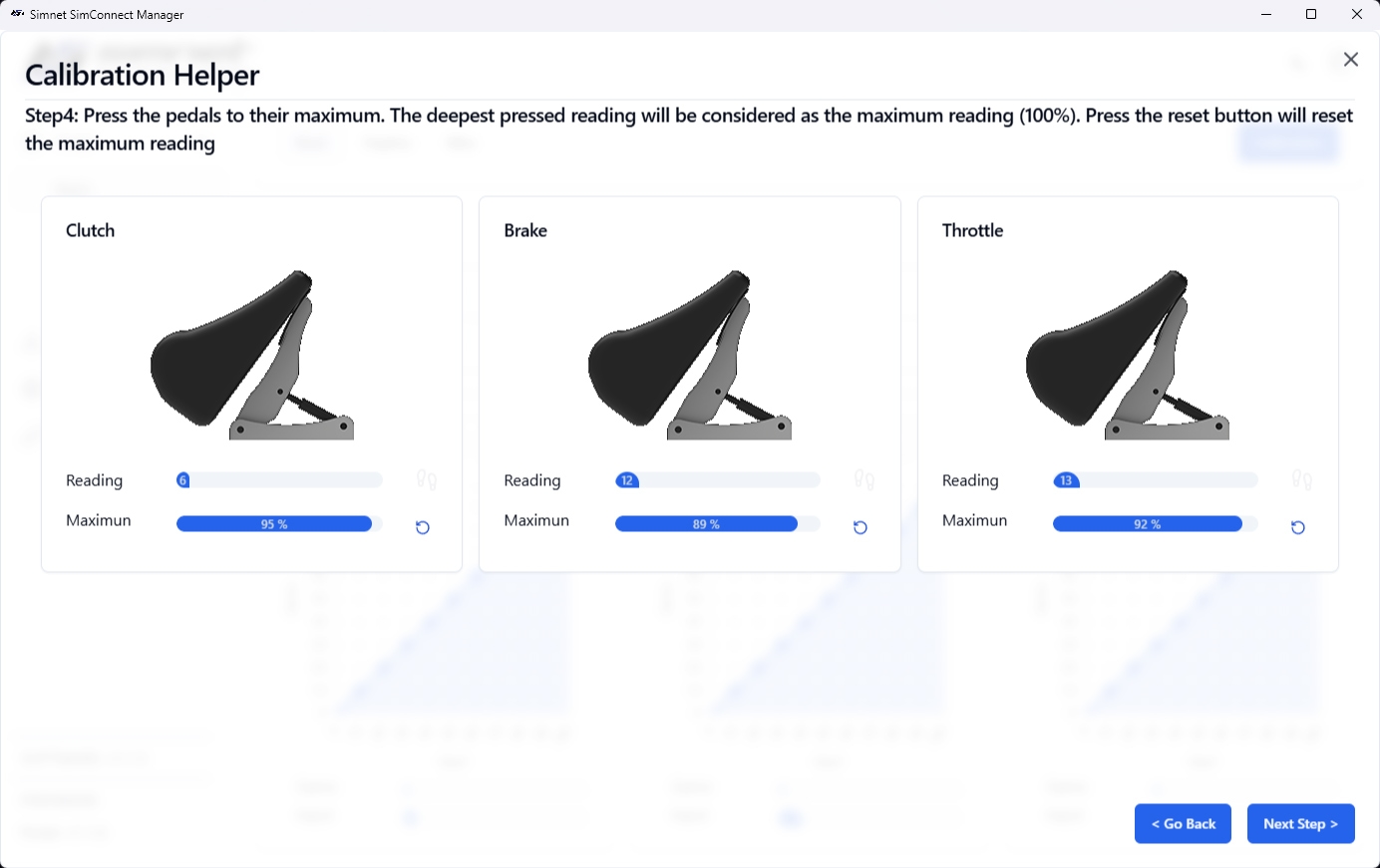

Under the ‘Haptics’ tab, we can adjust the haptic feedback for all three pedals. Interestingly, we can choose between feedback control through SimHub, pedal input, or both. Controlling a feedback motor through SimHub is familiar to us, but linking it directly to pedal input is something we usually only see with clutch pedals. By selecting this option, we can apply curves to the feedback motors, adjusting both intensity and frequency based on pedal input. This means we can make the feedback stronger or weaker as we press the pedal further, and we can increase or decrease the vibration frequency, making the motor vibrate faster or slower.
Proper configuration is crucial for setting up haptic feedback correctly. By default, the ‘Haptic Type’ for all three pedals is set to ‘Linear Motor,’ but in our case, we have a Tactile Transducer on the clutch pedal, a linear motor on the brake, and a vibration motor on the throttle.
Under ‘Intensity,’ we can choose between ‘Strong’ and ‘Quiet,’ a simple way to soften the feedback—useful for those with housemates. For pedals using SimHub feedback, we can also set a fixed frequency and adjust vibration strength.

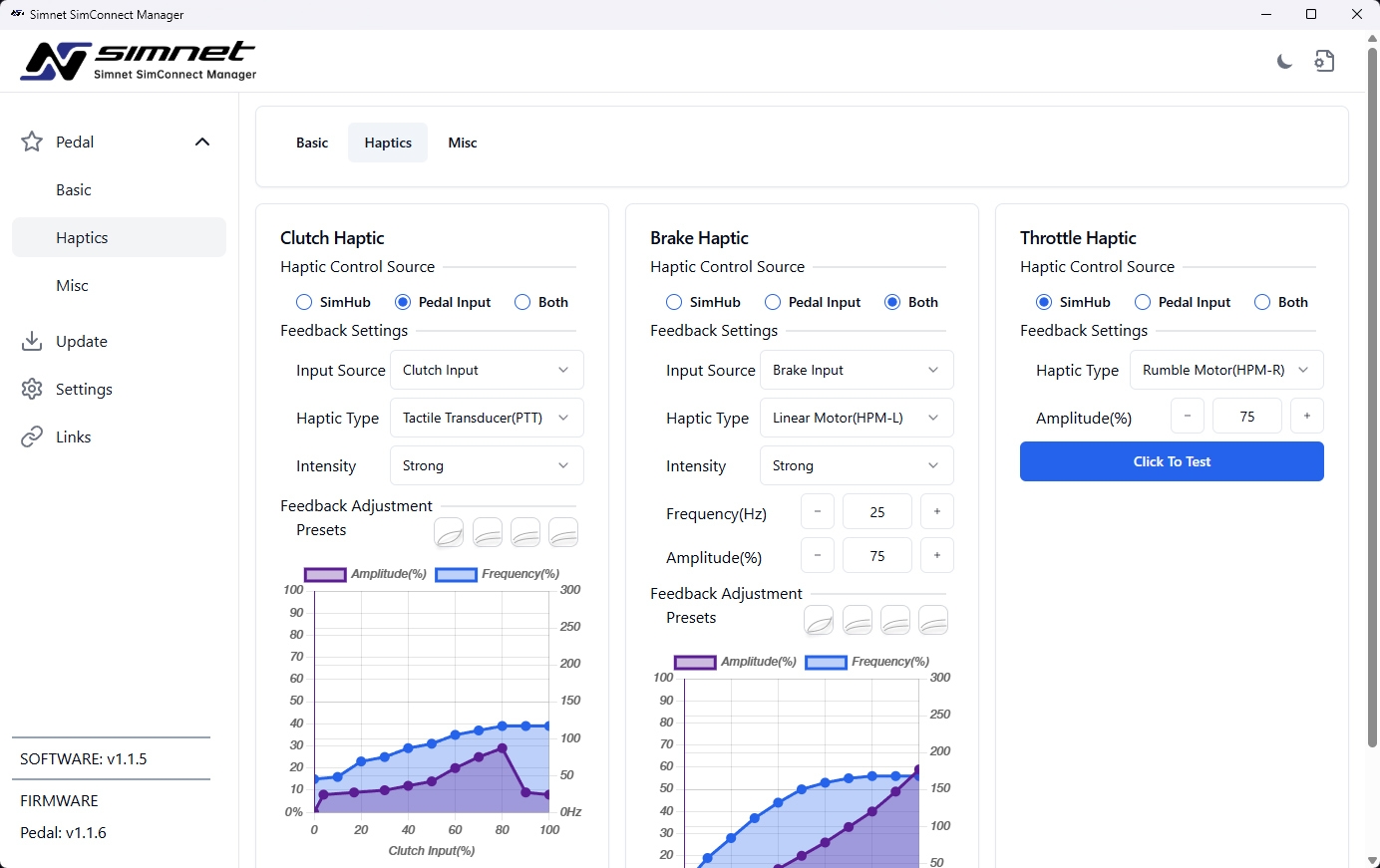
On the ‘Misc’ tab, or Miscellaneous, we find a few more technical pedal settings where we can, for example, swap the pedal channels, enable or disable them, invert the signal, and select an ‘Output Range.’ We can also toggle the power supply for the RGB LEDs. Finally, on this tab, we can choose to display ‘kilogram’ for the input of the brake pedal and define how many kilograms we want to set as the maximum depression of the brake pedal. Under ‘Settings’ in SimConnect Manager, we find basic options for language, color theme, light or dark theme, and settings for automatically starting the program, and whether it should launch minimized or in full-screen mode.
All in all, we are pleasantly surprised by Simnet’s SimConnect Manager software. It looks great, is well-organized, and the available settings are quite extensive. Calibrating the pedals could be made easier/faster, but there’s definitely nothing wrong with the current method. Overall, it’s a user-friendly software package, and we’ve encountered virtually no issues. A great start in our opinion!
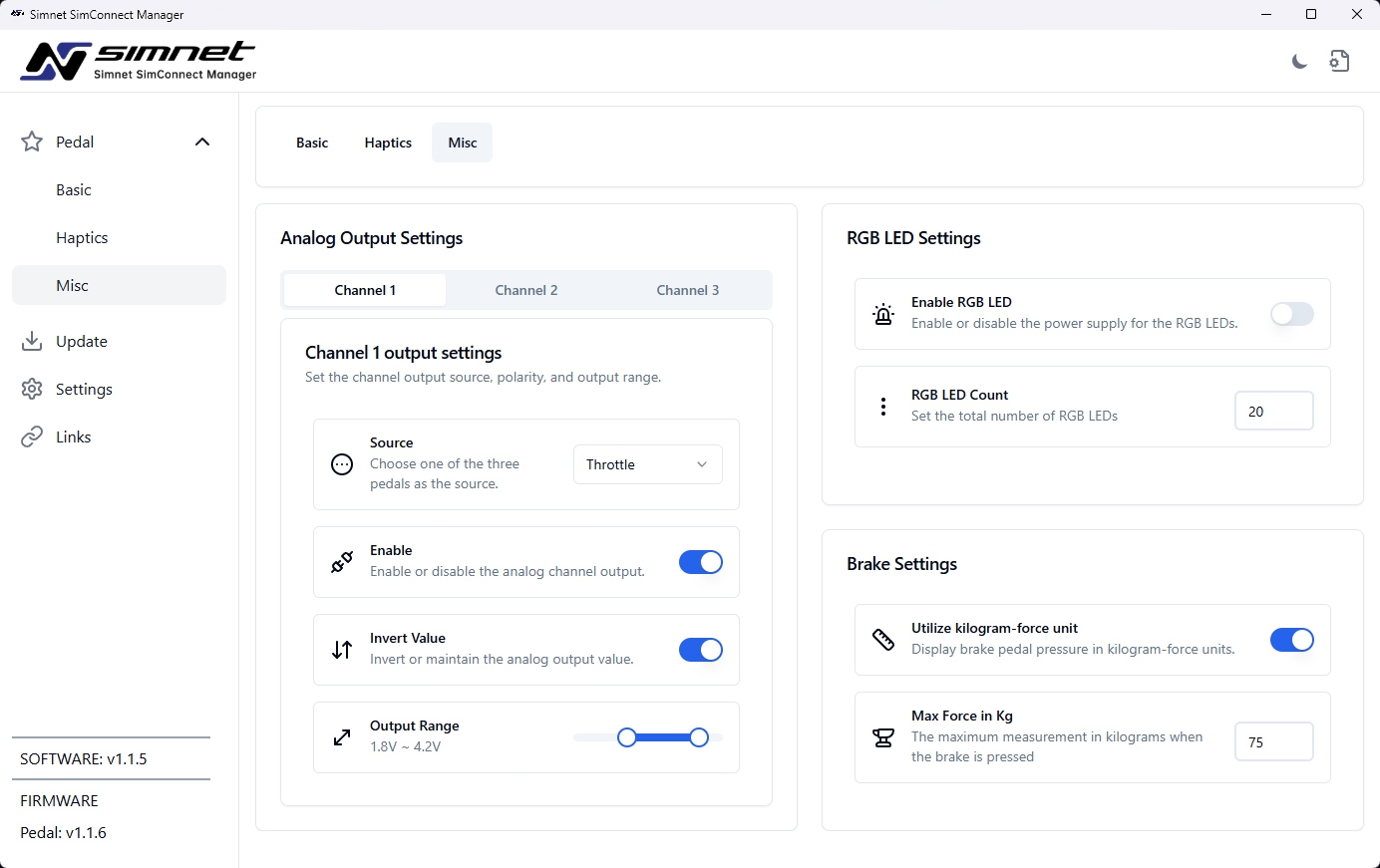
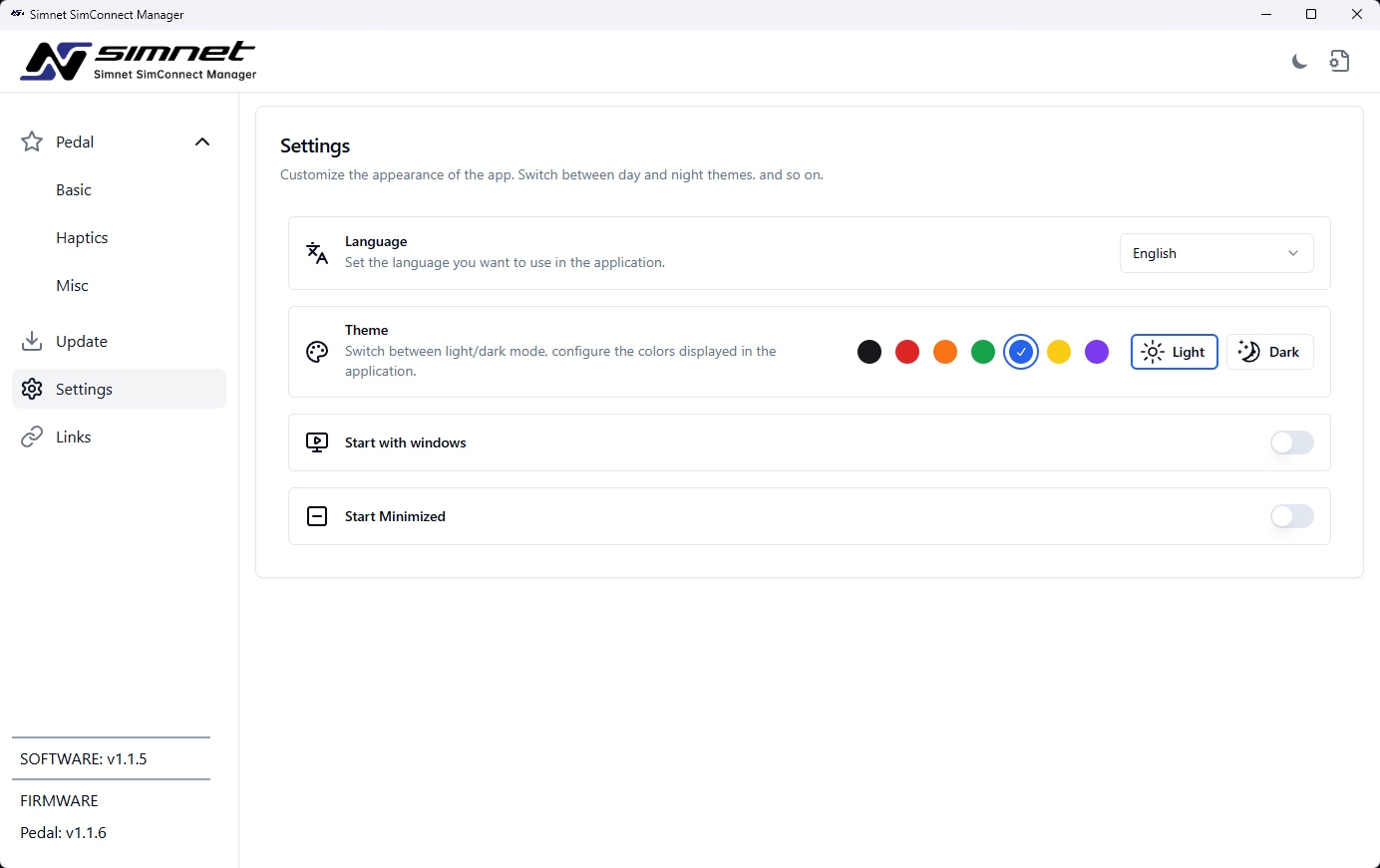
Before we can control the haptic feedback motors through SimHub, we also need to go through a few settings there. For someone experienced with SimHub, the steps are self-explanatory, but fortunately, this is also covered in the manual that Simnet has online for their SimConnect Manager. We activate the Simnet haptic feedback motors through the Arduino menu and can then define which effects we want to feel through the pedals via ‘ShakeIt Motors’ > ‘Motors Output.’ We can set these effects through the ‘Effects Profile’ tab. Initially, we choose some standard effects like ABS, Traction Control, RPM, and Gear Shift. This way, we have a variety of effects that we can trigger at different moments with varying intensities.
Driving with the Simnet Racing SP Pro Loadcell Pedal Set
As we approach the actual testing of simracing hardware, we always develop certain expectations or thoughts along the way about how the product is going to feel. The same is definitely true for the Simnet Racing SP Pro Loadcell Pedals. At first glance, the pedal set seems designed with a philosophy we are somewhat familiar with, thanks to the many pedal sets we’ve tested before. On one hand, this creates the expectation that we might feel familiar with what we’re about to feel, but on the other hand, it makes us even more curious about the interpretation of the manufacturer, Simnet.
We start with great curiosity as we make our first virtual laps with the Simnet SP Pro pedal set in Assetto Corsa, driving the BMW Z4 GT3. Our very first impression is that we’re dealing with a solid, robust pedal set. For a first impression, this is very pleasant, as we like to have immediate confidence that we can fully stress the pedal set. The pedal feel underfoot does feel somewhat familiar from the very first meters compared to other pedal sets we’ve tested before, which partly aligns with our initial expectation. That being said, we quickly notice some unique characteristics of the Simnet pedal set.

Throttle pedal
One of the key characteristics of the Simnet SP Pro pedal set is that it comes equipped with hydraulic dampers. Typically, we’re not always a fan of those in a throttle pedal, as it can sometimes make pedals feel sluggish and less responsive. However, that’s not the case with the initial impression of the Simnet SP Pro throttle pedal. Straight out of the box, the pedal offers a nice, predictable pedal feel that we don’t find too light, but also not overly heavy. The hydraulic damper on the throttle has a rating of 20N, which translates to roughly 2 kilograms of pressure required to compress it. The hydraulic damper reduces the sensation of merely pushing against a spring and instead adds a sense of depth to the pedal feel that is quite enjoyable.
As we start experimenting with different setups on the throttle—by increasing the spring preload and adjusting the angle of the spring and damper for a heavier feel—we do notice that the damper can start to feel more aggressive. This results in the pedal losing some responsiveness, especially on the return travel to the resting position. When we eventually remove the hydraulic damper, we miss that bit of “extra” feel in the throttle, but the pedal feels noticeably sharper and more direct, which ultimately suits our personal preference. Of course, this is subjective, and we’re mostly glad that the option is there. The throttle pedal itself moves smoothly but produces some noise due to the hard end stop. At the same time, this gives it a slightly mechanical character rather than an overly polished feel—which we appreciate.


Brake pedal
The initial pedal feel on the brake pedal is comfortable and approachable to us. With the default settings, the pedal offers a decent amount of travel, which builds up very nicely in our opinion. Normally, we’re not always fond of a spring combined with elastomers to simulate the gap between brake pads and disc, as this can introduce a noticeable dead zone at the start of the pedal stroke. It can also create an abrupt transition when the elastomers start compressing—which is, of course, the intended effect—but we generally find it unpleasant when that gap becomes too large and prevents us from abruptly hitting the brakes.
With the Simnet brake pedal, however, this effect is quite moderate, and we actually find the overall brake feel to be rather enjoyable—especially after slightly increasing the preload to reduce that gap, to make the pedal feel more responsive and more predictable.



We quickly got used to using the brake pedal in its default soft configuration—with the black elastomers and the spring. After just a few laps in Assetto Corsa, we were already confidently trail braking and modulating the pedal. As time went on, that confidence only grew—we knew exactly what to expect from the brake pedal and continued braking with comfort and consistency. The soft setup offers significant travel with a nicely progressive resistance, which provides a solid reference point for sim racers who like more pedal movement and want to brake with consistent force lap after lap.
The hydraulic damper in the brake pedal, rated at 100N (roughly 10 kilograms of compression force), is notably stiffer than the one on the throttle. However, since that’s just a fraction of the force we usually apply while braking, it doesn’t pose an issue. On the brake pedal, we definitely see the value of the damper, as it adds depth to the pedal feel and complements the resistance of the elastomers well. We did remove it in its softest setting during our testing, but after making a few adjustments, we quickly decided to reinstall it.
Of course, we also tried the blue (medium) and red (hard) elastomers that Simnet includes with the pedal set. To immediately jump to the other end of the spectrum, we installed all three red elastomers. For the sim racer who prefers a brake pedal as hard as a brick—this is the setup you want. The brake pedal travel becomes absolutely minimal, and braking is purely based on muscle memory rather than pedal travel. The pedal feels incredibly solid and inspires a lot of confidence when applying high brake pressure in this stiffer configuration. Honestly, there’s not much more to say about it—it just works as expected and it really is as hard as a rock.
The blue (medium) elastomers offer a great middle ground between the softest and hardest setups in terms of stiffness and travel, and it ended up being the configuration we stuck with. The black, blue, and red elastomers can also be mixed and matched to fine-tune the pedal feel. Swapping them is incredibly straightforward by following the instructions in the manual. Because it’s so quick and easy, it’s super accessible to experiment with different brake pedal stiffness levels. Awesome!
Good to be aware of: it doesn’t seem intended to replace the spring with an elastomer. If you want to eliminate the simulated gap between brake pad and disc, it’s best to just increase the preload until that travel is gone. We already suspected this based on the manual, but decided to test it anyway just to be sure.


Clutch pedal
Our first impression of the clutch pedal is excellent; it offers a pleasant, firm resistance with a clearly defined mechanism that simulates the bite point. This bite point feels less pronounced than what we’ve experienced on other pedals, which we actually consider a plus—it simply feels more realistic. We like a slightly heavier clutch, so we add a bit more preload, and that pretty much seals the deal for us.
The hydraulic damper rated at 50N (around 5 kilograms of force to compress) feels great on the clutch pedal, so we’ve left it untouched. The clutch pedal quickly feels natural and is easy to fine-tune in Simnet’s software, both in terms of bite point and output curve. We can pull away effortlessly with the pedal—it feels smooth and responsive, and honestly, we don’t have any complaints. This is exactly what we hope and expect from a clutch pedal.


Haptic feedback
One of the highlights of the Simnet SP Pro pedal set are the haptic feedback motors. Many manufacturers offer just one type of vibration motor, and a few allow you to choose between a linear motor and a vibration motor. Simnet takes it a step further by offering not only the linear motor (HPM-L) and vibration motor (HPM-R), but also a third option we mentioned earlier: the PTT Tactile Transducer module.
Both the vibration and linear motors perform exactly as expected. The linear motor is capable of delivering strong kicks through the brake pedal under ABS activation, while the vibration motor provides fine, more subtle feedback through the throttle pedal—though it’s surprisingly powerful when pushed to its limits. Both modules respond quickly, and with SimHub and Simnet’s own SimConnect Manager, the tuning options are endless. For us, haptic feedback based on ABS and traction control telemetry remains one of the most valuable features, and Simnet’s modules deliver on that front. Of course, every motor can be mounted on whichever pedal you want. We just went with what we would find the most common setup.
The Tactile Transducer was the only haptic feedback motor that didn’t quite blow us away. This technology is commonly used in bass shakers for deeper, more impactful haptics. In this case, it’s a smaller unit that reacts quickly, but moves less mass compared to typical bass shakers. As a result, it feels more like a sharp, electric buzzer underfoot, and comes across a bit “artificial.” Paired with pedal input-based feedback in SimConnect Manager, it does create a pleasant vibration around the clutch’s bite point—but if we had to choose, this module wouldn’t be our top pick.
That said, overall, we’re more than satisfied with the options and added value these three motors bring to Simnet’s pedal set.



Adjustability
As we’ve described, the Simnet SP Pro pedal set comes with an impressive range of adjustability, which we see as a major plus. This makes the pedal set highly adaptable to a wide variety of simracers with different preferences. The pedal resistance can be adjusted in multiple ways, the effect of the hydraulic dampers can be fine-tuned or removed entirely, and even the ergonomics can be customized in a way we don’t often see—through the height- and tilt-adjustable heel plate.
Plenty of options, and we’ve definitely found our preferences among them. In terms of adjustability, our only real point of attention is that the pedals are in a very upright position. Even at their most reclined setting, they’re still too steep for us to be comfortable racing in a GT3-style seating position. We noticed this fairly quickly and it’s one of the reasons we were eager to test them in our Formula-style rig, where we often prefer perfectly vertical pedals.
The adjustable heel plate, which can also be raised, is generally a nice solution when you want your feet to rest higher or don’t want to lower the pedal face itself. However, with the heel plate set to its highest position, we did find that the pivot point ends up beneath the foot, which makes the pedal stroke feel longer—since your foot has to travel through a larger angle to fully press the pedal down.



Something we’re personally a bit less enthusiastic about—but which does align with the design philosophy of the pedals—is the amount of wrench work required to try out and implement the various adjustments. For most changes, you’ll need to loosen and tighten at least two or more bolts, which can be fiddly if you have the pedals mounted close together.
For example, when removing the hydraulic damper on the throttle pedal, we had to deal with four bolts, a handful of spacers and bushings falling out, and the spring end stop and spring itself being disassembled, which all need to be reassembled afterwards. If you want to experiment with all the adjustment options across all three pedals, you can definitely clear your schedule for a while.
In recent years, we’ve seen many pedal sets get released that are quicker and easier to adjust, so in that sense this stands in contrast. However, we do want to immediately add some nuance to this experience—the feel and build quality of this pedal set is simply so good that it’s easy to forget the price point it’s being offered at. It sits far below the high-end range of the market. So in a way, this critique is more of a compliment to Simnet—because in terms of pedal feel and features, this set holds its own impressively well against the high-end competition we’ve tested.

Conclusion
With all the developments we’re seeing in the simracing market, you might sometimes think it’s starting to become saturated. But not according to Simnet. With the Simnet SP Pro pedal set, they’ve introduced a new pedal set to the market that, in terms of design philosophy, secretly reminds us of other pedal sets. However, Simnet has done this with their own twists and interpretations.
At its core, the SP Pro pedal set is built with very high-quality materials, consisting of 3mm thick stainless steel with an electrostatic powder coating. All three pedals are equipped with a load cell sensor that simply does its job well. Even the baseplate with the adjustable heel plate is built with good quality. Sturdy and solid are terms that truly apply to this set.
All three pedals feel solid and well-built, and they are very pleasant to operate. The hydraulic dampers provide a more unique, quirky feel that offers more depth than just pressing against a spring or elastomer. Ultimately, we found this a bit too much on the throttle pedal, as we prefer a sharp, quick-reacting throttle, but we left it as is on the brake and clutch pedals. These pedals function wonderfully smoothly, comfortably, and predictably.
Mounting and adjusting the pedal set takes some time and effort; even making a few simple adjustments can quickly become a long series of bolts to loosen and tighten, which is particularly bothersome when the pedals are placed close together. The elastomers on the brake pedal, however, are quick and tool-free to replace, offering a lot of opportunities to try various adjustments. That said, a simracer interested in this pedal set will need to somewhat enjoy tinkering and be willing to take the time to do so. The haptic feedback motors work great and respond quickly, with us particularly being fans of the HPM-L and HPM-R modules. The tactile transducer, or PTT module, feels more like a buzzer to us. Fortunately, the adjustment options in SimHub and Simnet’s own package, SimConnectManager, are extensive, allowing us to create a pleasant feedback experience in the accessible software for all three pedals.
All in all, the Simnet SP Pro pedal set is simply a good, solid, and sturdy pedal set with a wide range of adjustability options. Perhaps the most impressive aspect is how many functions, features, and a great pedal feel Simnet has managed to achieve at a very competitive price. When giving criticism, we have sometimes consciously had to pause and acknowledge that we are not dealing with a high-end product in terms of price, but we compare it to those due to its looks, feel, and aesthetics, which exude quite a bit of class. We have certainly enjoyed the SP Pro pedal set, and we believe that this set, thanks to its price as well as its features, can be of interest to a wide audience of simracers.
Are you excited after reading our review and eager to add the Simnet pedals to your own sim racing setup? The Simnet Racing SP Pro Loadcell Pedals are available through the Simnet-webshop, starting at $298.00 for the 2-pedal set. The 3-pedal set is priced at $348.00. We received the 3-pedal set, along with three optional haptics, a power adapter, and a spring kit. This complete set has a total price of around $500.00. All listed prices are excluding shipping costs. Simnet also provided us with a personal discount code, ‘simraceblognl,’ which grants a 5% discount on their products.
Do you want to stay informed about SimRaceBlog content, news, announcements and (future) give-aways? Follow us on Instagram @simraceblognl and/or our Discord channel.










