Conspit CPP.Lite Hydraulic Pedal Set
A year ago, we had the opportunity to review the CPP Series hydraulic pedal set from Conspit, an ambitious simracing hardware manufacturer based in Shanghai, China. While working on that review, we were thoroughly impressed by this pedal set. The price-to-quality ratio was exceptional, and the build quality and material selection were outstanding. The drawbacks were minimal, and after completing the review, the CPP Series hydraulic pedal set became our go-to pedal set on one of our sim rigs.
Approximately a year after receiving the CPP Series hydraulic pedal set, Conspit reached out to us about their latest development: the CPP.Lite pedal set. Conspit has evolved the CPP Series pedal set, as reviewed by us, and asked us to test and write a review about the new CPP.Lite pedals. Aside from feeling privileged to do this once again for Conspit, we are naturally thrilled, given our previous positive experiences with their pedals. Needless to say, we gladly accepted the opportunity.
The Conspit CPP.Lite hydraulic pedal set, which we are about to review, is once again a set of three pedals: a clutch, hydraulic brake pedal, and throttle pedal. All three CPP.Lite pedals are equipped with haptic feedback motors and can only be used on PC.
The CPP.Lite is unfortunately still challenging to obtain. Thanks to our strong relationship with Conspit, we now know that they are actively looking for a distributor in the Benelux region to make their products available to simracers here. Through the distributor page of Conspit’s website, we see prices ranging from €600.00 to €750.00 for the pedal set with a clutch pedal, the one we are reviewing.

Packaging & Contents
The CPP.Lite pedal set was shipped from China, routed through Poland, and took 4 days to be delivered to us by FedEx. We received a standard brown shipping box containing Conspit’s product box.
The product box of the CPP.Lite pedal set is one that immediately excites us. The entire box is colored in matte black and matte purple, indicating the actual color of the pedals. On the matte purple front, there is an image of the pedal’s contours in glossy black, creating a beautiful effect when light falls on the box. Additionally, the box features attractive branding, technical information, and at the bottom, the contours and dimensions of the baseplate and mounting pattern. As mentioned, the product box alone fills us with enthusiasm. In this case, it’s further heightened by our vivid memory of how impressed we were unpacking our first Conspit pedal set.

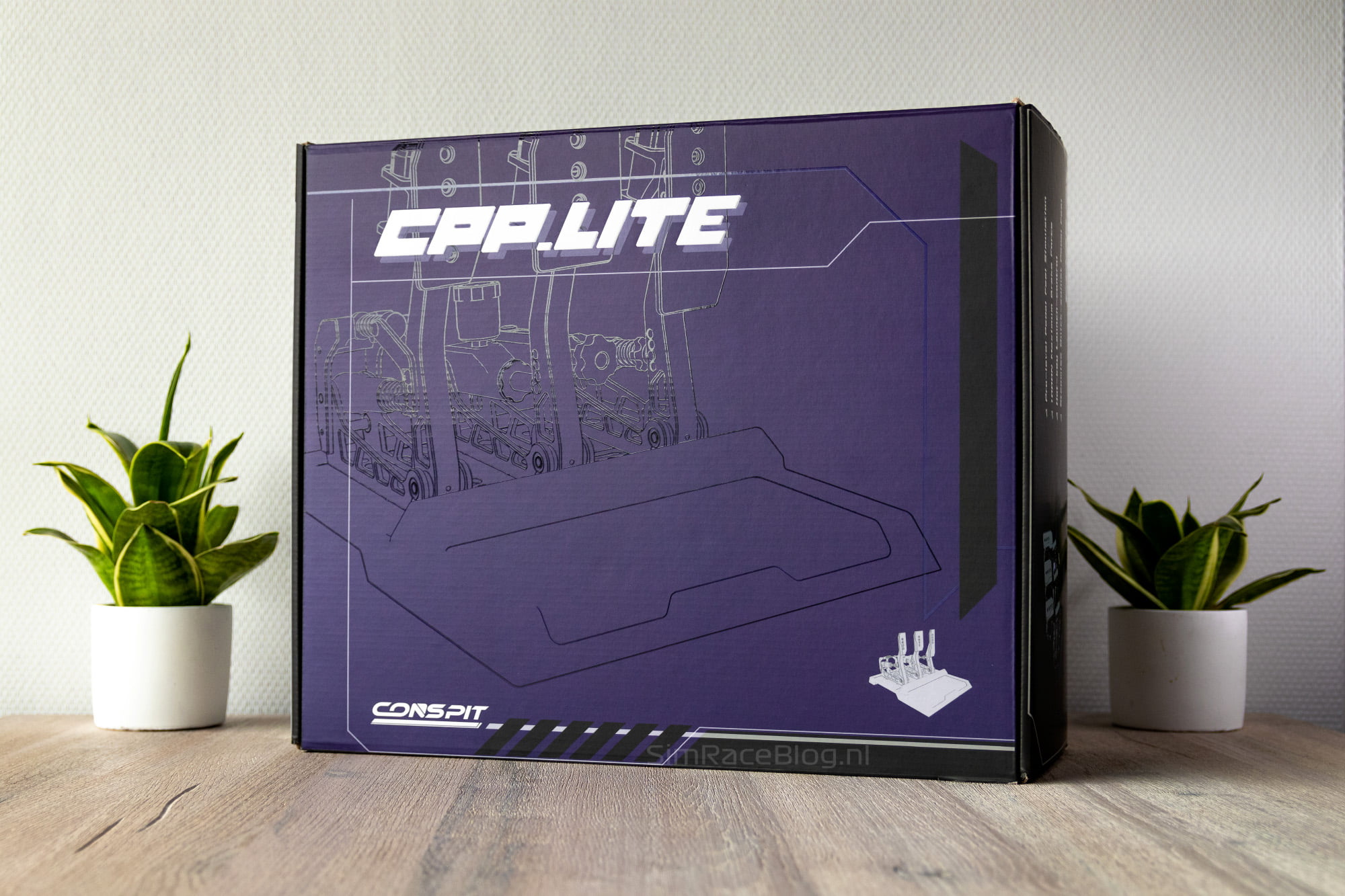

Despite already having high expectations, Conspit manages to surprise us when opening the CPP.Lite product box. The first thing we notice is a partially transparent ‘Sketch Show Board,’ featuring an artistic illustration of the pedal set in black and purple, along with the steps to follow for setting up the pedals. This demonstrates that Conspit takes not only the development of their product but also the user experience very seriously. Beneath the Sketch Show Board, there’s a layer of soft black foam containing the pedal manual and several stickers in soft, semi-transparent pouches placed in cutouts of the foam. Simultaneously, there’s a cutout revealing the hydraulic brake module of the brake pedal, showcasing the first purple accent of the pedal set. Below this foam layer, the CPP.Lite pedals with their beautiful purple accents are waiting for us, perfectly nestled in well-formed cutouts—the clutch, brake, and throttle pedals. In between them, there’s an elongated, matte black cardboard box. Unpacking it reveals the power adapter, mounting materials, tools, and the USB cable. Unfortunately, it’s disappointing to see that the power adapter has a Chinese plug, and no European adapter is included for use with a European power outlet.





After removing the pedals from the box and taking off the foam layer that housed them, we also notice the baseplate of the pedals in a nice antistatic bag, along with a pair of antistatic gloves. We saw these with the first CPP Series pedals, and we secretly find it a nice and practical added touch. In the meantime, we haven’t come across this detail with any other manufacturer.
All in all, Conspit has taken great care in packaging and presenting the contents of the CPP.Lite pedals. From the very first impression, they manage to create a delightful user experience once again.

Engineering & Quality
The Conspit CPP.Lite pedal set shares many similarities with its predecessor, the CPP Series pedal set. However, the CPP.Lite set has its own design and unique appearance. Fundamentally, the pedal set is once again constructed entirely from high-quality CNC-machined aluminum with a matte black finish. The accent color is a stylish satin purple, creating a distinctive look that is tastefully applied to the pedals. The CPP.Lite pedals feature smooth, flat footplates that are adjustable in height and of which the angle can be tilted between 0 and 10 degrees. All three pedals are equipped with haptic feedback motors, which Conspit refers to as the M-DVF system, standing for Multi-Dynamic Vibration Feedback. The overall build quality of the pedals feels exceptionally good, and we can’t help but commend Conspit for it.









Both the throttle and clutch pedals are equipped with a concealed Hall sensor for contactless registration of the pedal positions. The mechanism simulating the bite point of the clutch appears to be the same as that of the CPP Series clutch pedal, which we were highly impressed with. The travel and engagement point of the clutch can be adjusted by tightening or loosening the adjusting screw on the pedal spring. The spring mechanism on the throttle pedal also looks the same as its predecessor, except for the color and finish. Tightening the adjusting screw on the spring adjusts the travel and, to some extent, the preload of the throttle pedal. The spring angle can be adjusted in four positions to generate more or less resistance.








The hydraulic brake pedal, equipped with a hydraulic sensor with a maximum capacity of 100 bar of brake pressure, seems to have undergone minimal visual updates. However, it has undergone some refinement. While the hydraulic brake pedal of the CPP Series pedal set had interchangeable elastomers to influence pedal resistance, this is not the case with the CPP.Lite pedals. Instead, you can adjust the angle of the axis, similar to the throttle pedal, in four positions, affecting the pedal pressure. Additionally, there’s a knob on the side of the brake pedal cylinder for adjusting preload. It’s worth noting that there’s a mention of not excessively tightening this knob, which does leave room for interpretation. Conspit has added a table with reference values, indicating the pedal force created at a maximum hydraulic pressure of 100 bar and what type of race car it is comparable to.
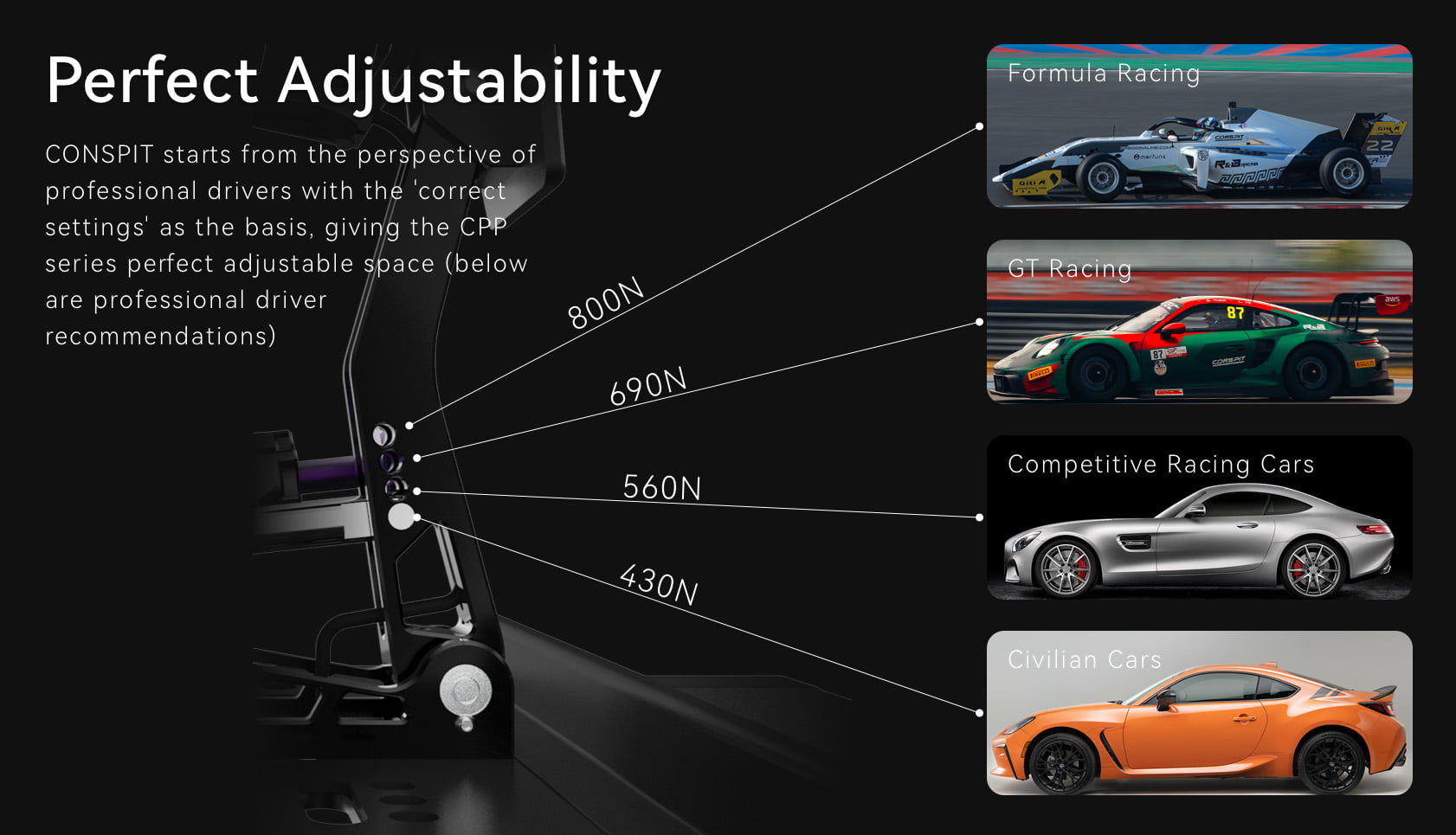
Unfortunately, we are slightly less enthusiastic about the baseplate of the pedal set. It is primarily made of a plastic material that doesn’t feel as premium compared to the other high-quality materials. However, the internal frame of the baseplate is constructed from aluminum. The controller of the pedal set is neatly integrated into this frame, allowing for excellent cable management, resulting in a very clean appearance for the pedal set. During the ADAC Simracing Expo in Dortmund, we spoke with Conspit, and they indicated that an aluminum pedal plate for the CPP.Lite will be released, which, in our opinion, would be a valuable upgrade.




Mounting
To set up the CPP.Lite pedal set, we first mount the individual pedals on the baseplate following the instructions in Conspit’s included Quick Guide, which we find exceptionally well-detailed and clear. We thread the cables of the pedals through the baseplate and then place the pedal and tighten it down. As we have two cables for each pedal, one for data and one for the M-DVF vibration motor, it’s essential to pay attention to proper cable management and plug them into the controller in the correct positions. It proves useful to also connect the USB and power cables right away. For this purpose, there’s a cutout at the rear of the baseplate to thread the cables through.
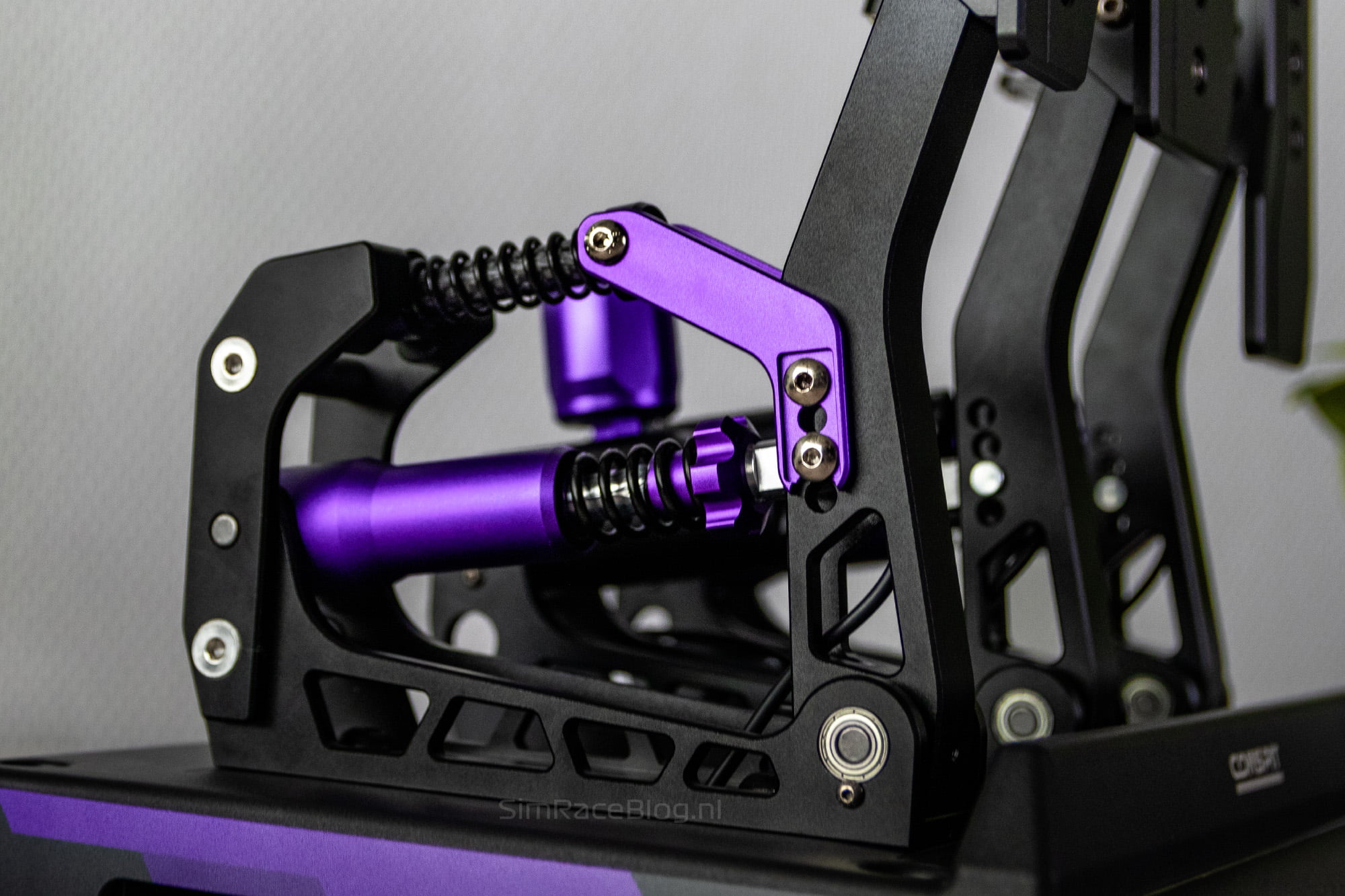






With the pedals mounted on the baseplate, it’s time to place the set on our FormulaSimRigs Avanzata pedal deck, which consists of aluminum profiles. M8X16 bolts are included for attaching the pedals to aluminum profiles, but we need to use our own M8 T-nuts to do so. One drawback of the baseplate is that the holes for the bolts are quite far back. We mount the pedals as far backward as possible on our pedal deck, but the plastic baseplate still protrudes forward, which is a minor aesthetic drawback.
With the pedals mounted on our rig, it’s time to connect the power and data cables and get started!

Software
Since our review of the Conspit CPP Series pedal set, Conspit’s software package, named Conspit Link, has undergone a significant makeover. The package now has a more mature appearance with a beautiful graphical user interface consisting of dark gray tones and purple accents, mirroring the design elements of the CPP.Lite pedal set. The initial impression is that Conspit Link looks well-organized and user-friendly, designed with the end user in mind.
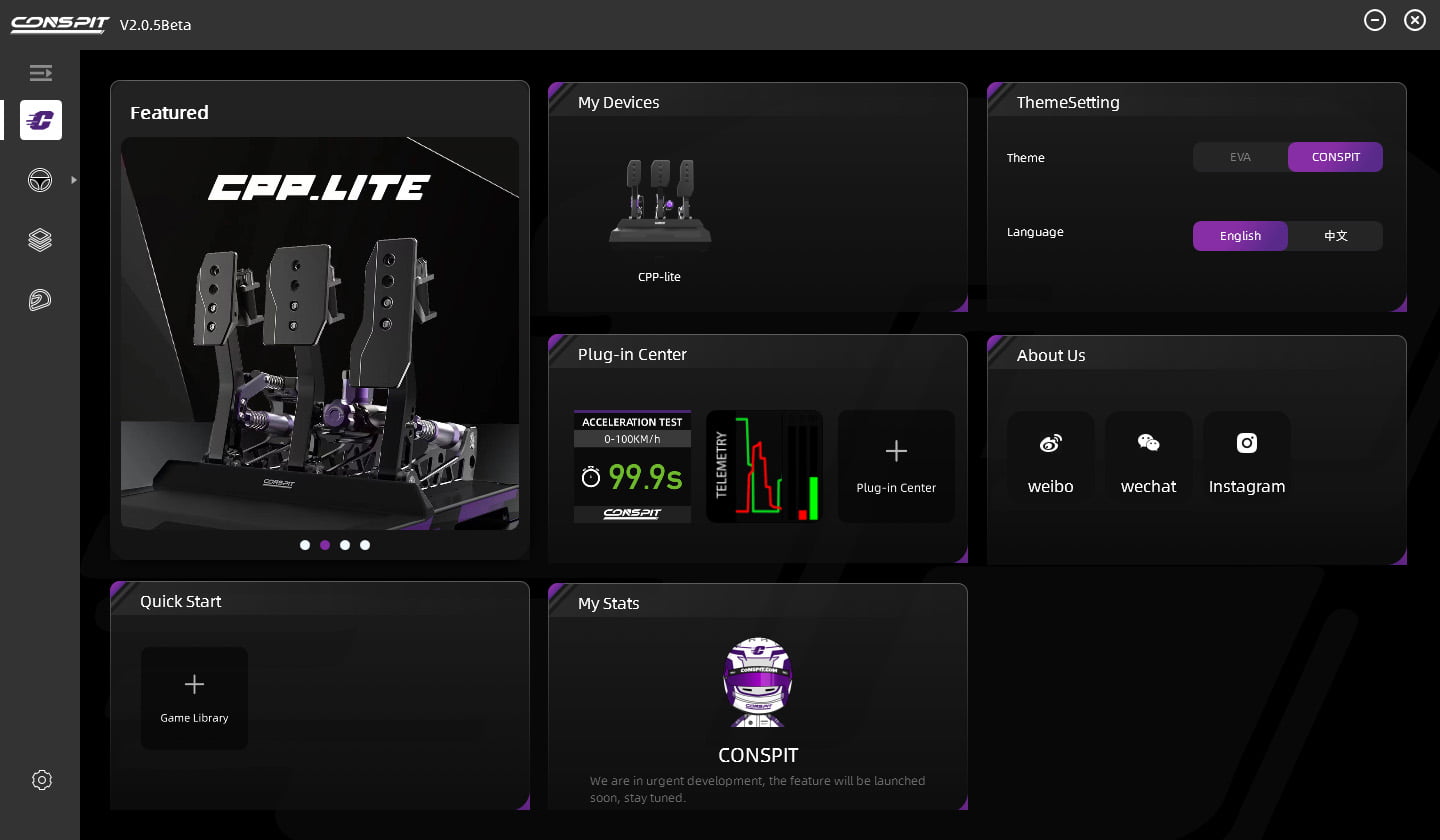
When we navigate to the pedal page, the CPP.Lite pedal set is immediately recognized. At the top of the screen, we see tabs for Calibration, Accessory Settings, Launch Control, and Firmware Update. On the Calibration screen, we can naturally calibrate the pedals. We see a front view of the pedal set and can click on the pedal we want to calibrate. Calibration is straightforward; we press ‘Min’ in a resting position, setting the zero point immediately. Then, we can fully depress the throttle and clutch pedals and press ‘Max.’ In the case of the brake pedal, we push it in until reaching the point we want as 100% braking input, then press ‘Max.’ What we appreciate is the ease of calibrating the start and end points independently and without having to adjust the other pedals as well. We choose to let our feet lightly rest on the pedals and set ‘Min’ as a kind of indirect dead zone to ensure, for example, that no braking input is registered when our foot touches the brake pedal. It’s noteworthy that the functions for Deadzone and Custom Curve Settings are mentioned in the software but not yet functional at the time of writing.
At the bottom left of the screen, we see the live telemetry data of the pedals, both in a timeline and in a bar that fills from 0 to 100. What stands out to us is that the input on a pedal is displayed in the telemetry data without any visible or noticeable delay at all. This is worth mentioning because many other pedal sets often show a delay in their graphical user interface when it comes to displaying telemetry data. What’s cool about the brake pedal is that in the relevant screen, we can also real-time see the pressure we apply on the hydraulic brake system.
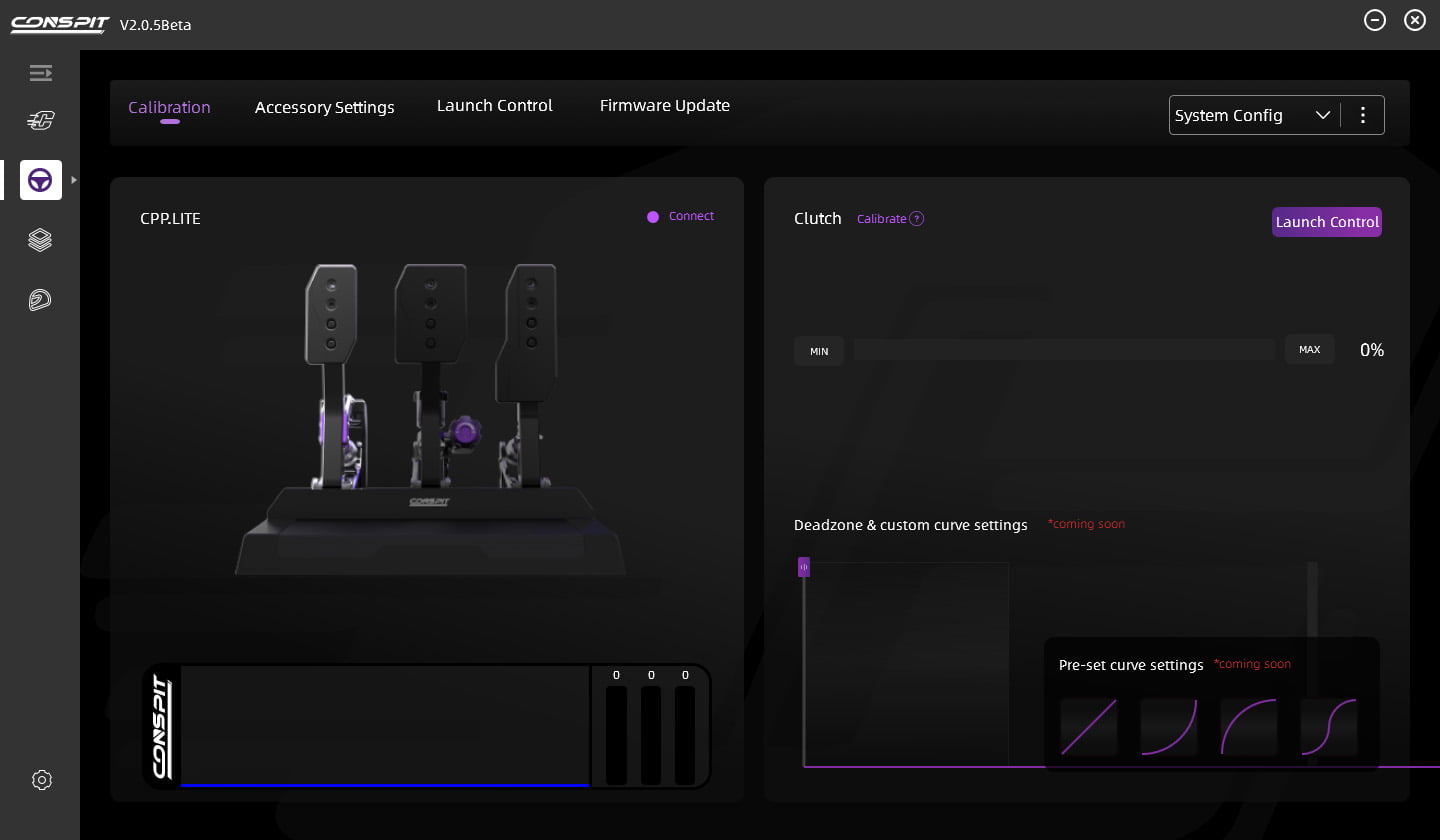

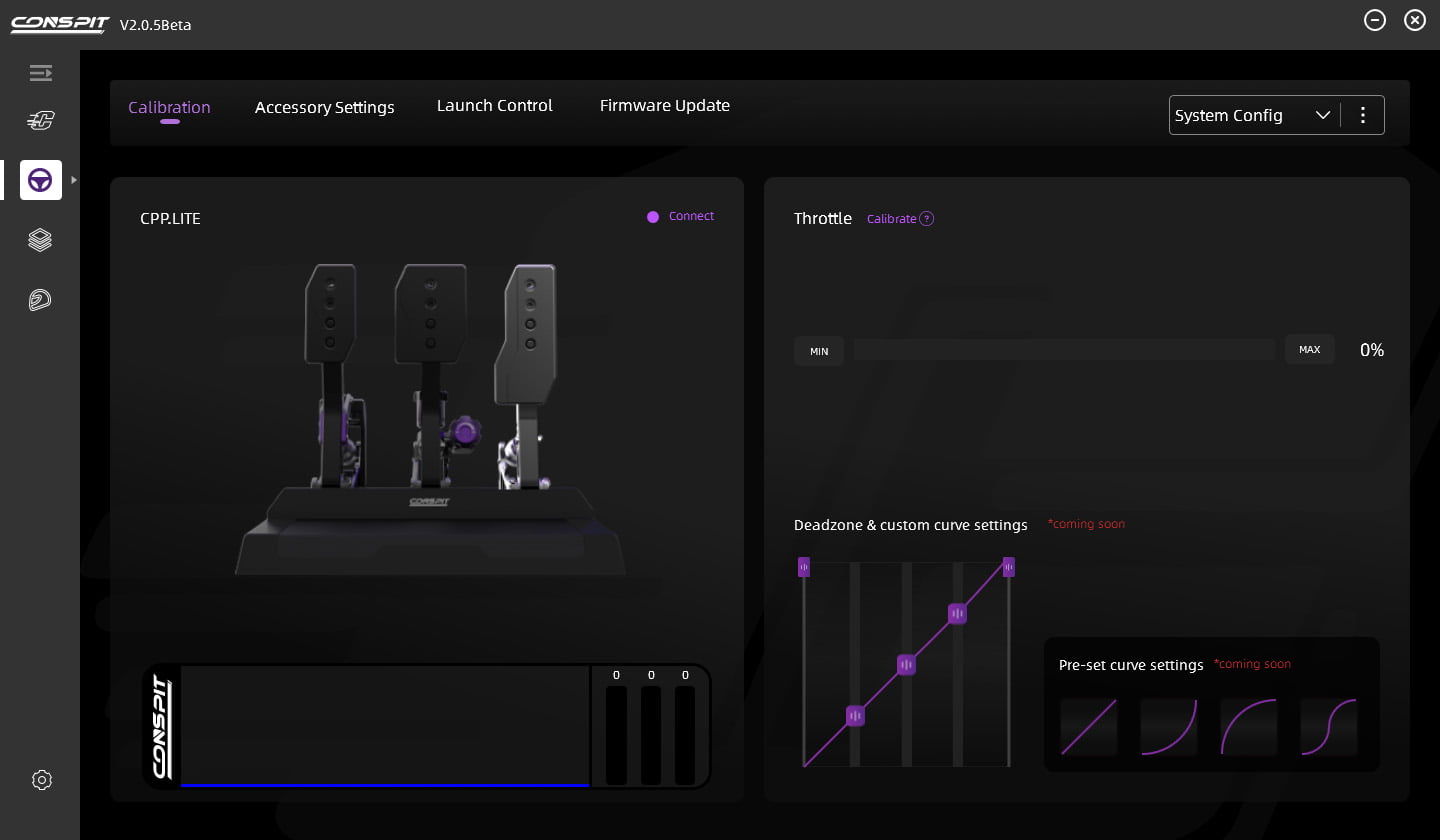
On the Accessory Settings tab, we can test and set up the M-DVF haptic feedback motors. However, there is no option to adjust the strength or frequency of the motors. We can only choose which effect we want to feel on each pedal. The available options include Traction Control, ABS, Car Slip, Tyrelock, and ClutchSemiLinkage.
The third tab, Launch Control, is intriguing. Conspit has developed its own Launch Control system to accelerate efficiently and quickly from a standstill in your favorite sim. To use Launch Control, we can assign a hotkey on the left side of the screen to activate the function. On the right side of the screen, we see various settings for the progression of Launch Control, which appears to work automatically when releasing the clutch. We’ll delve into this aspect of the software later.
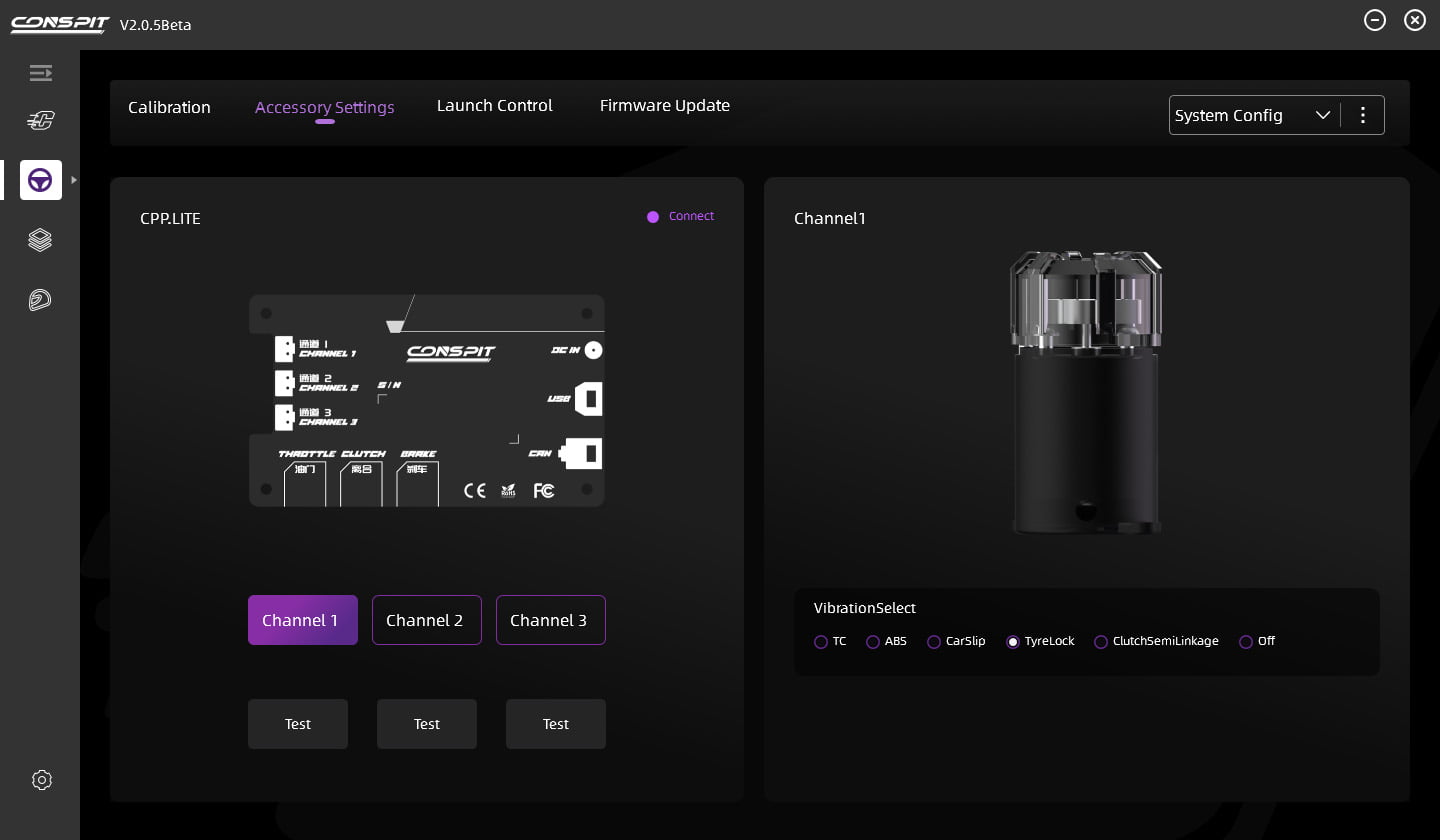

Additionally, we have the ‘Firmware Update’ tab, which is self-explanatory. Through this screen, we first install the new firmware for the pedals before diving into the full experience. Finally, the main screen also shows available plugins, with two currently available at the time of writing: live telemetry data from the pedals and a 0-100km/h widget.
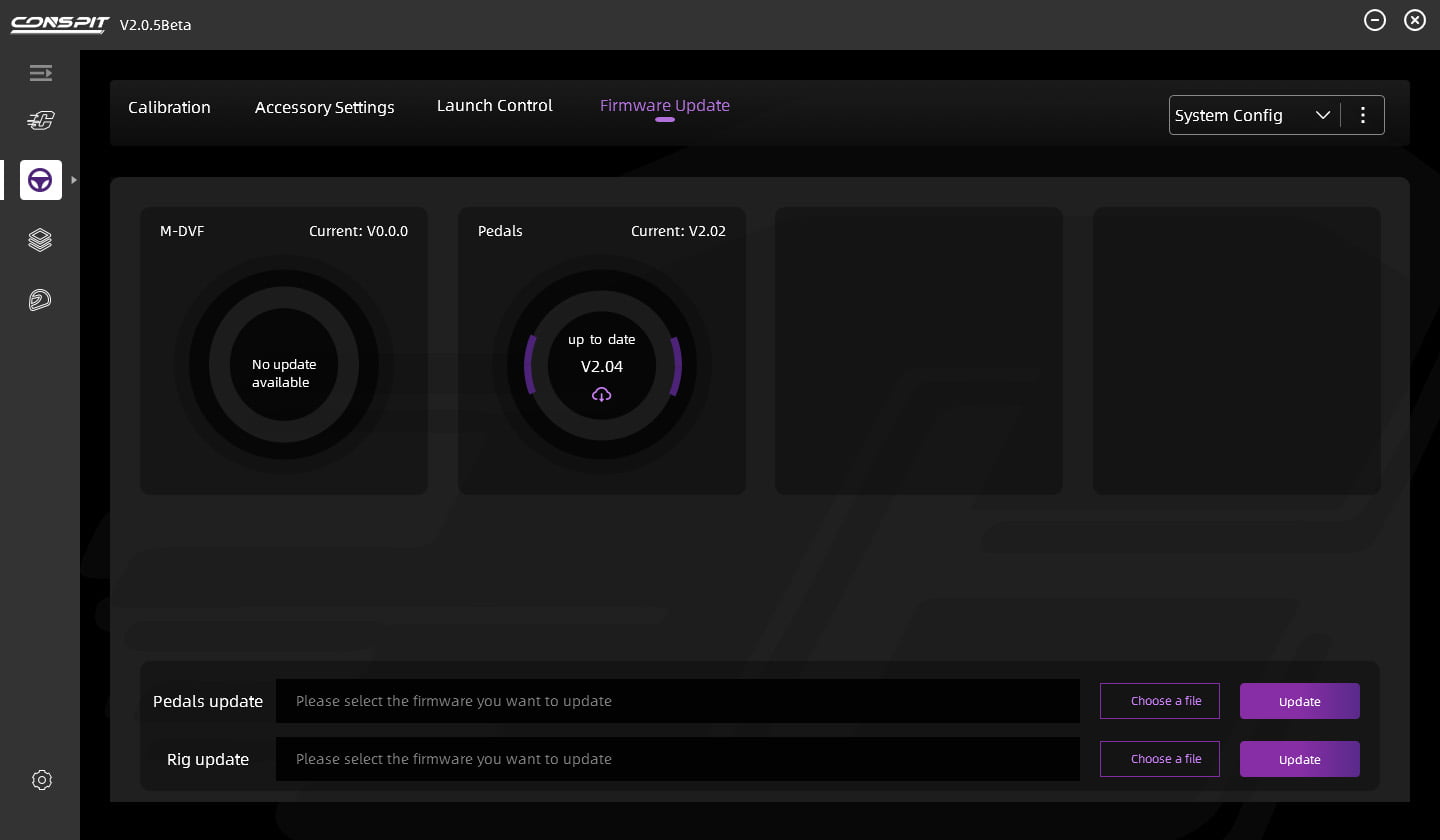
Using the CPP.Lite Hydraulic Pedal Set
With the pedals mounted, updated, and calibrated, it’s almost time to hit the track for our first laps! However, we first shorten the travel on the throttle pedal to avoid overstretching our foot in our Formula race posture and adjust the footplates to a comfortable setting. In this regard, the CPP.Lite pedals closely resemble their predecessor, which helps us to make similar initial adjustments. Once done, it’s time to load our first session in Assetto Corsa.
The initial impression we get from the Conspit CPP.Lite pedal set is simply familiar. On one hand, this is influenced by our experience with its predecessor, but even without considering that experience, the CPP.Lite pedal set gives us a familiar feeling. The pedals feel very robust, smooth, and accessible under our feet, making the process of getting a feel for them very brief. We don’t feel any play in the pedals, making them feel extremely solid. The flat footplates take some getting used to compared to the curved footplates of their predecessor, which we personally found very comfortable. However, the flat footplates are by no means a downgrade; they have a good size for us and feel comfortable under foot, although they are quite smooth. The extended footplate of the throttle pedal is a comfortable addition, ideal for applying the ‘heel-toe’ technique. The plastic heel plate surprises us; we secretly expected an uncomfortable experience, but that turns out to be an unfounded expectation. It’s not as comfortable as the aluminum heel plate of its predecessor, but it’s not uncomfortable. What is a bit disappointing is that the raised edge of the heel plate in the plastic version cannot be adjusted.

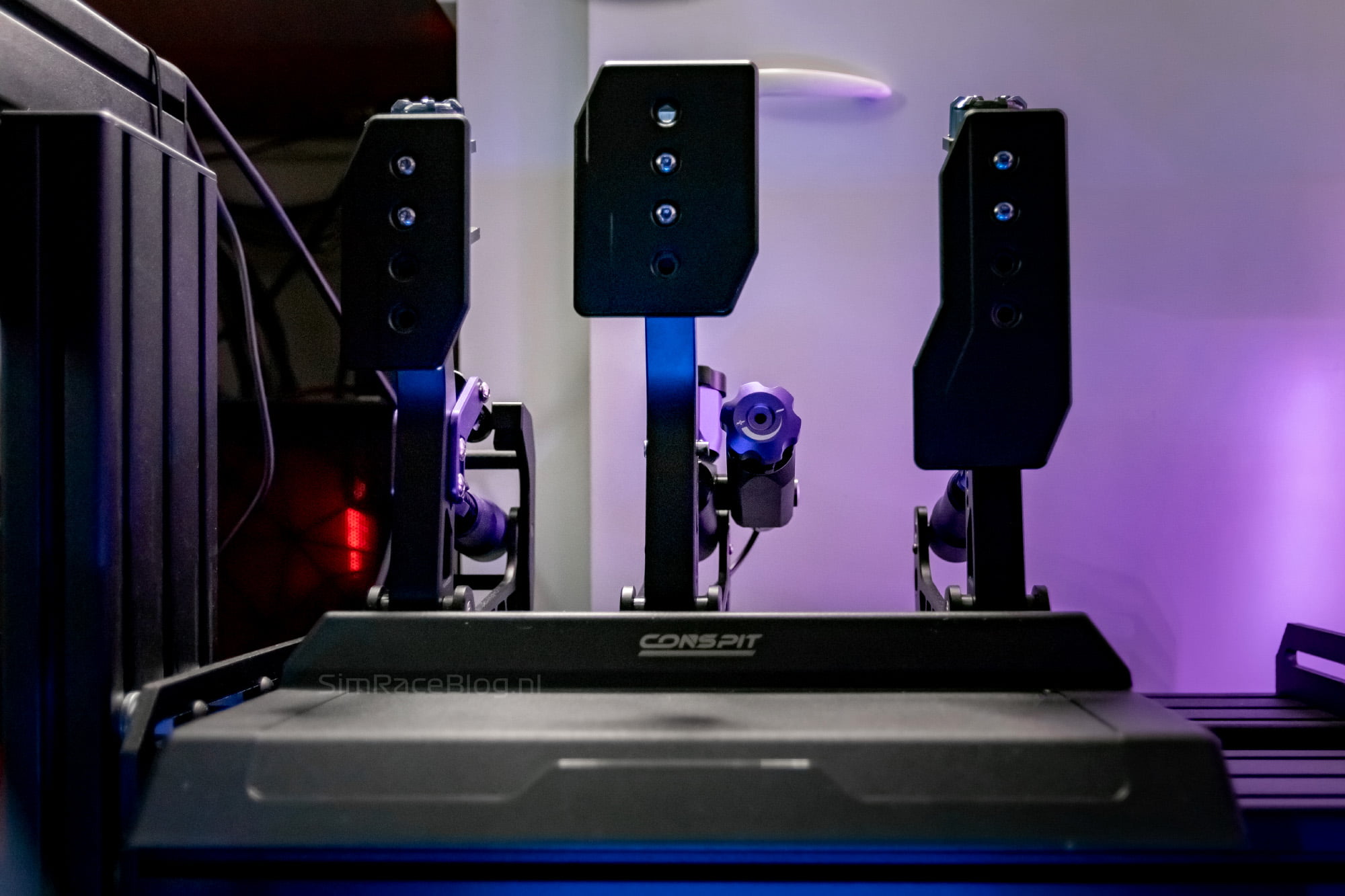
Throttle Pedal
We find the throttle pedal of the Conspit CPP.Lite pedal set extremely pleasant and comfortable to use. The pedal feels very smooth and offers a comfortable progression when pressed. In the predecessor of this throttle pedal, from the CPP Series pedal set, we had one point of critique. This concerned the hard end stop of the throttle pedal. When it was reached, and additional force was applied to the throttle pedal, there was friction or creaking felt from the spring. We mentioned this in our review and took the opportunity during our visit to the ADAC Simracing Expo to ask Conspit about this matter in regards to the new CPP.Lite pedal set. Here, we received confirmation that there is now damping on the end stop of the CPP.Lite pedal set, completely eliminating the creaking sensation. While driving with the CPP.Lite pedals, we observe that the throttle pedal has indeed improved; we feel no friction or creaking, the end stop is a little bit softer, and the overall pedal feel is simply smooth! The return of the throttle pedal to the rest position is very quick and fluid, with a somewhat dampened feel.
Adjusting the throttle pedal is extremely easy and requires no tools. By removing the locking pin, the angle of the axis where the spring is mounted can be adjusted. There are a total of four options, with the lowest being the softest setting and the highest being the firmest. We have tried the different settings and find that this is a well-balanced range. However, for shortening the travel, a preload on the spring is automatically set, resulting in a slightly heavier initial pedal feel with a shorter travel. We opted for the highest, firmest setting with a shortened travel on the pedal and are very pleased with the throttle pedal in this configuration. That being said, this throttle pedal is also a comfortable option for sim racers who prefer a lighter throttle pedal.
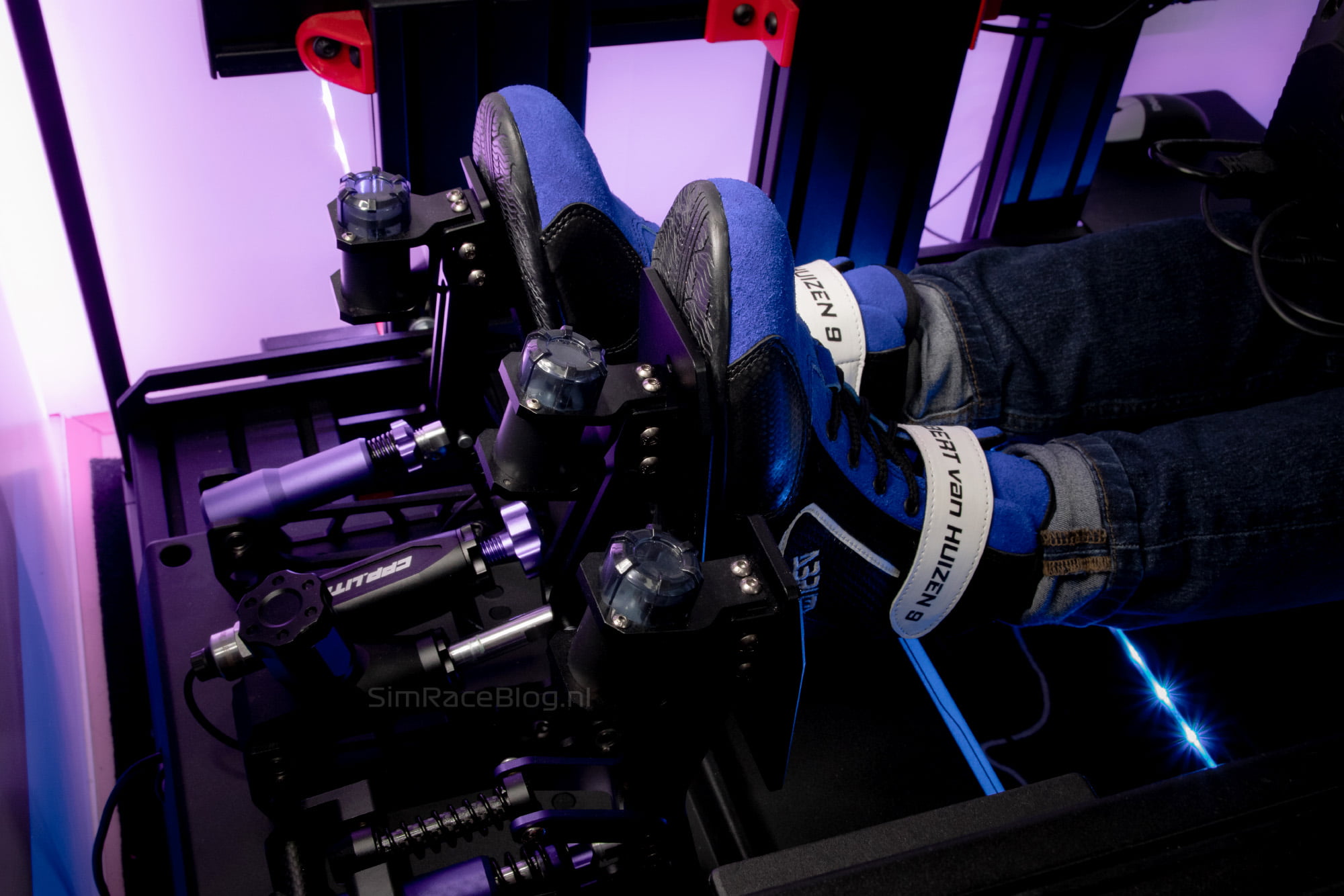

Hydraulic Brake Pedal
The hydraulic CPP.Lite brake pedal comes with a medium-light setting out of the box. Initially, we didn’t make any adjustments, and we found that the brake pedal feels superb right away, offering a very balanced pedal feel. The resistance on the brake pedal is comfortable, and we notice a reasonable amount of travel that builds up progressively. The hydraulic system feels very natural, and we quickly get accustomed to it. Hard braking followed by precise modulation of the brake pedal is effortless and confident. Without making any adjustments, we already consider this one of the most intuitive and naturally feeling brake pedals we’ve driven with.
After racing with the standard setting of the brake pedal, it’s time to further experiment. To adjust the resistance of the brake pedal, we release the preload of the hydraulic brake pedal and remove the locking pin. Now, similar to the throttle pedal, we can simply place the axis in one of the four slots, with the bottom being the lightest setting and the top being the firmest. We start with the lightest setting, put the locking pin back in, and give the pedal a minimal amount of preload. Now, we have a brake pedal that feels very light but still has a sensation of building up pressure, along with the natural friction of operating the pedal. During testing, we notice that the pedal returns to its rest position slightly less fast, but this doesn’t pose any issue while driving. Driving and braking with the light setting are just as comfortable and provide a good, realistic experience, especially when paired with a street or sports car. With more preload, the pedal initially feels a bit less light but maintains a soft feel with sufficient travel overall.
After driving with the lightest setting, we also tested the firmest setting of the hydraulic brake pedal. We placed the axis in the highest hole in the pedal arm and initially drove with minimal preload. The pedal became significantly firmer, and we noticed that it also returned to its rest position much more quickly. This made the brake pedal feel a bit more direct. Braking and modulation still feel delightful and natural in this setting. With more preload, the pedal feels even firmer and stiffer, although there is still some travel in the pedal. We find this to be a delightful setting for the brake pedal, but for the die-hard Formula racers who want a brake pedal that feels as hard as a brick, this pedal might not be the most suitable. For all other applications, the brake pedal simply feels delightful and very natural.



Clutch pedal
Compared to the previous CPP Series pedal set, it seems that the clutch pedal has undergone the least changes. This makes this pedal feel very familiar to us very quickly. Out of the box, the clutch pedal already has a very pleasant resistance and a good pedal feel. It’s not a light clutch pedal, requiring some assertiveness to operate, but it does so in a very enjoyable, smooth, and natural way. The mechanism simulating the bite point remains one of the best we’ve tested; it’s well-defined and feels exactly the same with each operation thanks to the fixed mechanism. At the time of writing, what we still miss is the ability to adjust the pedal’s progression curve in the Conspit Link software. This applies, of course, to the other pedals as well, but especially in the case of a clutch, it would be an easy way to make the bite point match that of the pedal through software adjustments.
With the adjustment screw on the clutch pedal’s spring, we can modify the preload and travel of the pedal. Personally, we find the clutch pedal with a slightly shorter travel very pleasant, but we notice that the bite point becomes noticeable quite late in this setting. Therefore, we aim for a middle ground where the travel is slightly shorter, but the bite point is still pleasantly perceptible. There isn’t much more to say about the clutch pedal; it’s just an incredibly nice pedal to use, and we’re glad Conspit has kept it in its original form!


Launch Control
As mentioned earlier, Conspit has incorporated a ‘Launch Control’ feature in their Conspit Link software. This tool is designed to make it easier to launch efficiently and quickly from a standstill in a controlled manner. To use this, we first set a hotkey that, along with pressing the clutch pedal, activates Launch Control. Then, we release the clutch in one go, and Conspit Link modulates the clutch as programmed. We can choose the percentage to which the clutch pedal input jumps immediately when releasing the pedal, followed by a percentage for the clutch to be gradually disengaged to and the time it should take to do so. Additionally, we can set how long it takes for the clutch to return to the zero point from that disengaged position.
It took us a little while to fully figure out how to configure Launch Control. We found it quite challenging to get the clutch bite point and progression perfectly adjusted. Unfortunately, we don’t see any options for creating and saving presets, making it less suitable for use when regularly driving different cars. One feature that makes it easier to tune Launch Control is one of Conspit’s plugins—the 0-100km/h sprint plugin. By repeating different settings and making a sprint from a standstill to 100km/h, it quickly becomes clear which configuration works fastest. In our testing, we haven’t yet found a setting that launches us much faster than when manually using the clutch, but it’s certainly more consistent than our foot or double-clutching at the wheel. The function has definite potential and reduces the risk of major errors during race starts, which is pretty valuable on it’s own.
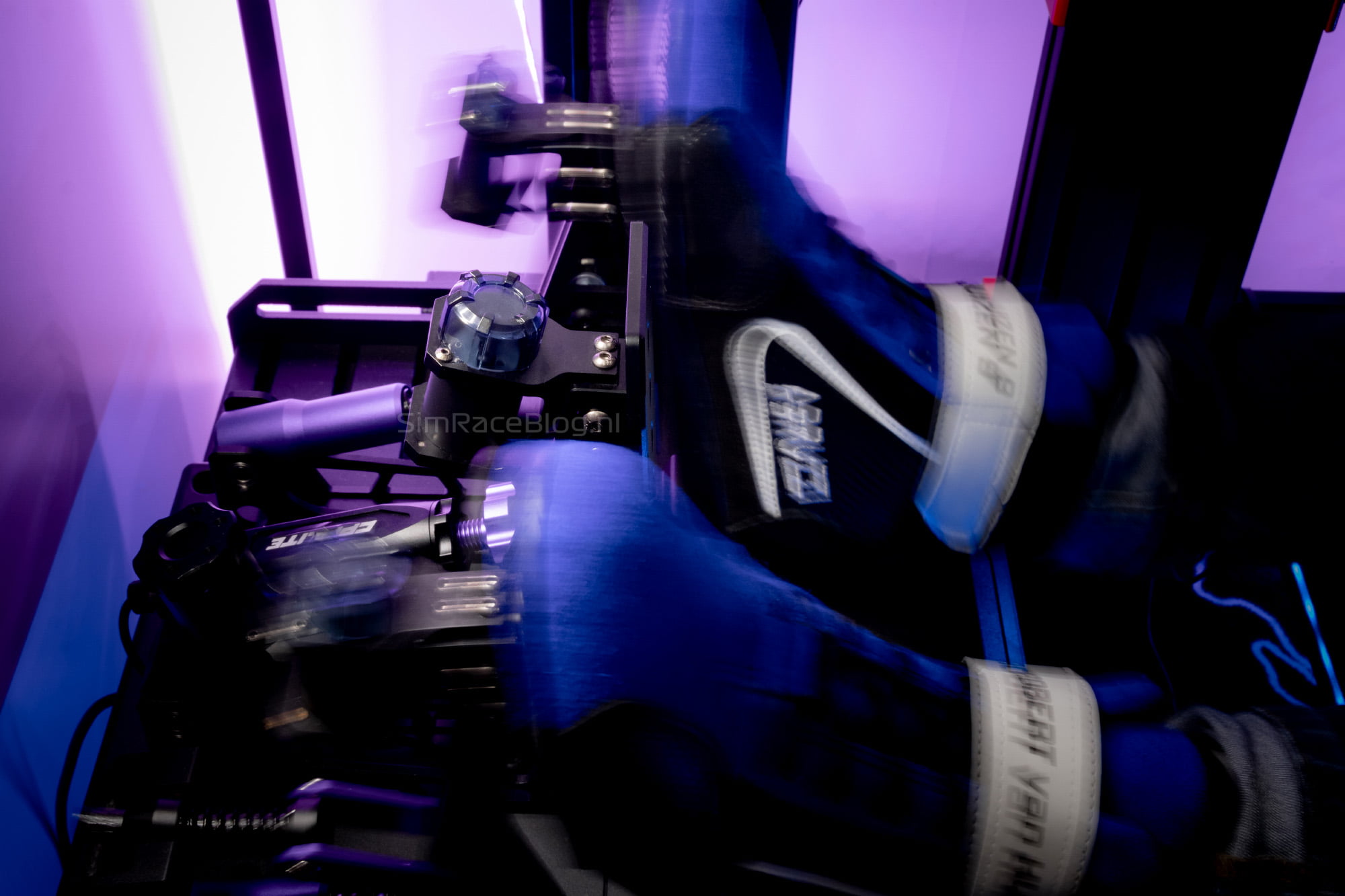
Plug-ins
At the time of writing, Conspit Link includes two plugins that can be used: the live graph with telemetry data from the pedals, and the 0-100km/h plugin. These plugins function as an external overlay on top of the game. By simply activating the plugin, it appears on the screen immediately. The live telemetry data from the pedals works right away, and we can easily drag, resize, or minimize it on the screen while driving in Assetto Corsa. The plugin only displays live information, so telemetry data cannot be saved or reviewed later.
Conspit Link also includes the 0-100km/h sprint plug-in. We use the Content Manager launcher for Assetto Corsa, like many other sim racers. However, we’ve observed that the 0-100km/h sprint plug-in doesn’t function with Content Manager; it only works when Assetto Corsa is launched directly. Once in-game, the plug-in operates seamlessly. It also functions well in Assetto Corsa Competizione. The stopwatch starts when accelerating and stops when we reach 100km/h. It automatically resets when the vehicle is stationary. We find this plug-in ideal and easy to use for adjusting Launch Control or practicing race starts on our own.

M-DVF haptic feedback motors
The Conspit CPP.Lite pedals are all equipped with their own M-DVF haptic feedback motor. As described in the “Software” section earlier, we can only choose the effect on which the motors vibrate, we cannot further adjust the strength or vibration frequency. The vibrating of the clutch pedal is controlled via Conspit Link; it always vibrates within the set range in the Launch Control setting. For the other effects, such as vibrating based on Traction Control or ABS, we notice that they don’t work when we start Assetto Corsa via Content Manager, just like the 0-100km/h plug-in. When we start Assetto Corsa directly from Steam, the vibration motors work. We find that the pedals give a pleasant vibration that is well felt under the foot, but the effect is not very strong. Especially with the ABS effect, the brake pedal could have been more intense when the system activates for a bit more immersion. That being said, we consider the vibration motors a valuable addition, and we notice that it’s easy to modulate the braking when we feel the ABS system kicking in or when our wheels lock up. In Assetto Corsa Competizione, the effects work directly. Conspit has the following image available on their website to show which effects are supported by which game.
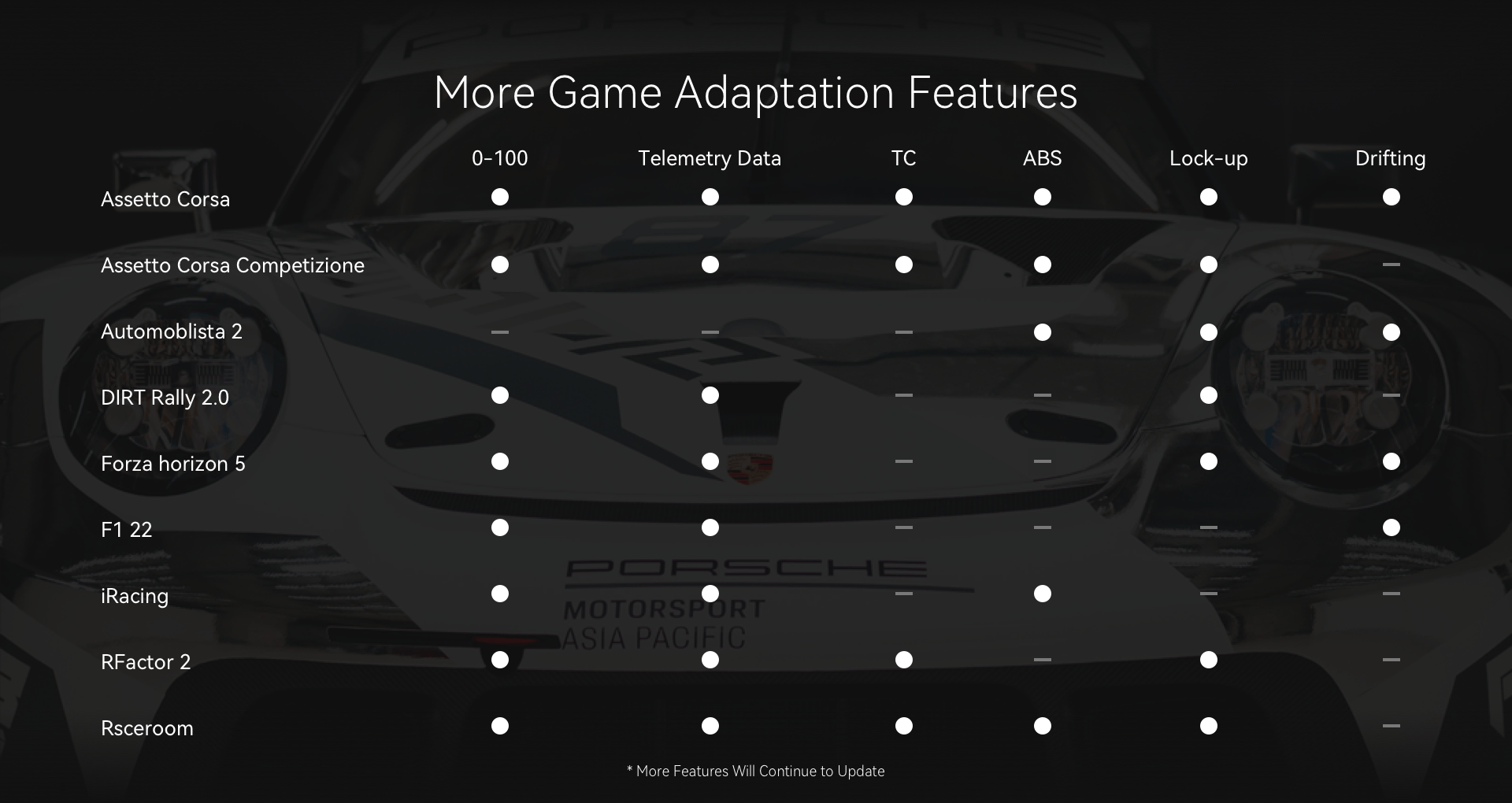
Conclusion
In this review, we’ve frequently compared the Conspit CPP.Lite pedal set to its predecessor, the CPP Series pedals, which we were already highly enthusiastic about back then and were undoubtedly a favorite for us in terms of price-to-quality ratio. With the CPP.Lite pedals, Conspit has continued to build upon this foundation, and in our eyes, they’ve succeeded.
From the moment of receiving and unboxing, Conspit delivers a unique user experience. The artistic illustration, outlining the steps to get the pedals ready for use, strikes us as distinctive and highly inviting. The presentation of the pedals in the box is also beautifully executed, deserving recognition and compliments. The matte black appearance with satin purple accents is a combination that we find stunning, although that’s a matter of personal taste.
The pedal set is constructed with high-quality materials and boasts impeccable craftsmanship. Once installed, there are virtually no visible cables, resulting in a clean and sleek appearance—an impressive feat given the six cables running from the pedals to the controller. The pedals exude solidity and sturdiness, completely devoid of any play. While the plastic baseplate might not feel as high-end, it doesn’t detract from the driving experience. Fortunately, Conspit has an aluminum baseplate in the works. A drawback of the baseplate is the placement of the bolt holes which are positioned far back, causing the front of the pedals to protrude from our pedal deck.
The driving experience with the CPP.Lite pedals is exceptional; all three pedals offer a smooth and robust feel. The throttle pedal is easy to modulate, and the strength and travel can be adjusted effortlessly. Both the lightest and firmest settings of the throttle pedal are satisfactory. Conspit has addressed our feedback on its predecessor; the throttle pedal now features damping on the end-stop, making it one of the more enjoyable throttle pedals we’ve tested. The hydraulic brake pedal feels natural and intuitive, measuring actual brake fluid pressure, making it easy to modulate. The lightest setting genuinely feels like a street or sports car. The firmest setting is highly responsive and feels great, but for the hardcore Formula sim racer, it might still have a bit too much travel. Adjusting the pre-load on the brake pedal is straightforward, allowing for great fine-tuning. The clutch pedal remains one of the most comfortable we’ve tested. The mechanism simulating the bite point is solid, providing a consistent feel with every operation.
Software-wise, Conspit has some room for improvement. At the time of writing, the Conspit Link software is not yet fully developed; creating profiles or setting a dead zone or curve on the pedal output is not possible. However, calibrating the pedals is remarkably easy. The Launch Control system for the clutch pedal is unique and inventive but requires significant time and dedication to perfect. The plug-ins are a nice addition, easily activated, though not everything works through Assetto Corsa Content Manager. Unfortunately, the same applies to the M-DVF haptic feedback motors, which is a drawback for us as we primarily use Assetto Corsa in combination with Content Manager. Nevertheless, the operation of the motors is pleasant and comfortable, although having more options to adjust strength and frequency would have been appreciated.
All in all, Conspit has once again introduced an extremely robust pedal set to their lineup, showcasing their ongoing commitment and passion for their products. Conspit continues to excel in delivering exceptional value for money, and the CPP.Lite pedal set is bound to secure a permanent spot on our Formula sim rig for the foreseeable future.
At the time of writing, the Conspit CPP.Lite pedal set is still pretty hard to obtain, especially in Europe. Conspit is actively working on securing a distributor in the Benelux region, and we will update this review once that is accomplished. Prices listed through Conspit’s distributor page range from €600.00 to €750.00 for the CPP.Lite pedal set with the clutch pedal.
Do you want to stay informed about SimRaceBlog content, news, announcements and (future) give-aways? Follow us on Instagram @simraceblognl and/or our Discord channel.











