Leoxz XF1-Sport Steering Wheel
It’s safe to say that many sim racers are aware that developments in the sim racing world have not stood still in recent years. Leoxz is one of the newcomers in the sim racing market. As a toddler Leo already showed his first interest in cars which has only grown stronger over the years. His dream was to become a racing driver himself, but he soon developed an interest in electronic products and started taking them apart and inspecting them. Eventually he went to study race engineering at university where he also met his teammates. After much research and development, Leoxz emerged. With the first product placed on the market in the form of the Leoxz XF-1 Sport Steering Wheel. Leoxz asked us to test this steering wheel and write a review about it. Our answer to this is, of course, not any surprise.
The Leoxz XF1-Sport steering wheel, which can only be used on the PC, is available with various options. For example, you can choose not only to equip the steering wheel with shifter paddles, but also with double clutch paddles, or to add two extra optional paddles. You can also choose between quick releases for Fanatec, Thrustmaster, Moza and Simagic. The Leoxz XF1-Sport Steering Wheel has a base price of €399.95 excluding quick release. Depending on which quick release and paddles you want on the steering wheel, this price goes upwards to € 519.95. We received the Leoxz XF-1 Sport Steering Wheel with both double clutch and optional paddles and all possible quick release systems.
Update 13-02-2023: After publishing this review, Leoxz informed us of a firmware update (v15) for the steering wheel, in which some points of criticism that we originally mentioned have been adjusted or resolved. Because this update was already released at the time of publication, we decided to test this firmware and adjust the review accordingly. This revision only concerns the connectivity and software of the steering wheel.

Packaging & Contents
The Leoxz XF-1 Sport steering wheel was delivered to us by GLS, from China, within 11 days. We received a brown outer box containing the product box, consisting of white cardboard with the contours of the XF-1 Sport steering wheel on the top. Below the image of the steering wheel we find a summary of the most important specifications of the steering wheel. The product box may not be as exciting as we sometimes see with other brands. However, the packaging is very sturdy and, despite its simplicity, but thanks to the contoured steering wheel, invites you to open it quickly.
When opening the product box we first see the small manual and two sticker sheets on a layer of soft, black-colored foam. When we remove this layer, the Leoxz XF-1 Sport steering wheel lays there waiting for us. In perfectly cut foam, the steering wheel is fully embraced and held snug in place. The cable is also immediately visible and further in the box we find a small bag with an Allen key for placing or removing the quick releases. The Fanatec quick release is already mounted on the steering wheel with us, the other supplied quick releases are neatly packed in small, labeled square product boxes.





Engineering & Quality
The Leoxz XF-1 Sport steering wheel is built with an aluminum and carbon fiber construction, of which the front plate consists of 5mm thick carbon fiber. With a diameter of 275mm, the steering wheel is slightly wider than the well-known Fanatec ClubSport Formula steering wheels, which have a diameter of 270mm. The ergonomically designed grips are made of injected polyurethane (rubber). The grips are 35mm deep and 30mm wide, so they are not completely round, but they are very comfortable and firm to hold without feeling very thick. The entire steering wheel weighs less than 1KG without quick release, which makes this a very light steering wheel.



At the front of the XF-1 Sport steering wheel we find fifteen buttons, two rotary encoders at both thumbholes, three encoders below the display which can also be pressed and a joystick that moves freely in four directions and can also be pressed. The eye-catcher at the front is of course the 4.3” IPS screen with a refresh rate of 60Hz. Furthermore, the front is equipped with twelve RPM LEDs, two flag LEDs on both sides of the screen for visualizing flags, tire slip and fuel level and two status LEDs on both sides of the steering wheel for displaying DRS, overtake button and pit limiter status. Finally, we find two small buttons at the bottom of the front of the steering wheel; one for scrolling through the dashboards and one for accessing the steering wheel settings menu.



At the back side of the steering wheel we naturally find the paddles to start with. We have received the full option version, which means that we find two magnetic shift paddles at the rear, two dual clutch paddles below the shift paddles and two optional paddles above them. All paddles feature non-contact Hall Effect sensors for a smooth, frictionless experience. You can adjust the bite point of the clutch paddles on the steering wheel. For the optional paddles you can set whether you want to use them as buttons or as axis inputs. All 3mm thick carbon fiber paddles are adjustable in width, meaning you can easily move them further out- or inwards. The paddles are not adjustable in depth, but in this price range we think that’s more of a bonus than a must.
What we also find at the back side of the steering wheel are the connector for the included USB cable, as well as a small antenna for establishing a Bluetooth connection. These connections are for sending input data and receiving telemetry data which is displayed on the steering wheel. The steering wheel uses the Bluetooth Low Energy (BLE 5.0) protocol and is backwards compatible with BLE 4.2 and 4.0. It is important to note that in order to use this wireless connection, the steering wheel must be supplied with power via the wheelbase. This is the case with most wheelbases, and the supplied quick releases are equipped with the facilities to do so. Finally, we find the pre-installed Fanatec Quick Release at the back. Underneath this quick release is a standard 70mm hole pattern for mounting other quick release systems or adapters.
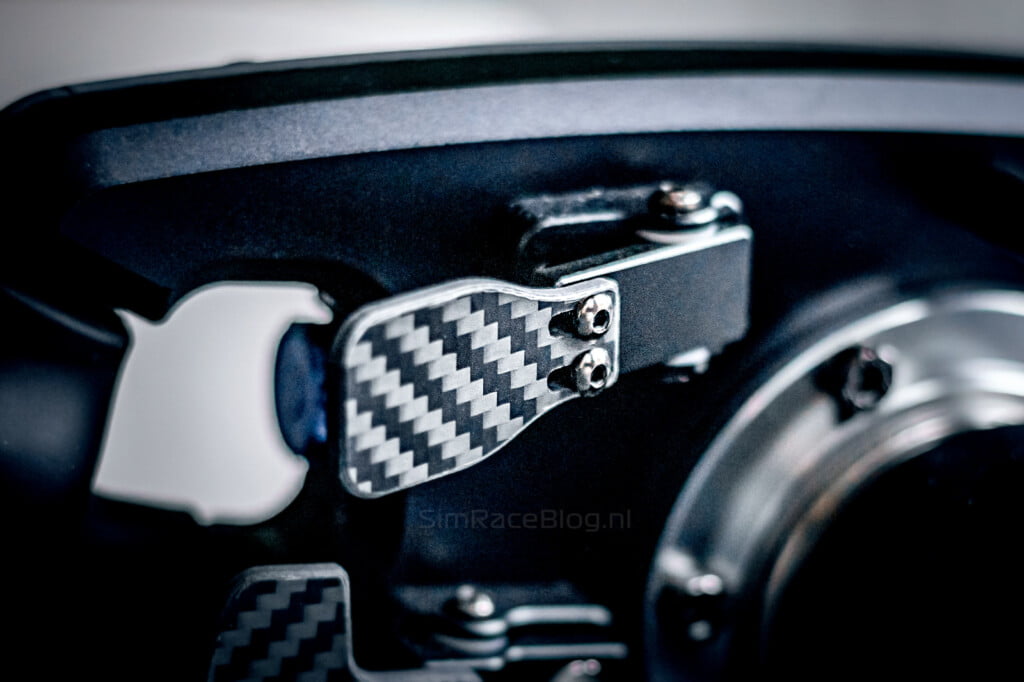



Software
The Leoxz XF1-Sport steering wheel can only be used on a PC. As mentioned above, with a Fanatec and Thrustmaster wheelbase you can use the data interface on the wheelbase itself to send input data, but this way you will not be able to receive the telemetry data. To receive and display telemetry data on the 4.3” screen of the steering wheel, you have to use SimHub. In order for SimHub to recognize and be able to communicatie with the Leoxz XF1-Sport steering wheel, the SimBridge plugin is needed. SimBridge can be found on the Leoxz website and is very easy to install by placing a file in the SimHub folder. This will bring up a “SimBridge” tab in the SimHub menu. When the steering wheel is connected and switched on, you can visually test all buttons here and see whether the steering wheel is correctly connected to, for example, BLE 5.0. You can also press the “settings” tab via SimBridge to update the firmware of the steering wheel.
In SimHub we cannot adjust any further settings of the steering wheel. The XF-1 Sport is of course equipped with RPM LEDs, flag LEDs and status LEDs, but you cannot adjust these to your liking and set which LEDs you want to see light up during which activity, as is possible in Fanalab (Fanatec) or with other steering wheels. The RPM LEDs can be adjusted per car in the “Car Settings” section of SimHub, but this mainly defines which data SimHub sends to the steering wheel instead of how the steering wheel itself handles this data.
As mentioned, there are two small buttons on the lower side of the steering wheel. By pressing the left button you can scroll through the dashboards which you see on the display of the steering wheel. These dashboards are built into the Leoxz steering wheel, which means you cannot load a dashboard yourself via SimHub or adjust it. With the right button you enter the menu and you can browse through the various settings. You can set the following things; the bite point of the double clutch, the brightness of the 4.3” display, the brightness of the LEDs, whether the clutch paddles behave as double clutches or as button inputs and whether the optional extra paddles behave as axis inputs or button inputs. Finally, you can use the middle of the three encoders to set the value of the settings and you can leave the settings menu with the left of the two small buttons.

Mounting & Configuration
We are going to use the Leoxz XF1-Sport steering wheel in our Formula Sim Rigs Avanzata cockpit, where the steering wheel is placed on the Fanatec CSL DD 8Nm wheelbase. The Fanatec Quick Release is already mounted on the steering wheel upon receipt, so we do not have to install it. We plug in the USB cable, launch SimHub and get ready to test the steering wheel in Assetto Corsa and F1 22. Configuring all buttons and inputs is completely hassle-free and the double clutch system, when activated in the menu of the steering wheel, also works immediately and flawlessly in Assetto Corsa Content Manager.



Using the steering wheel
With the steering wheel configured, we can drive our first meters in Assetto Corsa. Our first impression is very positive, the rubber grips feel very comfortable and the steering wheel is ergonomically very pleasant and natural to hold. Still, the steering wheel feels a bit compact and we can imagine that if you have larger hands, this might be too compact for you. For example, there is not a lot of space for placing the thumbs and the shift paddles are quite close to the steering wheel, which is not ideal when you have long fingers. All paddles are adjustable in width, but not in depth, so there is not much room to move around there. That said, the steering wheel fit feels perfect and very natural to us. This makes it a very comfortable steering wheel to hold fo us personally, with the proportions being exactly right. The steering wheel is very lightweight, which ensures that we can feel more subtle details in the force feedback through the steering wheel and which also makes this steering wheel suitable for wheelbases that deliver less Nm of torque.

Paddles
The paddle shifters have a fairly short travel and a noticeable click. Especially in formula cars, where you change gears a lot and especially very quickly, these are very pleasant to use. The magnets in the magnetic shifter units are certainly not too weak; it takes a nice amount of assertiveness to operate them without them feeling too heavy. The double clutch paddles and the optional extra paddles are also pleasant to use. These are slightly further away from the steering wheel, but they also have a longer travel where the end point is approximately equal to the end point of the shift paddles. The spring used in these paddles has a pleasant resistance and thanks to the non-contact hall-effect sensors you will not feel any friction when using it. Personally, we wonder if the optional extra paddles, which sit above the gearshift paddles, should have been regular magnetic buttons like the gearshift paddles. The reason we wonder is because only the lower paddles can be used as double clutch paddles, so we don’t necessarily see what purpose additional paddles with axis inputs serve on the top of the steering wheel. You can set these paddles as normal buttons in the steering wheel’s menu, but the travel is quite far and lacking feedback, which makes it a bit more awkward to use as regular button inputs. With the double clutch paddles, we noticed that depending on which of the two paddles we released first when clutching, the clutch input didn’t fully return to 0%. Via the FAQ on the Leoxz website we found out that the input of the paddles can be calibrated, which is not described in the manual or in SimBridge in SimHub. You can calibrate this by means of a button combination, which is explained in the Leoxz FAQ.

Front controls
We are very pleased with the input options on the front of the steering wheel. The regular buttons have a very short travel and give a clear, pleasant feedback when operating them. Because the buttons do not feel very light, and are well isolated and/or well protected by a raised edge, it is very unlikely that you accidentally press a wrong button in the heat of battle. The rotary encoders at the thumbs feel good, they also have a nice resistance and give clear feedback with every rotation. The same principle applies to the three rotary encoders at the bottom of the steering wheel, which are also very pleasant to press with a short travel. The only input options that we are a bit more critical of are the two slightly smaller buttons above the three rotary encoders, which feel a bit lighter and give less feedback, and the small joystick that sits on the right of the steering wheel. This joystick is also very light to operate and due to the large surface area for your finger, while the joystick is very short and moves freely, it’s not particularly pleasant to operate with precision. A four-way joystick with more feedback might have been more comfortable. That said, we don’t want to be too critical of it; we already consiter it a plus that the steering wheel has a joystick as this makes operating (in-game) menus so much easier, and in some games even ensures that you do not need a keyboard and/or mouse at all to be able to navigate. In addition, this joystick blends in nicely with the further design of the steering wheel, where it literally and figuratively does not stand out. Of course we also received two very nice sticker sheets to personalize the front of the steering wheel. At the time of writing, we have not yet done this because we are a complete in love with the black, dark appearance of the Leoxz XF1-Sport steering wheel in combination with the carbon fiber front plate. However, we find the sticker sheets very complete and adequate, with sufficient options in terms of color coding.

Display
The displayon the Leoxz XF1-Sport steering wheel is nice and big with its 4.3”. At the brightest setting, we still find the screen pleasant to read, but lowering the brightness is also easy to do via the menu on the steering wheel. It’s not the sharpest screen we’ve seen, but it’s certainly good enough. We think the color reproduction is good, which is of course also a property of the IPS panel. What we do notice is that, during racing, the difference between a yellow and green flag on the screen is actually not clear enough. When a flag is displayed, the entire screen changes to that color, and in our opinion the color of the green and yellow screens is too close together, which can sometimes make it confusing to read. This does not have to be due to the display, but can also be a too yellow-ish green tint in the software, for example. Importantly, to fully use the 60Hz refresh rate in combination with telemetry data, you need a SimHub license. With the standard version, SimHub sends the data to your steering wheel with a refresh rate of 10Hz.



There is a wide choice of different dashboards; we counted fifteen of them. These dashboards not only have their own visual style, but also show different types of data. For example, one dashboard shows more information about your tires, while the other is more focused on showing times. However, not all dashboards seem to be universally suitable for every game; for example, there is an ‘overtake’ indicator on a number of screens, which only seems to work in F1 22 and not in Assetto Corsa. Since the dashboards are built into the steering wheel and you can’t adjust them via SimHub, we can’t find out if this is due to the data that is offered to SimHub by the game, or due the steering wheel. That being said, we’re very pleased to see that a lot of effort has gone into developing a reasonable number of dashboards to choose from, precisely because you can’t load other dashboards through SimHub.




Software & LEDs
We have nothing to criticize about the layout and quantity of the LEDs on the steering wheel. We love seeing different clusters of LEDs with different purposes. In addition, its colors are clear and you can also adjust the brightness on the steering wheel or turn them off. When discussing the LEDs, however, we quickly move to the software where we run into the fact that there is actually very little to configure. If you look at the SimBridge screen, which is the module that allows SimHub to communicate with the Leoxz steering wheel, you will actually only find a page to test the buttons and a reference to the “Car Settings” page in SimHub where you can synchronize the RPM LEDs. In practice, we find the usability of this disappointing. The LEDs cannot be controlled individually and you can only adjust the relative ratios of the RPM LEDs via this menu. This is also done in percentages and not in absolute numbers of RPMs, which makes it very difficult to properly adjust the RPM LEDs.
The status LEDs and flag LEDs cannot be configured at all, which is a bit of a disappointment to us. We like to configure our steering wheels and LEDs to personal taste and thus decide for ourselves which LEDs light up in which color in the event of wheelspin, a pit limiter or DRS, for example, as you can do with Fanatec steering wheels in Fanalab. This is not possible with the Leoxz XF1-Sport steering wheel, you are completely dependent on the configuration that is implemented in the steering wheel. We would have liked to see documented which flags and statuses the LEDs can show, and therefore in which situation which LEDs light up, but that is not available. So this is just a case of driving and trying things out. We occasionally see status LEDs flash for DRS, loss of traction, and low fuel, but not all of these indicators seem to work in every game. In addition, the status LEDs turn green with every situation, except for an activated DRS. This makes discerning what information the steering wheel is trying to tell you very difficult. For example, loss of traction or a low fuel level would’ve been better to be indicated with a yellow, orange or red LED to emphasize its importance. Finally, we see a spelling error in the software here and there. The ones we have seen are not disturbing except for one during a white flag. On the screen, we then see a message “while flag”, which is a little sloppy.



USB cable & Bluetooth
As mentioned earlier, with this steering wheel you have the choice between using a USB cable and a Bluetooth connection when you want to send telemetry data from SimHub to your steering wheel. We initially started driving with the USB cable, which of course provides a direct and stable connection to your PC. However, when the cable is plugged in and receives power, the steering wheel and its screen are always turned on. If you don’t want this, you will have to remove the cable from your PC or put a USB hub in between so you can switch individual USB ports on or off. While driving with the steering wheel in combination with the USB cable, we soon ran into an issue on our side; we have fine-tuned our Formula Sim Rigs Avanzata so precisely that there is only a few millimeters of play between the output shaft of our wheelbase and our monitor. This meant that on our first crash where the steering wheel spun uncontrollably, the cable got caught between the wheelbase output shaft and the monitor. This is of course not due to the USB cable or the steering wheel, but to the adjustment of our simrig. However, this was sufficient reason to immediately get a Bluetooth dongle and also test this connection.
Following the instructions of the Leoxz manual, we have purchased a Bluetooth Low Energy (BLE) 5.0 dongle which is immediately recognized as a plug & play device and functions on our PC straight away. Establishing the connection with the XF1-Sport steering wheel is very easy to do. We did move the dongle from the backside of our PC to our USB hub because the signal behind the PC was not strong enough. Once connected, we have to remap all the buttons on the steering wheel in our games, but after that we can drive immediately. The first impression of the BLE 5.0 connection is actually surprisingly good! We were hesitant about a delay due to the wireless signal, but the buttons respond immediately and the up and downshifts are also very direct and smooth. We are very happy with this as timing is extremely important, especially when downshifting. A nice detail; because the steering wheel does not receive power via a cable, the steering wheel, and with it the screen, is off until we start our Fanatec CSL DD wheelbase. After all, this wheelbase supplies the steering wheel with power via the Quick Release. Once we start up the wheelbase, the Bluetooth connection between the steering wheel and the PC is established within seconds. We have of course completed the necessary number of races to also be able to test the stability and reliability of the connection. We have not observed any interference or delay of the signal at all, meaning we are nothing but positive about the functionality of the Bluetooth connection. We hope that more steering wheel manufacturers adopt this option where circumstances allow it, because hanging and stretching cables are always a slight hurdle and it is always nice to be able to pick a connection of your choice.

Conclusion
The Leoxz XF1-Sport steering wheel is a steering wheel that we have been looking forward to for quite some time, and that appeared to be completely justified. First of all, we think the 275mm wide steering wheel is visually very nice to see and the materials used feel surprisingly good and high quality. Ergonomically speaking, the steering wheel is very comfortable for us with the rubber grips, although we can imagine that this may not be the case for drivers with larger hands. The shift paddles are quite close to the steering wheel, but the resistance and feedback is very pleasant and the double clutch and additional optional paddles are also very pleasant to operate.
The buttons and encoders on the front side of the steering wheel feel good with a nice resistance and a good click. We find the joystick on the steering wheel a little less pleasant to use, but we are especially happy that there is a joystick on the steering wheel to start with. The 4.3″ display is sharp enough and is clearly readable and certainly the eye-catcher of the steering wheel. You are, however, dependent on the dashboards that have been programmed into the steering wheel by Leoxz, which makes it impossible to load other dashboards via SimHub.
If the Leoxz XF1-Sport steering wheel has a weak point, then in our opinion it is the software because there are no options to fully adjust the LEDs on the steering wheel to your liking. The SimBridge plugin is very limited and really only intended to send telemetry data to the steering wheel, to confirm that all buttons are working and to update the steering wheel’s firmware. Operating the menus on the steering wheel is very quick and easy.
All in all, we naturally think that it is about the driving experience of a steering wheel, and the Leoxz XF1-Sport scores very high in our experience. Steering, shifting and operating the steering wheel is extremely comfortable and no details in feedback are lost thanks to the light weight of the steering wheel. In that area, together with that of the build quality, the price/performance ratio is magnificent. Expansion and improvement of the software by Leoxz would ensure that this steering wheel has everything it needs to be an absolute recommendation in its price category. We have driven many virtual kilometers with the Leoxz XF1-Sport steering wheel with great pleasure, and there will certainly be a lot more to come in our case.
The Leoxz XF1-Sport steering wheel is available in the Leoxz webshop with a starting price of €399. Depending on which quick release and extra paddles you want on the steering wheel, this price goes upwards to € 519.95.
Do you want to stay informed about SimRaceBlog content, news, announcements and (future) give-aways? Follow us on Instagram @simraceblognl and/or our Discord channel.








