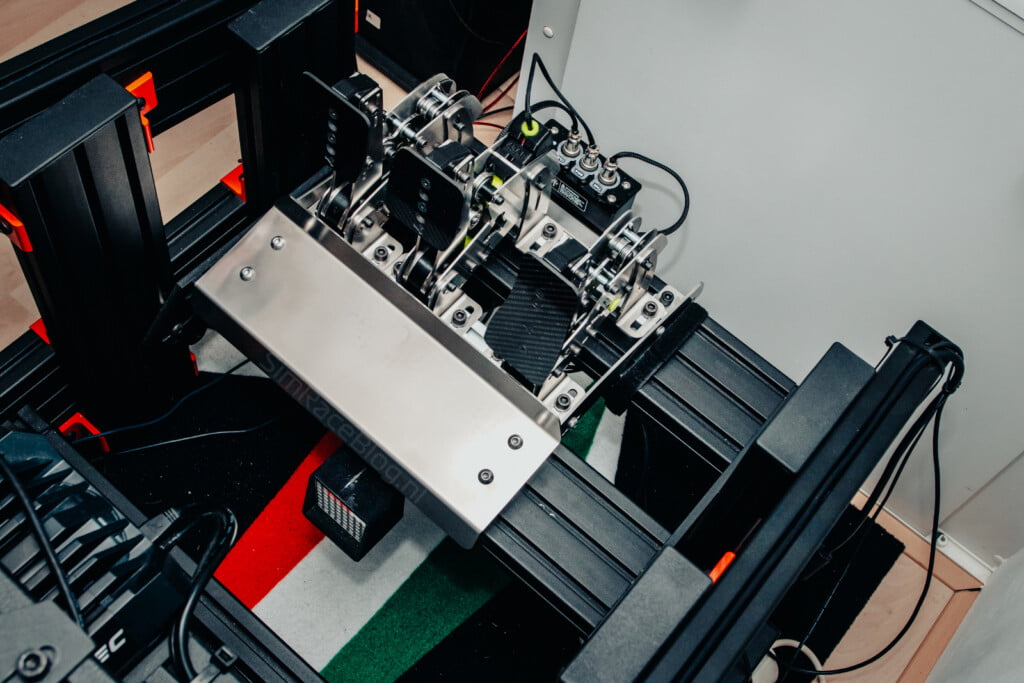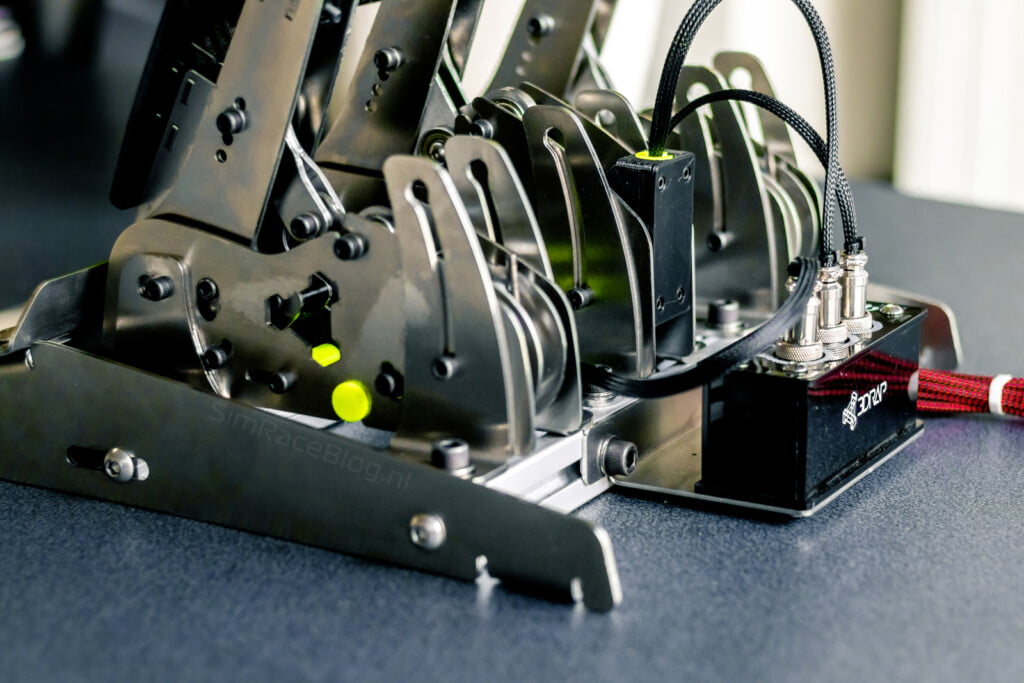3DRAP Ngasa GT Pro Pedals
The 3Drap name will not be new to the enthusiastic sim racer. The Italian engineering company has been around in the sim racing world for years and is known for their, often 3D printed, modifications for existing hardware from Fanatec, Thrustmaster, Logitech and more. For example, in the past we have already received a package from them with modifications for a Thrustmaster steering wheel and pedals. 3Drap has now grown into a serious brand that not only markets modifications, but also designs and produces their own hardware, including their own shifter, handbrake and pedals. Because we have always kept in touch with 3Drap and also stayed informed of their developments, they offered us to review their pedal set, the 3Drap Ngasa pedals.
The 3Drap Ngasa pedals are available in a set of 2 pedals, the Ngasa Formula, and a set of three pedals, the Ngasa GT. In addition, the pedals are available in a Lite and Pro version, where the Lite version is only equipped with a spring that provides resistance to the pedal, while the Pro is equipped with a fully mechanical cam based system that gives the pedal its own distinctive and more adjustable pedal feel. We received the Ngasa GT Pro set with three pedals with extra cam plates for the throttle and clutch pedals, carbon fiber foot plates, an extra elastomer for the brake pedal, the zero noise kit and a pair of 3Drap socks with grip underneath. The full price tag of this Ngasa GT Pedal Set with the mentioned accessories is €793.80 excluding shipping costs at the time of writing. Without the extra accessories, the Ngasa GT Pro 3 pedal set costs €649,- and the cheapest option for the Ngasa pedals is the Ngasa Formula Lite 2 pedal set which has a price tag of €459,- excluding shipping costs.

Packaging & Contents
The 3Drap Ngasa pedals have been delivered to us by DPD with a delivery time of 2 working days. We received a standard brown shipping box with quite the measurements. Upon opening the box, the first thing we see is a layer of black foam with inviting 3Drap branding. When we remove this layer we see the pedal set fully pre-assembled in the box with more pieces of foam in between, below and around it. The black foam is very compact and firm, but also sensitive in places where pressure is applied or something rubs against it. Because of this we find a lot of small, black flakes all over the box, over the pedals and the accessories. When removing the foam and lifting the pedals and accessories, our hands are too covered in black flakes. The contents of the package are of course most important, but the foam used does affect our first impression a bit. We hope 3Drap will make some improvements to the packaging in the future, because cleaning and removing black flakes isn’t necessarily the very first thing you’ll want to do with a brand new pedal set.




As mentioned, the pedals come pre-mounted. For some this will be an advantage, especially because the pedals are not mounted on a “normal” steel baseplate, but on a combination of steel and aluminum profiles that you won’t have to spend time on to assemble yourself. We also see a manual and stickers in the box. In addition, we received a pair of socks from 3Drap with extra grip at the bottom, a set with all available plates (cams) to adjust the pedal feel and a zero noise kit. The carbon fiber foot plates are pre-assembled on the pedals. It is notable that no mounting materials are included.



Engineering & Quality
Fundamentally the 3Drap Ngasa pedal set is built with 3mm thick stainless steel with a brushed finish, which ensures a very strong construction. Instead of a standard baseplate, as we often see with other pedal sets, 3Drap has chosen to mount the pedals on two 30×30 aluminum profiles and connect them together with stainless steel sides, on which the heel plate is also mounted. The control unit, where the connectors and USB cable are located, is mounted with a bracket on the aluminum profile, which means that you could also remove it and mount it on your rig yourself in a different way, which offers more freedom and possibilities. The finish of the pedals is alright but could be a bit better, here and there we do feel some rough edges.


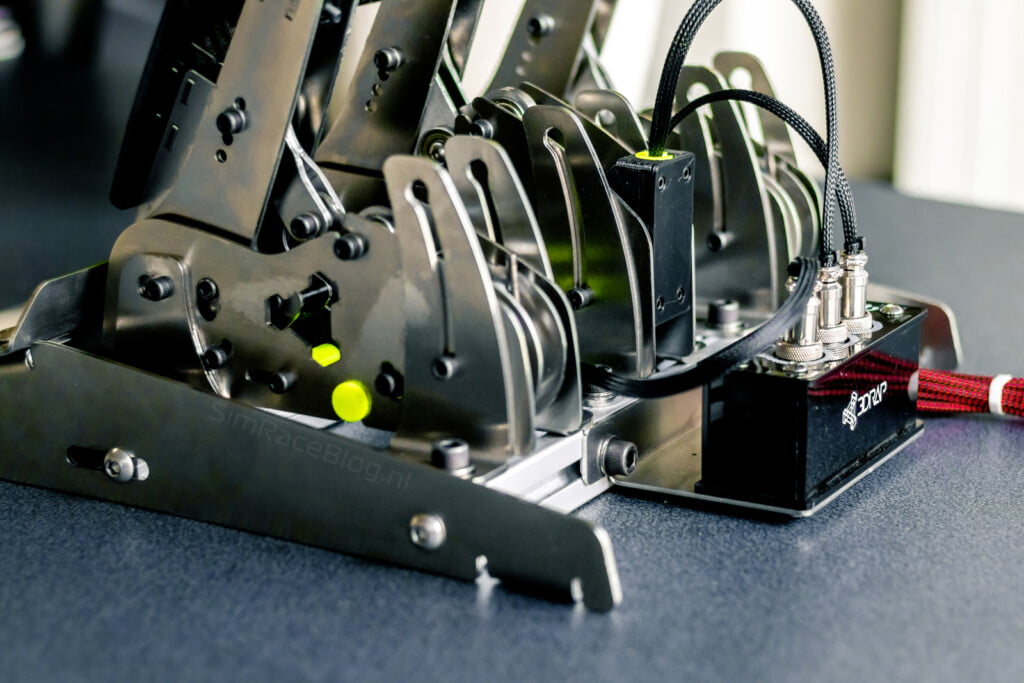
The throttle and clutch pedals are both equipped with a magnetic Hall Effect sensor, which ensures frictionless and resistance-free registration of the position of the pedal. The brake pedal is, as we often see, equipped with a load cell sensor. The throttle and clutch pedals have a resolution of 12bit, while the brake pedal with the load cell sensor has a resolution of 16bit, which means that the input value of the pedals can be displayed in 4096 and 65536 steps respectively.
Most intriguing about these pedals is the mechanism that creates the pedal feel and resistance on the pedals. Most pedal sets we come across have a single (adjustable) spring in the accelerator pedal, one or two springs on the clutch pedal and a shaft with elastomers (and sometimes a spring) on the brake pedal. The 3Drap Ngasa pedal set has been developed with its own philosophy, which 3Drap calls the CBF system, where CBF stands for Cam Based Feeling. This means that the pedal feel is created by cams (plates) with different shapes over which a bearing rolls. The shape of the cam determines the course and therefore the feel of the pedal. The moving pivot points of the pedals are equipped with springs that provide resistance to the pedal. With the CBF system, the 3Drap Ngasa completely follow their own path to create a realistic, mechanical pedal feel. At first glance, this system looks well thought out and engineered and also makes the pedal set even more interesting to look at.



Mounting
We have mounted the 3Drap Ngasa pedal set on both our FormulaSimRigs Avanzata rig in combination with the Fanatec CSL DD 8Nm, and on the Trak Racer TR8 Pro in combination with the Cammus GT1 DD Bundle. The Avanzata’s pedal deck consists of aluminum profiles which should make mounting very easy by means of T-slot nuts in the pedal deck and bolts from above through the mounting points of the pedals. As mentioned, however, we did not receive any mounting materials, so we were left with T-slot nuts already present in our pedal deck and bolts from another pedal set. Mounting the rear of the pedals is easy; align the mounting brackets with the T-slot nut, insert the bolt and tighten it. However, the front is quite a bit trickier. To access the front mounting brackets, we first remove the heel plate to expose them. Mounting a bolt from above in this mounting bracket, however, appears to be virtually impossible because the mounting bracket for the heel plate is also directly above it. It is possible to screw the bolt in by hand, but no Allen key fits in between, so proper tightening is not really possible. We have therefore not fully tightened these bolts to prevent us from not being able to loosen them later on. Mounting on the Trak Racer TR8 Pro is easy thanks to the 30×30 profiles of the 3Drap Ngasa set. Because they are adjustable in depth, aligning them with the universal Trak Racer wheel deck and tightening them at the bottom is a breeze. Here too, though, we had to use our own bolts.


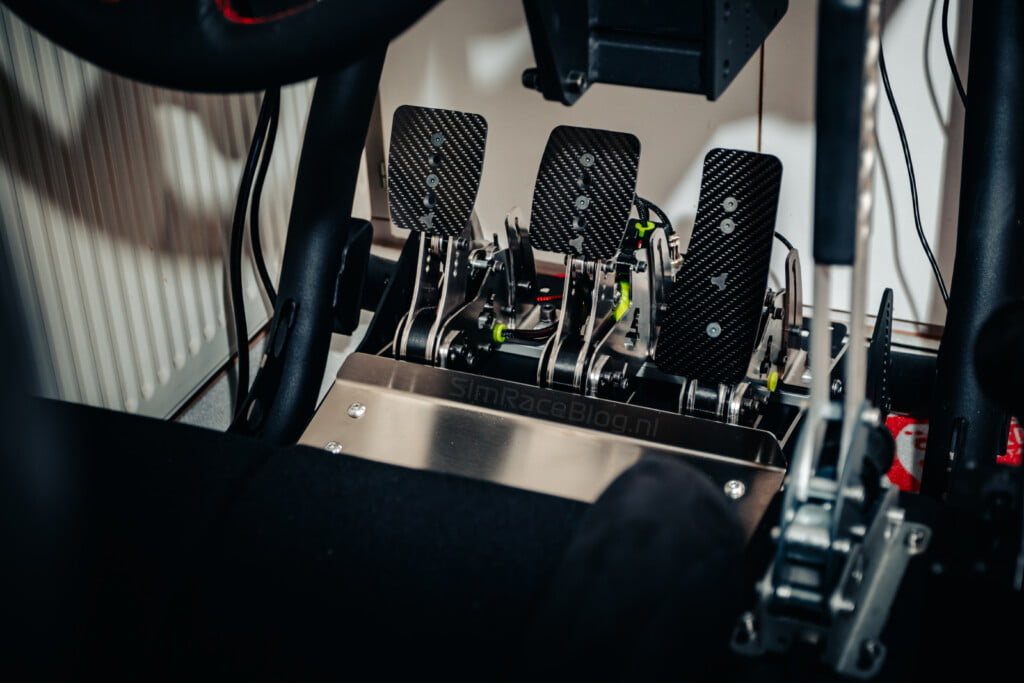


Adjusting
Where the 3Drap Ngasa pedal set clearly excels is the amount of options to adjust the pedals to your liking, which is partly due to the developed CBF system. However, every adjustment option requires tools, in the form of an Allen key and sometimes an open-ended or ring wrench, to be able to do this.
With all three pedals, the angle of the pedal can be adjusted by tilting them forward or backward, and the front footplate is adjustable in height. The throttle and clutch pedals are equipped with the Cam Based Feeling system, of which the cams are interchangeable for additional cam plates that can be ordered separately. We received the pedal set with all available cams, which means one extra for the throttle (Vintage Throttle) and two for the clutch pedal (90s and Vintage Clutch) in addition to the standard ones. Changing the cams requires some work, as a total of two axles have to be removed with the necessary nuts, washers and spacers. In addition, extra bolts around the pedal will have to be loosened to remove the tension from the pedal and create space to make the adjustment. Replacing the cam, and the two axles, can be a rather tricky and finicky job. It is therefore certainly advisable to take the time for this and to carefully analyze the steps taken. If you have little space for this on your simrig, it is even advisable to remove the pedal you are adjusting from the aluminum profiles and make the adjustment on a table or desk.




There is another spring on the pivot points at the front and rear of the throttle and clutch pedals. The preload of these springs can be adjusted to make the pedal feel heavier or lighter. Loosening two bolts releases the shaft against which the spring rests, and by placing it higher or lower, the tension on the spring decreases or increases. Here too, more bolts on the pedal may need to be loosened to create enough breathing space to move this axle. Adjusting these springs lighter is a piece of cake, but if you want to create a heavier pedal, you will have to push against the tension of the spring, which is almost impossible to do with just pushing the axle into it. To do this properly, an extra hand is very welcome to push the spring off the shaft with, for example, a screwdriver while the axle is being moved and tightened. It is not impossible to adjust the preload on the throttle and clutch pedals on your own, but it is not very easy to do so either.

Also affecting how light or heavy the accelerator and clutch pedal feels a bit, is the height of the connection of the CBF system to the front of the pedal. Placing it higher or lower makes the pedal respectively heavier or lighter to operate and it changes the force curve slightly. Finally, both pedals have the option to adjust the pedal travel by sliding the end stop forward (shorter travel) or backward (longer travel).

The brake pedal is not equipped with the CBF system, but a one elastomer based system developed by 3Drap. The elastomer is located together with the load cell sensor in a 3d printed housing that is adjustable in height. Resting against the elastomer is an arm which is attached to the front of the brake pedal and which exerts pressure on the elastomer. Lowering the housing with the load cell sensor and the elastomer makes the brake pedal heavier, moving it upwards makes the pedal lighter. The preload of the brake pedal can be adjusted by pushing the arm further towards the elastomer using with the shaft that pushes against it. Doing this means that the elastomer is already slightly pressed, which also ensures that the stroke on the pedal is reduced. Finally, the angle of the pedal can be slightly adjusted in four positions at the front of the pedal, but this is somewhat superfluous to us since all three pedals allow the angle of the pedal to be adjusted at the rear.

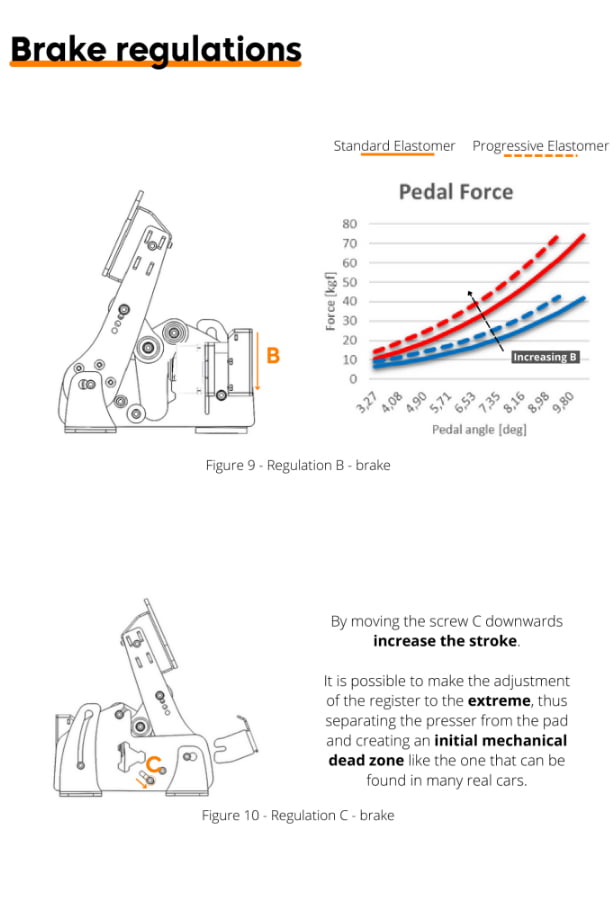

Software
The software to control the Ngasa pedals was developed by 3drap itself in collaboration with motorsport engineers. Before using the pedals we have to update the firmware which we received from 3drap via email. They have a very clear manual available for this, which makes it easy to get the pedals ready for use. It is important to follow these steps as precisely as possible since the pedals have to be plugged in or out in a certain time frame.
The software package is very straightforward. The three pedals are depicted in 3D with sliders below them for initial and end deadzone, gamma (pedal curve) and ‘filter’ to filter / stabilize the pedal signal. The brake pedal has two additional sliders; dynamics and limiter. The limiter limits the output of the brake pedal, so that (for example) you can output a maximum braking force of 90% when you push the pedal 100%. This allows you to reduce the chance of locking wheels in cars without ABS. The dynamics slider is an interesting piece of software development. Real cars have a hydraulic braking system where brake pressure is built up with hydraulic (brake) fluid. When a brake pedal is pressed and then fully released, it takes a fraction of a second for the hydraulic pressure to decrease. Since the brake pedal of 3drap is equipped with a load cell sensor and not with a hydraulic system, this effect is not present. To simulate the gradually decreasing pressure of a hydraulic system, 3drap has introduced the dynamics on the brake pedal with which you can set this effect as desired. When you move this slider to the right, you will see in the telemetry data that, when you fully depress and release the brake pedal, the input value of the brake pedal gradually returns to zero instead of immediately jumping to zero in one fell swoop. This slightly affects driving style and can help with techniques like trail braking.

In addition to the aforementioned sliders, the software also has three buttons at the top right of the screen. From left to right, this allows you to apply the current setting, restore default settings, and recalibrate the pedals. Noteworthy about the 3drap Ngasa pedals and software is that this is a self-calibrating system. When the pedals start up, they are automatically calibrated after having been pressed once, so that you do not have to perform your own calibration for every change. The calibration button is mainly intended to force a recalibration when you have made an adjustment to, for example, the travel of a pedal during use and do not have the time to reconnect the pedals and have them recalibrated.
The entire software package is shown in a 3D render where the pedals are also visible on the screen in 3D. When you put pressure on your pedals, the 3D pedals on your screen replicate this visually. With the 3D background added, the entire program is a 3D render of which we do not necessarily see the added value. The program also takes some time to start up and load everything. In addition, the graphic of the telemetry data from the pedals does not respond promptly and smoothly, there is a slight delay. We think this is a pity because it makes it more difficult to decide whether you have set or calibrated the pedals as desired, or to see, for example, whether the dynamics filter does what you expect it to do. You will also have to save each adjustment before you can try the effect of your setting. Nevertheless, thanks to the self-calibration, the pedals are ready for use very quickly. We only slightly adjusted the curve and the final deadzone on the throttle before we got into the virtual race cars.
Usage
We have extensively tested the 3Drap Ngasa pedals in F1 22 and Assetto Corsa, driving various racing classes and road cars in the latter. The first impression we get is that the pedals are very surprising in terms of character and pedal feel, which is not entirely unexpected given 3Drap’s own philosophy which is the Cam Based Feeling system. At first, this does feel a bit awkward. For example, the stroke of the throttle pedal feels a lot less soft and smooth than we are used to from pedal sets with an adjustable spring, which is of course because the pedal feeling is created by a bearing that rolls over a cam plate. As we give ourselves more time and miles to get used to this, we also start to appreciate this pedal feel more. The entire pedal set feels very solid and mechanical, which is emphasized by the robust composition and materials used, which does create a realistic sense of connection with the virtual car.


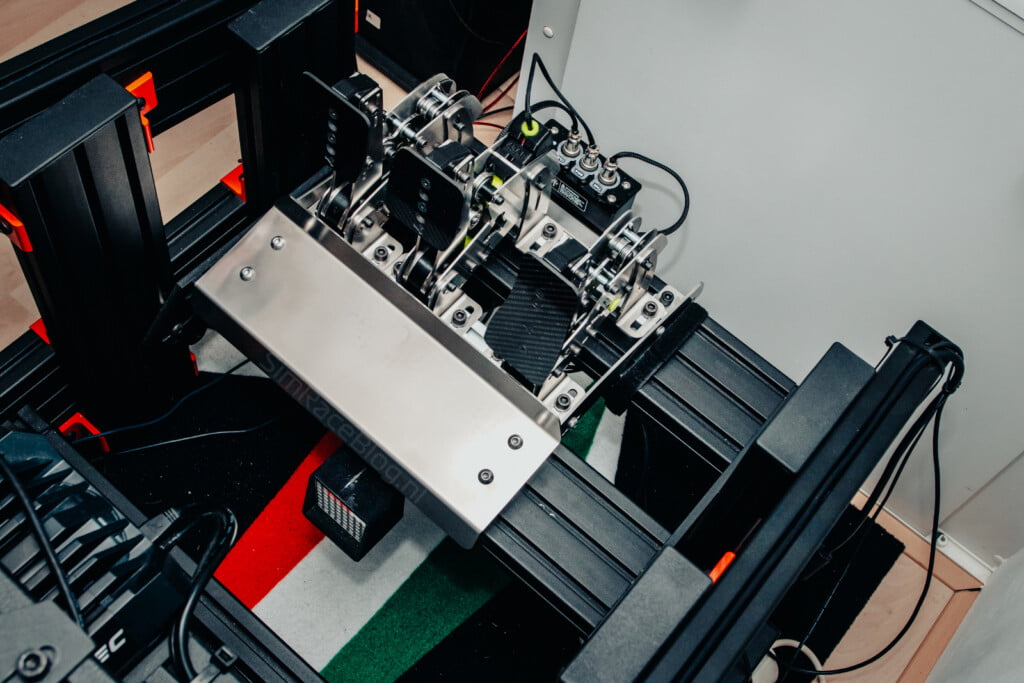
Throttle pedal
Our first impression of the throttle pedal specifically is that it feels a little soft out of the box and the travel is too long for our Formula simrig. So we adjusted these settings first. As described earlier, it is quite tough to adjust the preload of the hinge springs on your own since you actually need three hands for this. In the end, of course, we succeeded and we also shortened the travel of the pedal by moving the end stop forward. For us, this immediately feels better, although we continue to find the throttle pedal not heavy enough for our personal taste. What’s also a minor drawback of the shorter stroke; we get less of the mechanical feel that the CBF system has to offer, since the bearing rolls less far over the cam plate and the pedal therefore feels a bit less characteristic. As a compromise, we make the stroke a little longer so that we can keep the characteristic feel. In the manual of the Ngasa pedals, 3Drap also offers several presets with settings for different purposes (Formula Modern, Formula Vintage, GT, Rally, Drift) which are a very good starting point for finding your own setup that suits your style.
After driving a little longer, we are very pleased with the throttle pedal. It reacts quickly and directly and easing on the throttle is very easy. The footplate is also comfortable and, thanks to its size, also makes it easier to ease on the pedal and apply the heel-toe technique. Of course we also used the Vintage Throttle cam plate for the accelerator pedal. Replacing this cam plate is also something that you have to take the time to do and have the patience for, but which can be done on your own if done correctly. The Vintage Throttle cam plate changes the pedal feel of the accelerator pedal instantly. It feels a bit less linear and we feel a tad more resistance at the beginning of the pedal, which gives us the impression of a slightly heavier pedal which we like.

Brake pedal
At least as interesting as the throttle pedal is the brake pedal. Out of the box, with the default setting, it already has a characteristic feel that we have to get used to at first. Because there is some space between the arm and the elastomer against which it presses, a clear empty space can be felt at the first millimeters of stroke of the brake pedal. This simulates the space between the brake pads and the brake disc. With the default setting, the brake pedal then turns quite hard with minimal travel still present. We are used to the brake pedal quite quickly and do not take that long to find our normal braking points.
In addition to the standard setting with which the pedal is delivered, there are of course many other possible adjustment options that we have tested. However, the possibilities with the 3Drap Ngasa brake pedal are so diverse, and all infinitely adjustable, that it is difficult to explain all the possibilities. We consider this a plus, because the pedal can be fine-tuned very well to many personal preferences. The downside is that, because everything is infinitely adjustable, it is very difficult to remember a certain setting and return to it later, unless you take pictures of the pedal settings. The presets can of course also be found in the manual. The main points we noticed are the preload of the pedal, which allows stepless reduction or elimination of the “gap” that simulates the space between brake pad and brake disc, and that moving the housing with the elastomer and sensor vertically makes a huge difference to pedal hardness, maybe even more than we expected. In the lighter setting, we find it very accessible and certainly suitable for rally, drift or street cars. With the hardest setting, it becomes a really hard brake pedal with minimal travel. The elastomers, one more linear and the other progressive, both provide a distinctive pedal feel. We like both elastomers in use, with a slight preference for the progressive elastomer together with a medium hardness. However, because the hardness of the pedal mainly depends on the placement of the housing with the elastomer and the sensor, the elastomer has less big of an impact on the pedal feel than elastomers do with other pedal sets. In this case, the elastomer really defines the build-up of the pressure and not the hardness.

Clutch pedal
The clutch pedal, just like the throttle pedal equipped with the CBF system, has also sparked our curiosity. The standard cam plate fitted to the clutch pedal features a shape that simulates a bit point as the bearing rolls over it. This provides a very clear feeling that feels exactly the same with every operation and is therefore very easy to learn. This also makes driving away from a standstill a breeze and very natural, although we did have to move the gamma (pedal curve) up a bit in the software to get it to the point that we find is realistic. As with the throttle pedal, the preload of the pivot springs can be adjusted. Personally, we like the default setting with which we received the pedal set, as it requires the necessary assertiveness to operate the pedal without feeling heavy or fatiguing. This is especially true for road cars and manual racing cars. The 3Drap Ngasa clutch pedal with standard cam plate with engagement point is even one of our favorite clutch pedals we have tested so far.
For drifting purposes we prefer a lighter pedal first by adjusting the preloads, and fitting the 90’s Clutch or Vintage Clutch cam plate which eliminates the tactile bite point and provides a linear build up. Also for the clutch pedal, 3Drap has developed the previously mentioned presets with adjustment options, which you can use as a starting point to find a direction in which you want to adjust the pedal.

Extras
As mentioned earlier, we received even more extras from 3Drap. For example, we received the zero noise kit with our pedal set, which we also tested. The Ngasa pedal set is very noisy in itself, especially returning to the rest position of the accelerator and clutch pedals produces a lot of noise due to the steel parts that come together. When you race in the company of others or just don’t want to produce that much noise yourself, the zero noise kit for the mentioned pedals is definitely a godsend. It is a bit of fiddling to place it properly on the moving shaft that produces the sound, but once it is in place, the sound is certainly eliminated for the most part. We do notice a slight effect on the pedal feel. The progression and mechanical feel is, in our experience, also dampened slightly, and the beginning of the pedal travel and the end point of the pedal feel noticeably softer. This does take away a bit of the sharp, robust and direct feel that makes these pedals so beautiful. The zero noise kit is extremely effective and you can certainly drive with it when you get used to it, but we absolutely prefer the pedal feel without it.

The carbon fiber foot plates that we received from 3Drap are pre-assembled on the pedals as mentioned. Unfortunately, we cannot make a comparison with the standard steel foot plates. The carbon fiber foot plates are very sturdy with their 3mm thickness and, in our opinion, very nice to see on this pedal set. The foot plates are quite smooth with which you can let the pedals slide nicely under your foot. We also received the 3Drap socks with grip underneath. These 3Drap socks are suitable for EU shoe sizes 39 to 44 and should help the driver who does not like slippery foot plates to maintain grip. The socks are pretty thick and we personally find them very comfortable to wear. They do indeed offer a considerable amount of grip on the carbon fiber foot plates of the pedals, but the heel is also gripped so that it does not slip on the slippery heel plate. For those who appreciate the extra grip, the 3Drap socks, priced at €12.90, are definitely worth considering.


Conclusion
The 3Drap Ngasa are a pedal set that is clearly developed and marketed with its own philosophy. Of course we already knew 3Drap from the many modifications to existing products that have made many sim racers happy, and that experience is now well reflected in their own Ngasa pedals. They are quite technical pedals and the degree of engineering is very high; both their Cam Based Feeling system and the completely in-house developed system on the brake pedal have visibly received the necessary attention from 3Drap, which we think is very nice to see in a market that is becoming relatively saturated with new designs and concepts.
Fundamentally, the 3Drap Ngasa pedals are built with very solid and robust materials. The 3mm thick stainless steel base feels indestructible and the pedals cooperate without a hitch when used intensively. There are also quite a few parts made of 3D printed material, which at first glance results in a somewhat less high-quality finish, but which otherwise has no influence on the feel and functioning of the pedals. The CBF system works very well; it gives the pedals a very distinctive mechanical feel, which we do think is something you’ve got to love, and it gives a bit more control over what pedal feel you want to create. The brake pedal system also gives more freedom in the desired course of the pedal, and because everything is infinitely adjustable you can fine-tune the feeling more than by simply replacing elastomers as in many other pedal sets. Across the board, the pedals are incredibly adjustable, which definitely makes this set interesting for those who like to have a lot of control over their pedals and enjoy tinkering with them.
In our experience, the 3Drap Ngasa pedals, just like any other pedal set, also have some points of attention. What is a big plus, the incredible adjustability of the pedals, is also a small minus for us. While we have been overwhelmed with pedal sets that can be adjusted with minimal effort, or even completely without the use of tools, the 3Drap Ngasa pedals do require attention. To make one adjustment, plenty of bolts have to be loosened in the first place, but you often also need three hands to make the actual adjustments comfortably. In that respect, the Ngasa pedals can be very tricky and finicky to adjust properly, but at the same time you do get quite something in return. Another drawback is the lack of mounting material with our set, so we had to use bolts from another pedal set to mount it. Mounting the pedal set on aluminum profiles from above is also not ideal, as two of the four mounting brackets are covered by the heel plate mounting brackets, making it impossible to tighten the bolts. Due to the robust mechanical construction of the pedals, they are also very noisy. If that is not something that you want, then the purchase of the zero noise kit is essentially a must. Something that had no impact on the actual pedals but was not positive for our first impression, is the black foam used in the box which left the pedals and the rest of the contents covered in black flakes, something we hope 3Drap will address in the future.
Overall, we’re mostly positive about the 3Drap Ngasa pedals, and 3Drap’s very own philosophy makes this pedal set a reminder why we love doing what we do. However, we are convinced that this pedal set is particularly interesting for sim racers who prefer control and infinite adjustability in the first place and do not mind investing the necessary time in this, as well as for those who like that true mechanical feeling under their feet.
The 3Drap Ngasa GT Pro pedals and all associated accessories as we have reviewed are available at 3Drap for €793.80 excluding shipping costs at the time of writing. The 3Drap Ngasa pedals are available starting from €459,- excluding shipping costs for the Formula Lite set, which can also be upgraded to a Pro and/or GT set.
Do you want to stay informed about SimRaceBlog content, news, announcements and (future) give-aways? Follow us on Instagram @simraceblognl and/or our Discord channel.