P1Sim Eau Rouge EVO
Out of love and passion for racing, the two brothers Benoit and Benjamin founded P1Sim in 2021. Having worked as a former race mechanic on GT3 cars (Benoit) and as a single-seat race engineer (Benjamin), the brothers know the quality and control that the virtual drivers expect and need. Although P1Sim is a fairly young company, it quickly made a name for itself in the sim racing world with their P1Sim Eau Rouge steering wheel. These customizable steering wheels are skillfully designed and made from premium materials to give drivers the most authentic racing experience on the virtual track. To create the ‘real feel’, they collaborated with some of the best drivers in motorsport. The company is based in France where the steering wheels are also manufactured by hand.
We have been very enthusiastic about these steering wheels from the start of P1Sim and are now very curious about what makes the P1Sim Eau Rouge steering wheel so popular. Because a review always entails planning from both sides and customer orders always come first at P1Sim, it took a while before we received our copy. But now the time has finally come and we are going to discover what makes this steering wheel so popular and share our experiences with you.
At the time of writing, the P1Sim Eau Rouge EVO steering wheel is available from €849.00 excluding VAT and shipping. We received the P1Sim Eau Rouge EVO with a special forged carbon front plate, which falls under the ‘custom’ option, the price of which is €899.00 excluding VAT and shipping costs. Of course P1Sim offers a number of options to customize the steering wheel to your own liking. In addition to a forged carbon front plate, you can also opt for a fully customized front sticker and colored grips.

Packaging & Contents
The P1Sim Eau Rouge steering wheel was sent to us from France and was delivered to us neatly within 4 working days. We received through Chronopost, and once it arrived in the Netherlands through DPD, a brown shipping box containing another brown box with the P1 logo on it. We were kept informed of the status by the parcel services by email. The part where you open this box shows the quote ‘Stop Playing, Start Racing’. In recent years, the various quotes on the packaging have become quite a trend, but this never gets boring to us. More important, of course, is the contents of the packaging and this does not disappoint. Inside the packaging we find the P1Sim Eau Rouge EVO steering wheel wrapped in firm but soft foam. This also includes a USB cable, a sticker set and a bag with various bolts, washers and nuts to be able to mount the steering wheel on the hub or quick-release suitable for you. As far as we are concerned, this is a well-maintained packaging with a very nice contents. After this unboxing, we are eager to take care of this steering wheel, so we will do that soon.


The Steering Wheel
The P1Sim Eau Rouge steering wheel, with quick-release or adapter, is suitable for all available wheelbases from Simucube, Fanatec, Thrustmaster, Logitech et cetera. The steering wheel has a diameter of 290mm, the base consists of a CNC machined aluminum housing with a 5mm thick CNC machined carbon front plate. The grips are handmade from molded rubber and have a diameter of 33mm.
At the back of the steering wheel you will find an aluminum hub on which you can mount a 50.8 mm or 70 mm quick-release (for example: Simucube, Fanatec Podium Hub and many others) or adapter. At the back we also find the magnetic shifters with an aluminum housing and carbon fiber paddles. The steering wheel is also equipped with a switchless double-clutch system with carbon fiber paddles by default. The paddles of the shifters and the double-clutch are adjustable laterally. At the bottom is the GX-12 USB connector where you can plug in the supplied USB cable for connection to your PC.


At the front of the steering wheel is a 4.3 inch Vocore LCD screen with touchscreen functionality. Surrounding the LCD screen are 22 RGB LEDs, 16 of which are above the screen and 3 on both the left and right sides. The steering wheel is also equipped with 14 push buttons, 2 rotary encoders, 2 thumb rotary encoders and 2 12-position rotary encoders.
The website and the manual also state that the steering wheel is ‘VR Compatible’. A functionality that is referred to with steering wheels at various brands, but what this exactly means remains a mystery to us. In our experience, every steering wheel can be used in VR.




Assembly & Use
We are going to use the steering wheel on our Fanatec wheelbase, for this we will mount a Fanatec Podium Hub on the P1Sim Eau Rouge steering wheel. You simply mount the Podium Hub with 3 supplied M5 bolts and you’re done already. To use the steering wheel optimally, a powered USB hub is required. The supplied USB cable requires 2 USB ports on this hub. As usual, we first wrap the USB cable from the steering wheel around the QR of the Podium Hub and then connect it to the USB hub, this prevents loose cables that only get in the way while driving. However, the supplied USB cable is long (2.5 meters) and quite stiff, which makes this trick somewhat more difficult. Finally, we also wonder why two USB ports are needed for this steering wheel and not one as with most steering wheels that are equpped with a display.

Before we can start racing, we first have to configure a few things. We have already installed the latest version Simhub, which means that the steering wheel is immediately recognized in Simhub and the display on the P1Sim Eau Rouge steering wheel is immediately operational. Both the dashboards for the display and the LED profiles are present in the steering wheel and work almost immediately for us. The steering wheel shows by means of a blue LED whether it has loaded the correct LED profile. The only setting we have to do ourselves is to select the correct dashboard for the Vocore LCD screen. If it does not work correctly after all these steps, P1Sim has a very clear manual on their website in which this is explained step by step, with text and accompanying images.
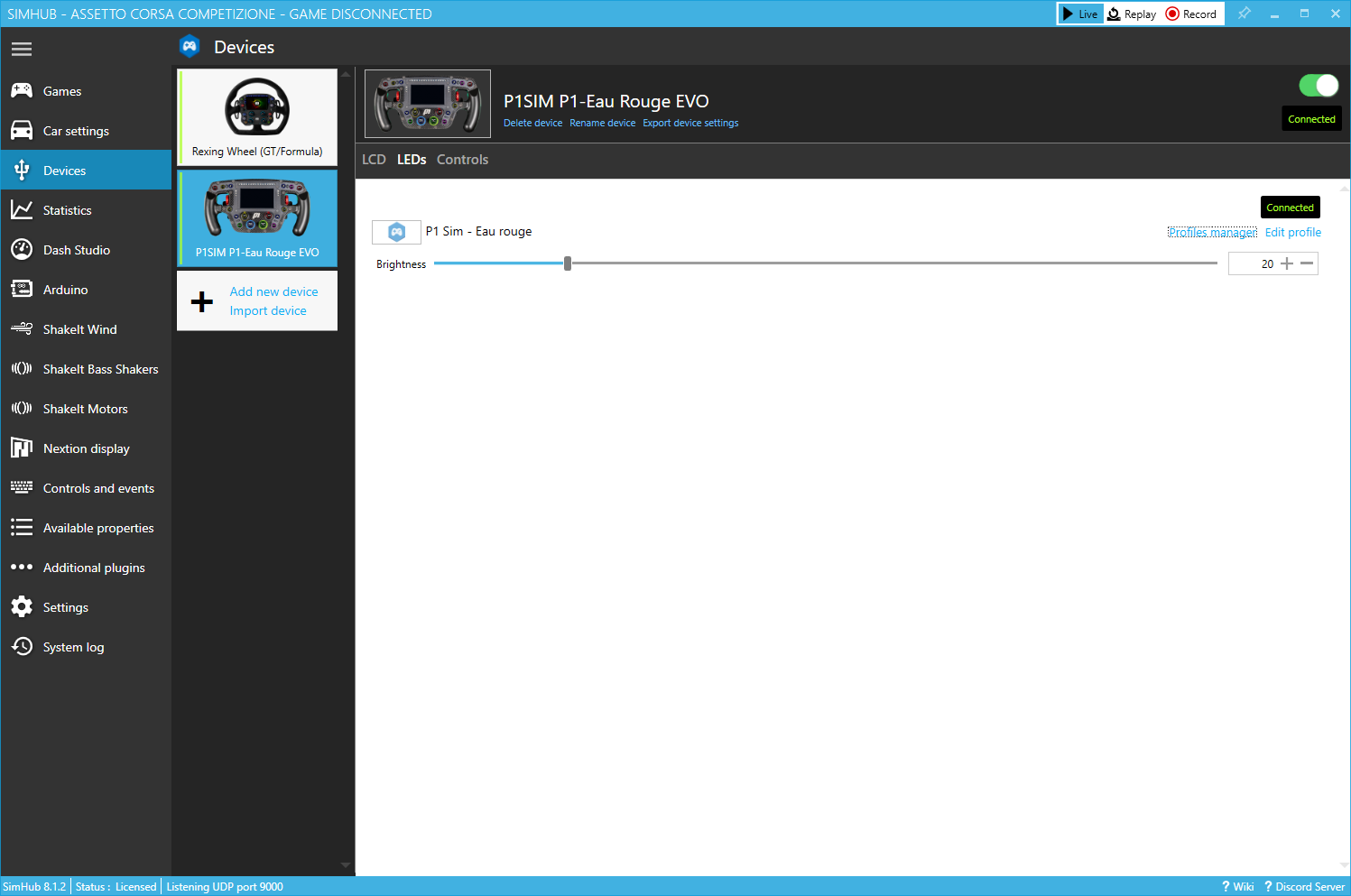

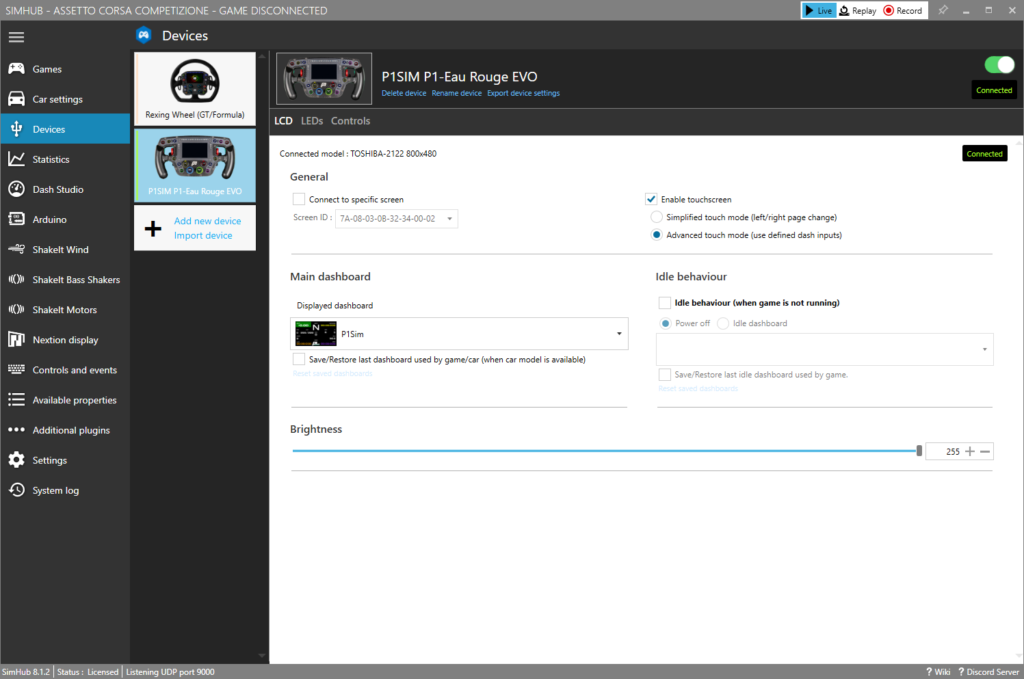
P1Sim also recommends installing P1Sim Control Center on your computer. This tool is intended to update the firmware of the steering wheel and you can also test the operation of all buttons, shifters, clutches and LEDs to see if they register the input correctly. P1Sim Control Center is considered unsafe by Windows 11, so Windows Defender tires to remove the program. Whitelisting in Windows Defender is therefore necessary and once installed there is nothing to worry about. In addition, Control Center will not start as long as Simhub is active, so you will have to end it first before you can start Control Center. In our case, all buttons, shifters, clutches and LEDs work as they should. The tool notifies us that version 2.5 of the firmware is available which is installed after 1 simple click and 10 seconds looking at a progress bar. After updating to the latest firmware, we are ready to launch our favorite racing game(s). Well, almost, because we first have to start Simhub again.
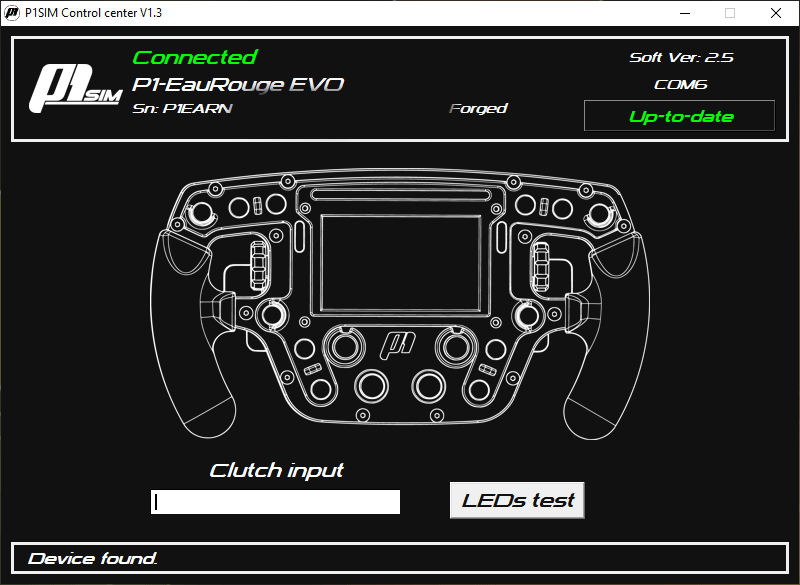
Because we are going for the ultimate Formula 1 experience, we are going to use this steering wheel in Assetto Corsa with the mod of Race Sim Studio for 2022 Formula 1 cars and in F1 2022. In both games you will first have to configure the buttons and shifters and possibly the double clutches, if you use these. After configuring the buttons and encoders, we stick the correct label on it with the supplied sticker set. You have enough options and enough variation to make it a colorful unit, if you prefer to keep it sober then there are also black and white options.
Our first impression of the P1Sim Eau Rouge immediately gives us the ‘wow’ feeling and we immediately understand where the enormous popularity of this steering wheel is coming from. The steering wheel offers us a good Formula 1 experience and the forged carbon front plate completes the ultimate looks. It immediately invites us to drive a few laps in our virtual Formula 1 car.

The molded rubber handles feel good and firm and offer a good grip. Most of the time we drive with gloves on, but the handles also feel comfortable during the sessions we did without gloves. However, it can get a bit sticky in the heat of battle, so we prefer gloves personally.
When you have mastered the trick of manual starting in a Formula 1 car, the double-clutch system is a godsend. The bite-point calibration is very good and easy to fine tune in P1Sim Control Center. At the start you can press both paddles, release one of the paddles while pressing the accelerator pedal, keep the other paddle right on the bite point of the clutch until the car starts to move and then slowly release it further. Driving away without (too much) wheelspin is a thing of the past and is a very nice, but also practical addition to the steering wheel.
A functionality that you use the most while racing are the shifters. On average you switch 48x per round, so these should feel comfortable. The shifters of the P1Sim Eau Rouge feel good, are not too heavy, do not make much noise and have good feedback. We find the travel a bit on the long side, this is about 6 mm, which makes it more difficult to shift very quickly. Especially on a Formula 1 steering wheel, a short travel of 2 to 3 mm is desired in order to be able to change gears as quick as possible. The paddles are well positioned on the steering wheel and are only adjustable laterally. Because they are so well positioned, we do not miss out on further options for adjusting.
The buttons and encoders are often the components that just do what they are supposed to do. The buttons are easy to reach on the steering wheel, nice and clicky and give excellent feedback. However, they are a bit wobbly and the buttons could have been of a slightly more premium quality, such as the buttons of the APEM brand. All rotary encoders, on the other hand, look and feel premium. The rotary encoders are all equipped with beautiful and well-finished aluminum buttons, completely in the style of Formula 1. Both the thumb rotary encoders, the bottom two encoders and two 12-position encoders feel sturdy, have a nice size and are easy to operate while racing. We would have liked a multi-switch (or d-pad) on the steering wheel so that we can switch between menus in-game more easily without using a keyboard and/or mouse.
The Vocore LCD screen on the steering wheel is a good addition to the experience. Provided you are in the right position, the screen is clearly visible and the data is easy to read while driving. The screen responds quickly and the dashboards in the steering wheel show the telemetry data well. By setting 2 buttons on your steering wheel, you can quickly switch between different dashboards. On the top and side of the screen are also the LEDs which are used for RPM, DRS notifications and various flag situations on the track. The LEDs are a bit bright by default, but they are easy to dim in Simhub.
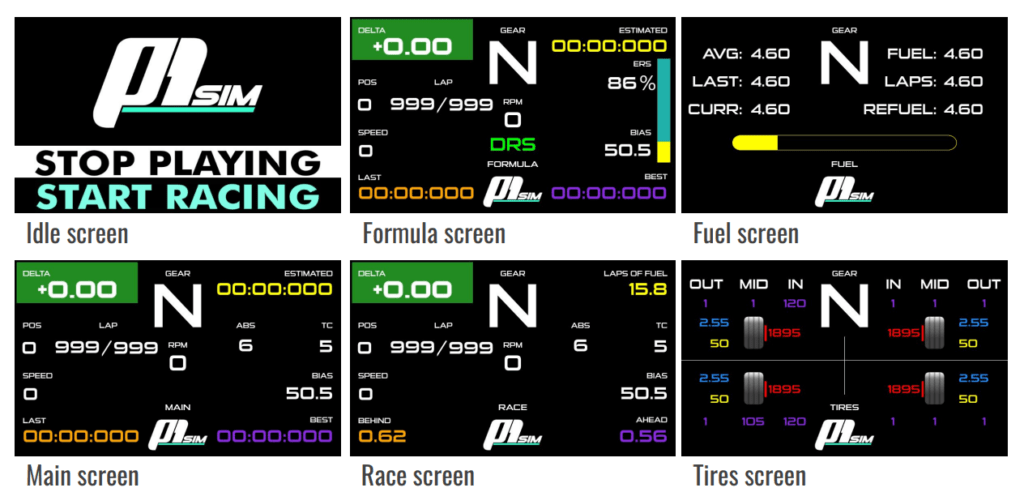
Conclusion
The P1Sim Eau Rouge steering wheel feels very good and firm. The materials used, such as the (forged) carbon front plate and the aluminum housing, ensure a very solid construction. The handles are comfortable and just right. Because the handles are made of rubber, this can sometimes cause clammy hands and wearing gloves is useful but not a must.
The Vocore LCD screen is a super nice addition to the steering wheel. The available P1Sim dashboards are well made and show the correct telemetry data on the screen. By configuring 2 buttons on the steering wheel, you can easily switch between the different dashboards. The LEDs on the top and side of the screen are quite bright themselves, but are easy to dim in Simhub.
The double-clutch system is a nice and practical addition for those who want more control over their starts, it’s good to see that these come standard on the steering wheel. The shifters are fundamentally good and do what they are supposed to do. They don’t feel heavy, make little noise and have good feedback. Although a shorter travel of about 3mm instead of 6mm will be a huge improvement in the speed of shifting.
The buttons that are used are solid, but we lack the premium feeling like a brand of buttons such as APEM has. The rotary encoders, on the other hand, have that premium feeling for us and therefore feel very solid. We do miss a multi-switch so that we can switch between menus a bit easier in-game.
Because this steering wheel is so popular, our expectations were also very high. After this review, we certainly understand where this popularity comes from, since the P1Sim Eau Rouge offers you a good Formula 1 experience in your own sim rig. Despite the room for improvement, especially on the shifters, we really enjoyed using the P1Sim Eau Rouge. As far as we are concerned, the steering wheel has a fair and competitive price tag and with the custom options you can give the steering wheel a nice personal touch or, for example, that of your favorite F1 team or driver. In any case, for us the P1Sim Eau Rouge is a Formula 1 steering wheel that we will continue to use with pleasure as soon as we crawl into our virtual Formula cars.
Do you want to stay informed about SimRaceBlog content, news, announcements and (future) give-aways? Follow us on Instagram @simraceblognl and/or our Discord channel.







