Leoxz XGT Pro Steering Wheel
At the start of last year, we were introduced to Leoxz as a young and ambitious manufacturer of simracing hardware. First, we got to test and review the Leoxz XF1 Sport steering wheel, followed by the DDU800 display and finally the XF1 Pro steering wheel. We have evaluated all these products as high-quality simracing gear while being affordably priced. Not long ago, Leoxz launched the XGT Pro steering wheel to include a GT wheel in their lineup, alongside the previously mentioned Formula-style wheels. Leoxz sent us the XGT Pro steering wheel to test and share our opinion with you.
The Leoxz XGT Pro steering wheel is, as mentioned, fundamentally targeted for virtual GT driving use. The steering wheel has a starting price of €399.95, for which you receive the steering wheel without a Quick Release and with only shifter paddles at the back side. For an additional €70.00, Leoxz offers optional clutch paddles, and the Quick Releases range from an additional €60.00 to €100.00. Lastly, the wheel can also be used wirelessly in combination with the optional XGT 2.4G Link Wi-Fi low latency USB receiver, which is priced at €29.95. These prices at Leoxz are excluding shipping and VAT.
We received the Leoxz XGT Pro steering wheel, including the optional clutch paddles and the XGT 2.4G Link module. The wheel in this configuration is available from Leoxz for €499.90, excluding shipping and VAT.

Packaging & Contents
The Leoxz XGT Pro steering wheel was shipped to us from China and took 5 days to be delivered by UPS. We received a standard brown shipping box containing the product box of the XGT Pro.




While the XF1 Sport and XF1 Pro steering wheels were delivered in a white box with a line drawing of the wheel, Leoxz has taken a different approach with the XGT Pro. We received a matte black box with the Leoxz logo around it, stylish yellow accents, and the texts “Professional Sim Steering Wheel” and “Racing for all.” There is no sign of the XGT Pro on the box, so this seems to be a more universal product box, but one that we do find sleek looking and very recognizable.
Upon opening, we first see a layer of soft, black foam and two sticker sheets as we are accustomed to from Leoxz. After removing this layer, the XGT Pro steering wheel is visibly waiting for us, nestled in more soft foam cut to the shape of the wheel. Under the steering wheel, we find bags with tweezers for the stickers, the XGT 2.4 Link module, and a substantial looking USB cable with a GX12 connector.
Overall, we find the packaging and contents to be well-organized and straightforward, as we have come to expect from Leoxz.

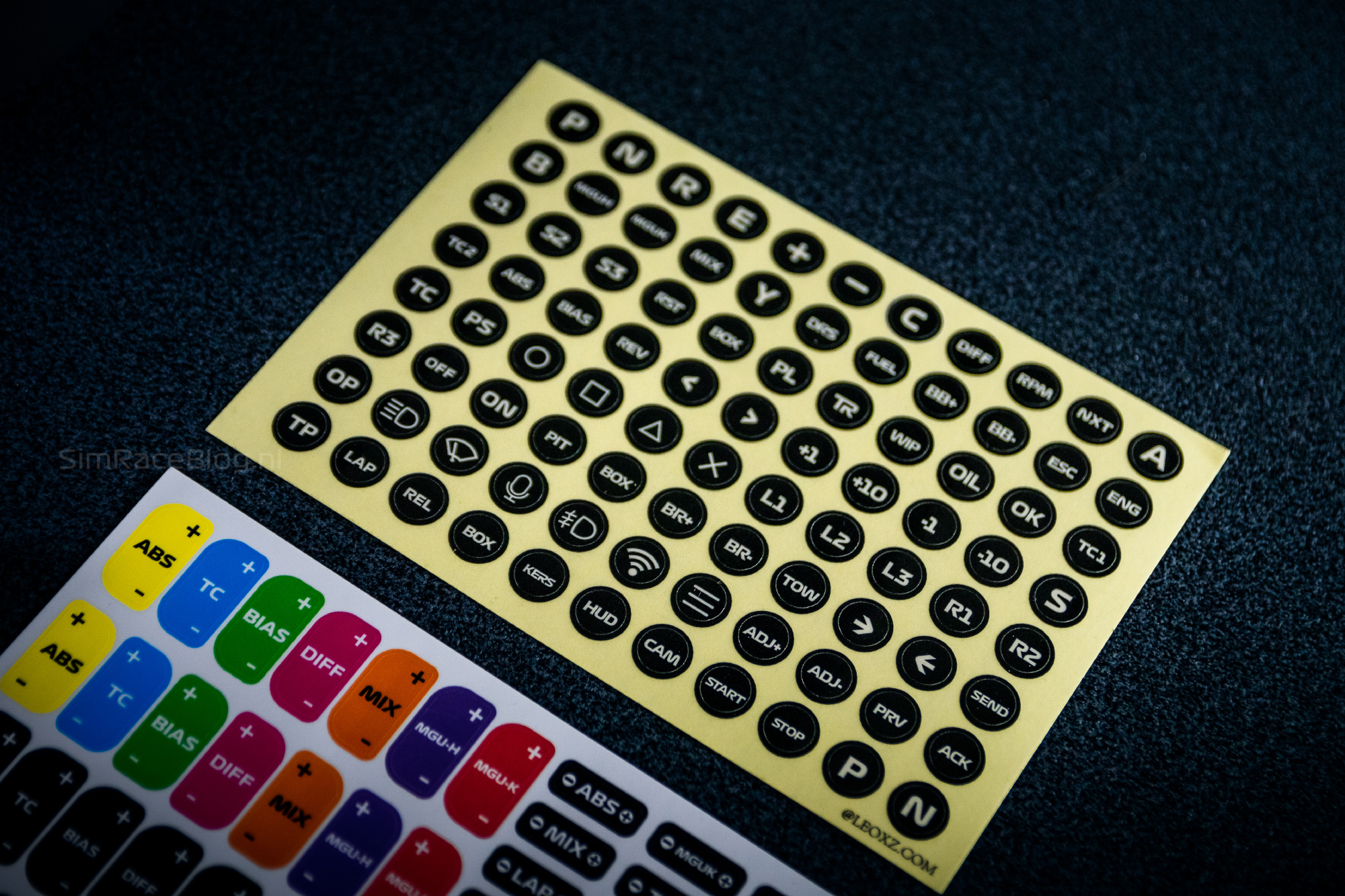




Engineering & Quality
As described, the Leoxz XGT Pro steering wheel is primarily aimed at driving in virtual GT cars. The wheel is 295mm wide and equipped with grips made of injected polyurethane rubber. Like the XF1 Pro and XF1 Sport wheels from Leoxz, the grips are firm but also very soft and non-sticky to the touch, which we find very pleasant. The wheel’s casing is manufactured from CNC-machined, black anodized aluminum with a 4mm thick front plate of 3K carbon fiber, meaning each carbon fiber bundle consists of 3,000 filaments, giving the wheel its recognizable and characteristic carbon fiber look.






The XGT Pro steering wheel is generously equipped with input options on the front. We find fourteen push buttons with an actuation force of 500 grams, two rotary thumb encoders, four regular rotary encoders that can also be used as push buttons, and finally, two funky switches that can be pushed in four directions and pressed as a button, with the knob being rotatable left and right as an encoder as well. This results in a total of 44 input options on the front of the steering wheel. Each push button is shielded by a short raised collar, with four of them having a higher collar to prevent accidental activation. All push buttons are equipped with customizable RGB lighting, as are the four rotary encoders in the middle of the wheel. Towards the top of the wheel, we see nine RGB RPM LEDs, and below that, a 0.96” IPS display with a resolution of 160×80 pixels and a 60Hz refresh rate.
On the rear of the XGT Pro steering wheel, we find two magnetic shifter modules and the two clutch paddles that can be used as a dual clutch. In both cases, the paddles are made from the same 4mm thick, 3K carbon fiber material as the front of the wheel. Additionally, we see the connector for the GX12 cable, an antenna for use with the optional XGT 2.4G Link WiFi module, and finally, the 70mm bolt pattern for mounting a quick release or adapter.


When purchasing the XGT Pro steering wheel, you can choose a ‘powered’ quick release adapter for use with Fanatec, Simagic, and Moza, which means that the steering wheel can be powered through the wheelbase. When the steering wheel is powered through the quick release, the XGT 2.4 Link WiFi module can be used for wireless data transmission to your PC. Wireless data transmission allows only the built-in dashboard on the display to be used. For controlling the display via SimHub, a connection with the USB cable is required. Additionally, the steering wheel features a compatibility mode for Fanatec to facilitate use on a PS4/PS5, including access to the Fanatec Tuning Menu. A small disclaimer from Leoxz: they have only tested this on the Fanatec DD PRO in Playstation Mode. Besides the mentioned quick release adapters, any adapter with a 70mm bolt pattern can be mounted on the steering wheel.


Software
The Leoxz XGT Pro steering wheel is controlled via SimHub. To facilitate communication between the wheel and SimHub, the Leoxz plugin called ‘SimBridge’ is required, which can be downloaded from the Leoxz website. With the SimBridge plugin active in SimHub, we can simply turn on the wheel, in our case attached to the Asetek Invicta Quick Release, and proceed to the software, where the steering wheel is immediately recognized.
Once in SimBridge, we see various tabs for the Leoxz products. An indicator shows that the XGT Pro is connected. We also immediately see that our wheel is running on firmware V11 and that an update for V12 is available. We download the update from the Leoxz website, load it into SimBridge, and select ‘Update’. This seems to go well initially, but after the final step (‘flashing’), it gets stuck on ‘Reboot timeout’. We followed the instructions in the manual to reset the wheel and restart it in bootload mode to attempt the update again. When this didn’t work, we removed the entire wheel from the wheelbase and reattached it without pressing the ‘reset’ button as shown in the manual. After that, it was ready to be updated again. Once completed, the firmware update was successful, and we could finally proceed.
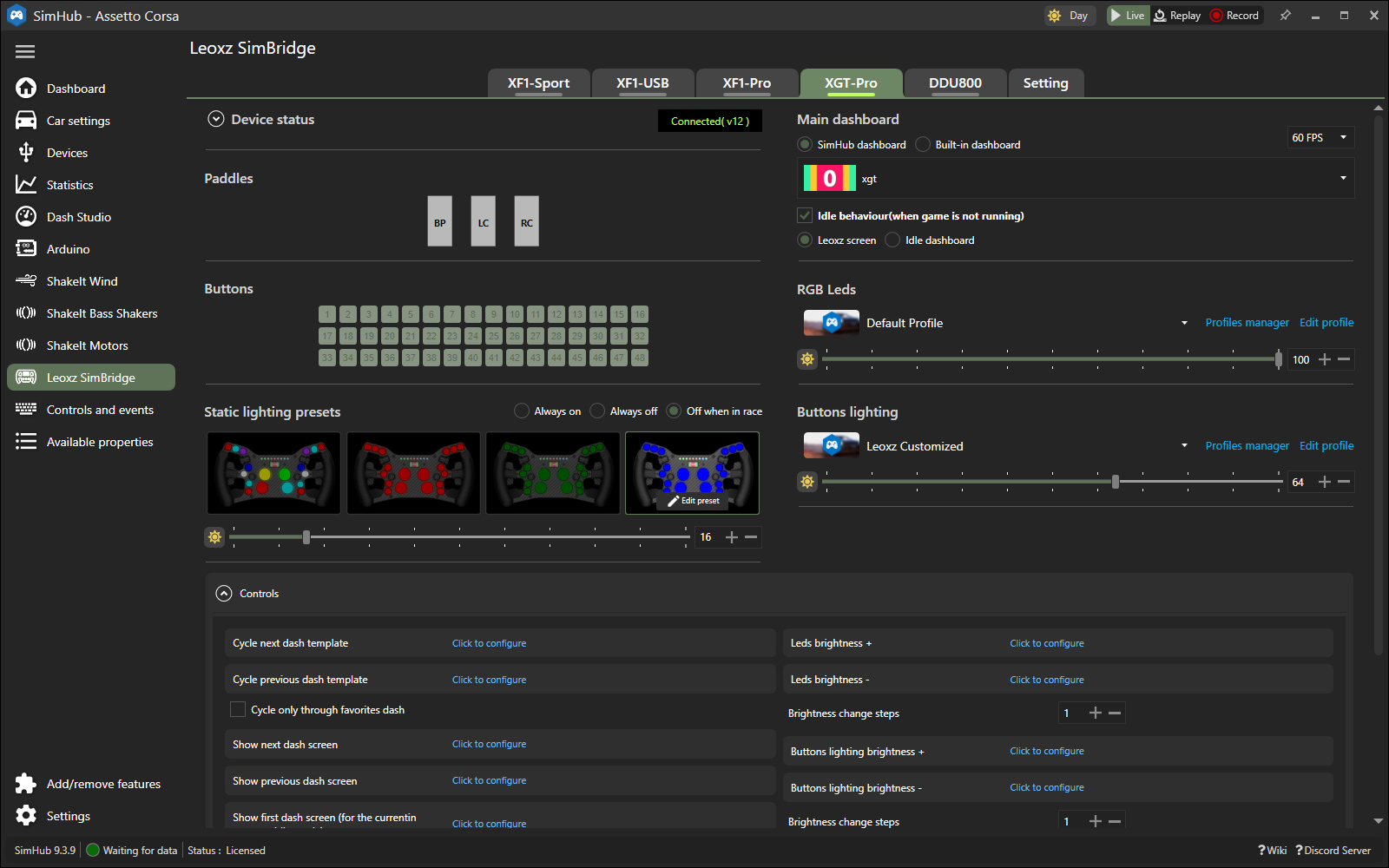
On the left side of the SimBridge module in SimHub, we first see an indicator for our clutch paddles with the labels ‘BP’, ‘LC’, and ‘RC’. These stand for Bite Point, Left Clutch, and Right Clutch paddles. How to configure these will be discussed later. Below the paddles, we see indicators for testing all button inputs, and beneath those, several presets for static RGB lighting where we can also adjust the brightness. Additionally, there’s a collapsible menu with configurable shortcuts to quickly adjust the lighting and dashboard while driving.
On the right side of the SimBridge module, we can choose the dashboard we want to be displayed on the screen. We select the ‘XGT’ dashboard that Leoxz has made available on their website for the XGT Pro. We can also display other SimHub dashboards, but given the small screen, that might not be the most practical idea. We can also choose which dashboard to display when no game is active, as we are used to with SimHub.
Below the dashboard settings, we find customizable color profiles for the RGB (RPM) LEDs and the RGB lighting of the buttons. Separate color schemes can be set for when the wheel is idle, and telemetry-driven lighting for when driving. By pressing ‘Profiles manager’ or ‘Edit profile’, we can select or customize a different color profile. This follows the standard SimHub functions, where various conditions and situations can be preprogrammed based on telemetry data from the racing game to which the lighting will respond. It’s not the simplest, most straightforward task to perform, but it’s certainly not complicated if you take the time to do it.
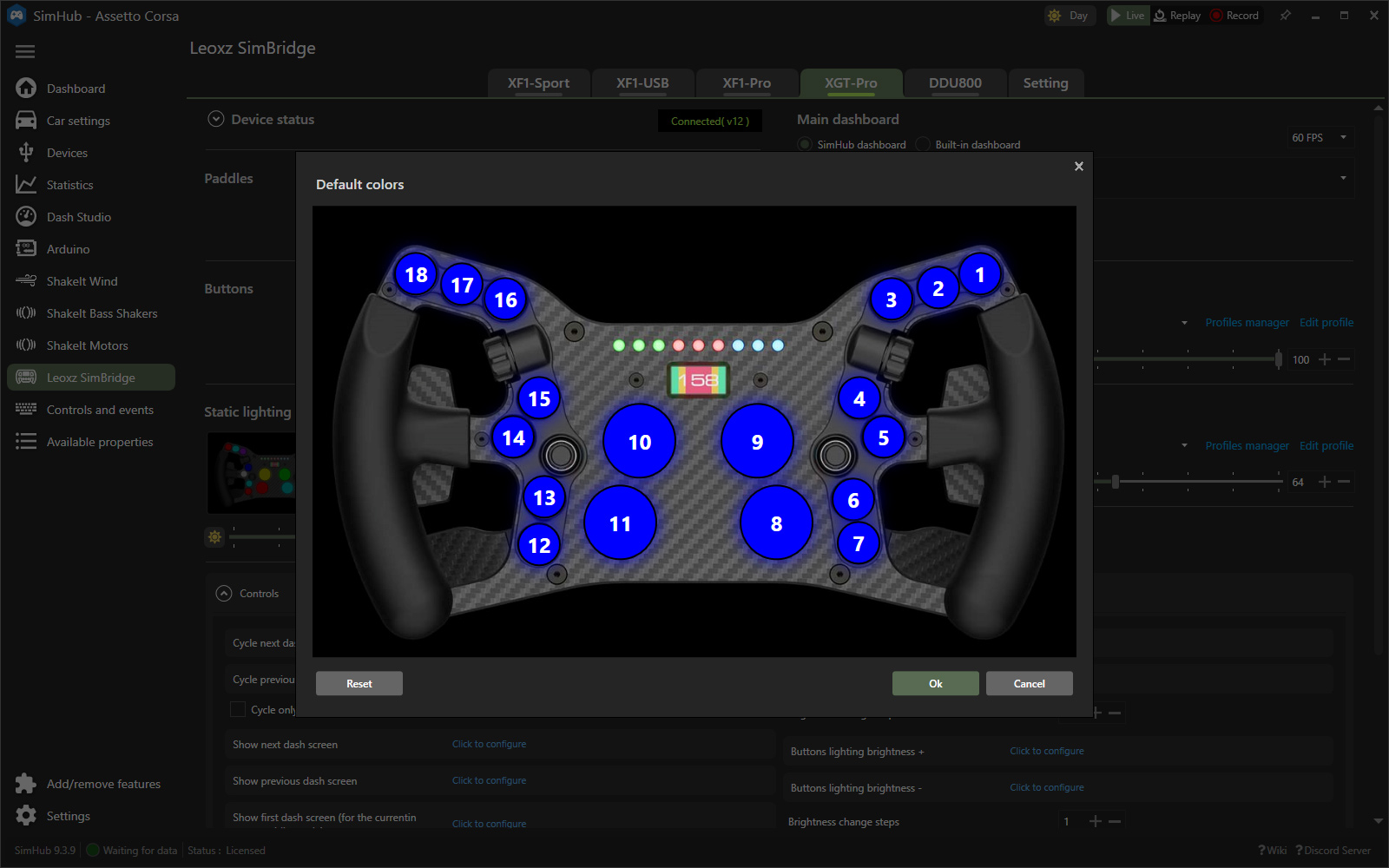
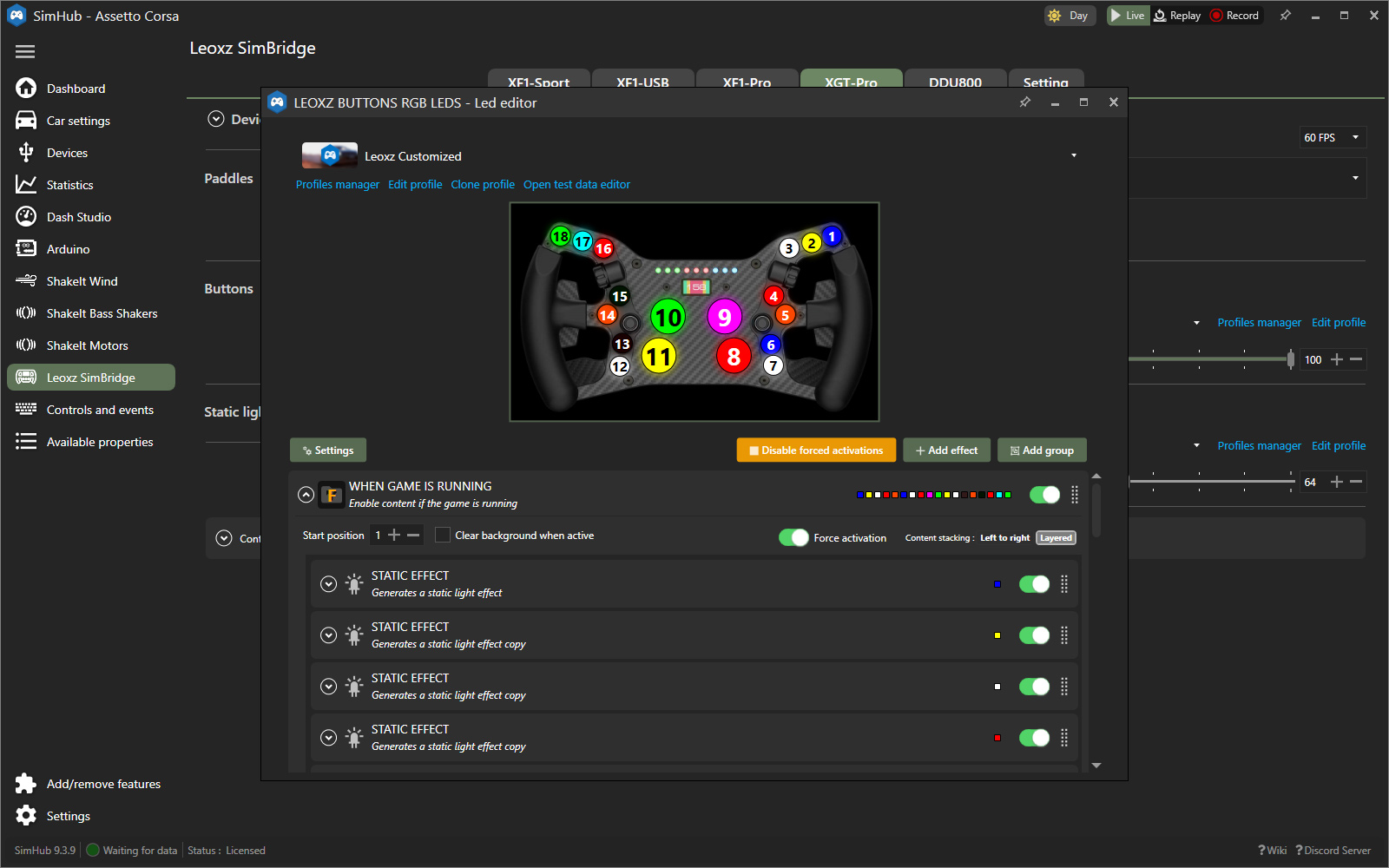
Built into the steering wheel is the ‘Quick Controls’ menu. By holding down the top-left of the four encoders in the middle of the wheel, the menu opens on the small display. Using the right funky switch, we can navigate the menu and adjust the settings. The functions accessible here include: Wheel Mode (USB, WiFi, or Fanatec Mode), USB status, screen brightness, clutch paddles mode, and displaying the firmware version. The settings and functions are quite self-explanatory. However, the mode of the clutch paddles is important, as it can be set to ‘Bite Point’ to use as dual clutch paddles or to ‘Axis’, where the two paddles function as individual analog inputs, allowing, for example, one paddle to be used as a clutch. In the ‘Bite Point’ mode, the actual bite point can be adjusted by pulling the right clutch paddle and turning the right funky switch.
Overall, the SimBridge module for the Leoxz XGT Pro steering wheel is concise and simultaneously highly advanced. If you want to start racing quickly, that’s entirely possible, but configuring the wheel and lighting in detail according to your preferences is also no problem.
Driving with the XGT Pro Steering Wheel
We are going to use the Leoxz XGT Pro steering wheel on our Asetek Forte wheelbase, mounted on one of our FormulaSimRigs Avanzata rigs. We will be driving in Assetto Corsa with the Formula RSS 3 V6 mod from Race Sim Studio, and in the McLaren 720S GT3 in Assetto Corsa Competizione. Before we start, we will apply the stickers to the XGT Pro steering wheel. Compared to previous Leoxz wheels, the XGT Pro offers more variety and diversity in the button stickers, possibly because the buttons themselves are illuminated, and the stickers do not have any color. The stickers are easy to apply, although they are quite thin, and with some of them, the paper comes off when peeling the stickers, but a bit of fiddling resolves this quickly. With the sticker layout customized to our liking, it’s time to start driving.
The first impression we get when driving with the Leoxz XGT Pro steering wheel is positive. The size of the wheel, with its 295mm width, feels comfortable in hand, making it slightly larger than Leoxz’s formula wheels, which are quite compact. Not only is the XGT Pro steering wheel a bit wider, but this also seems to create more space for the fingers, making it suitable for both small and medium-sized hands, whereas Leoxz’s formula wheels are more suited for smaller hands. The grips are pleasant and soft to the touch, and the thickness of the grips is just right for us.



At the front of the steering wheel, we find the button layout ergonomically superb. On both the left and right sides, we have five push buttons within thumb’s reach. That’s ten buttons that can be operated without letting go of the wheel or losing control. The push buttons feel pleasant, although we do notice some damping when pressing them compared to other Leoxz wheels. This damping makes the buttons quite silent, requiring a bit more assertiveness to press and feeling slightly spongy. Nevertheless, we appreciate the overall feel and feedback of the buttons. They also have a very short travel of just a few millimeters. Beyond the pleasant placement of the buttons, they are sufficiently shielded from each other, ensuring we always press the intended button without accidentally hitting another. The LED lighting of the buttons is excellent, with vivid colors and highly adjustable brightness. Because the stickers on the buttons are quite thin, some light does shine through at the highest brightness, causing them to look washed out. The small display on the wheel is sharp with good colors, with no real criticism on our part.



The rotary encoders by the thumbs are, like most of the push buttons, easily accessible. We find the resistance when operating these rotary encoders pleasant, but also on the lighter side. However, there is a distinct click with each rotation, making them very precise to use. The funky switches near both thumbs are placed slightly out of optimal reach, but are still relatively easy to operate. The switches perform as expected and feel good, though we notice more play in the center of the joystick of the funky switches compared to the Leoxz XF1 Pro steering wheel. We are not particularly fond of the four rotary encoders placed in the middle of the wheel. They feel rather light to rotate, the button itself feels somewhat plasticky, and the encoder is extremely light to press. This often results in accidentally pressing the encoder when merely trying to rotate it left or right. This isn’t a problem if you haven’t assigned any function to pressing the encoder, but it can be annoying if you have.



At the back of the steering wheel, we find the shifter modules and the clutch paddles beneath them. The paddles of the shifter modules are well-placed and of a good size. However, for sim racers with larger hands, they might be positioned a bit too close to the wheel. The paddles are very sturdy and have no flex whatsoever. The travel distance of the paddles is short to medium. There is no damping on the paddles, making them more than slightly noisy, but the feedback is good, with a nice resistance and a satisfying click. The sound produced by the shift paddles might be unpleasant if you have a housemate or partner nearby. That being said, we find the shift paddles enjoyable to use for shifting, allowing us to do so quickly and accurately during our sessions.



The clutch paddles are well-placed and have a comfortable travel distance. However, we find the resistance of the clutch paddles to be on the lighter side. During driving or between sessions, adjusting the bite point of the clutch paddles is easily done via the display on the steering wheel. Starting from a standstill with the clutch paddles is manageable; finding the correct bite point is always a bit of a challenge, but once established, it is easy to pull both paddles, release one to reach your pre-set bite point percentage, and then modulate the clutch with the paddle you’re still holding. Initially, we did notice that the spring in one of the clutch paddles wasn’t properly seated and produced a creaking sound when operated, but this was resolved by disassembling the module and repositioning the spring.


During our initial sessions, we were able to use the Leoxz XGT Pro steering wheel without any issues. However, we later encountered problems where the entire wheel would freeze within minutes of driving, no longer registering any input or displaying telemetry data. We contacted Leoxz, who requested that we switch from the SimHub XGT Pro display dashboard to the steering wheel’s built-in dashboard, which did resolve the issue. Based on our feedback, Leoxz promptly took action and sent us custom firmware to test in combination with the SimHub XGT PRO dashboard, after which we no longer experienced the problem of the steering wheel freezing. It is always a bit frustrating when a product does not function as expected, but such issues can occur with any piece of hardware or software. What is crucial is how they are addressed. In this case, we can only commend Leoxz for their swift response and for seizing the opportunity to improve on their product.


Conclusion
With the XGT Pro steering wheel, Leoxz has effectively translated their vision of the XF1 Sport and XF1 Pro wheels into a GT steering wheel. Visually, we find the XGT Pro to be well-designed and neatly finished. The materials used are of good quality, and with its 295mm width, the steering wheel provides slightly more space for hands and fingers compared to Leoxz’s formula steering wheels, though it is still not ideal for larger hands. The XGT Pro feels comfortable in hand, with the polyurethane-injected grips being both firm and very soft to the touch. The steering wheel is lightweight, also allowing less powerful wheelbases to transmit the details of the force feedback effectively.
The XGT Pro steering wheel is equipped with a large number of buttons, many of which are easily accessible without releasing the wheel. The buttons are pleasant to use, featuring a short travel, a distinct click, and a light tactile damping, which also makes them quite silent. The rotary encoders by the thumbs feel good, as do the two funky switches on the wheel, though we do notice a significant amount of play around the central point of the joysticks. The four rotary encoders in the center of the wheel are our least favorite part of the steering wheel; they feel quite light to rotate and, especially, too light to press, which sometimes leads to accidental actuation.
The magnetic shift modules on the steering wheel feel pleasant and offer a medium amount of travel. The magnet resistance is good, though there is no damping, making the paddles pretty noisy, which contrasts with the quiet buttons on the steering wheel. The dual clutch paddles feel a bit light but are otherwise satisfactory and comfortable to use.
The Leoxz SimBridge module for SimHub is straightforward and effective, allowing for easy management of the steering wheel. For the enthusiastic sim racer, there are also plenty of options to fully customize the RPM LEDs and button LEDs, as is well-known with SimHub. The LEDs themselves are beautifully saturated in color and offer a wide range of brightness adjustments. The 0.96” IPS display on the steering wheel is quite small but very sharp and readable, fitting well with this type of steering wheel.
Aside from the fact that the XGT Pro steering wheel is a high-quality product in itself, Leoxz once again offers a commendable array of options, including the optional dual clutch paddles, various quick release adapters with power supply, and the XGT 2.4 Link WiFi adapter. Support for the Fanatec ecosystem, including control of the Fanatec Tuning Menu through the steering wheel, is also a notable advantage. We appreciate how Leoxz anticipates the diverse use cases of sim racers and proactively addresses them. Additionally, Leoxz deserves praise for their support and product improvement; when encountering issues with the XGT Pro steering wheel, they quickly developed and sent us custom firmware to test, effectively resolving the problem.
Aside from a few minor remarks, we are thoroughly satisfied with the Leoxz XGT Pro steering wheel. It looks good, feels great, is pleasant to use, and is highly suitable for both virtual GT and formula cars. In terms of ‘bang for the buck,’ we think the XGT Pro could have been positioned slightly below the XF1 Sport steering wheel in terms of affordability, but even without this comparison, it is simply a well-priced steering wheel.
The XGT Pro steering wheel has a starting price of €399.95 from Leoxz, excluding shipping, VAT, and quick release adapter. We received the steering wheel with the optional clutch paddles and the XGT 2.4G Link module. In this configuration, the steering wheel is available from Leoxz for €499.90, excluding shipping and VAT.
Do you want to stay informed about SimRaceBlog content, news, announcements and (future) give-aways? Follow us on Instagram @simraceblognl and/or our Discord channel.











